Add, Edit and Delete a Notification
To operate with notifications, go to Operation - Notifications:
 |
|
Notifications window in Astrow Web
|
To add a notification definition, click  or use the button duplicate
or use the button duplicate 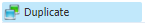 to copy an existing definition for easy editing.
to copy an existing definition for easy editing.
|
|
To edit it select it from the window list, click  or double click on its name.
or double click on its name.
|
|
To minimize the number of emails sent in a short period, editing a notification will take one day to implement the change. The alternative is to create a new notification.
|
To delete a notification, select and click  .
.
With the button  , you can assign the notification(s) to other managers. With the option
, you can assign the notification(s) to other managers. With the option 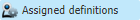 , you can check the assignments made. Check the chapter Assign Notifications to learn what settings are needed for notifications' assignment.
, you can check the assignments made. Check the chapter Assign Notifications to learn what settings are needed for notifications' assignment.
The links below will help you define a new notification.