Chat
The chat feature is very similar to other chat programs on the market. It enables the employees and managers to communicate inside Astrow by using the web or Astrow Mobile application. The chat can be used as a production tool since it has a restricted environment and can improve the efficiency in those companies where real-time communication is a must.
To configure it, you need the permission to Chat assigned to all users involved. To do this, go to Security - Users - New/Edit and click on Chat with field:
 |
|
Chat setting when adding/editing a user in Astrow Web
|
Here you can select the users the employee/user is allowed to chat with.
 |
|
List of employees to be linked with a user for chat option in Astrow Web
|
The permission Chat must be also assigned to all users involved:
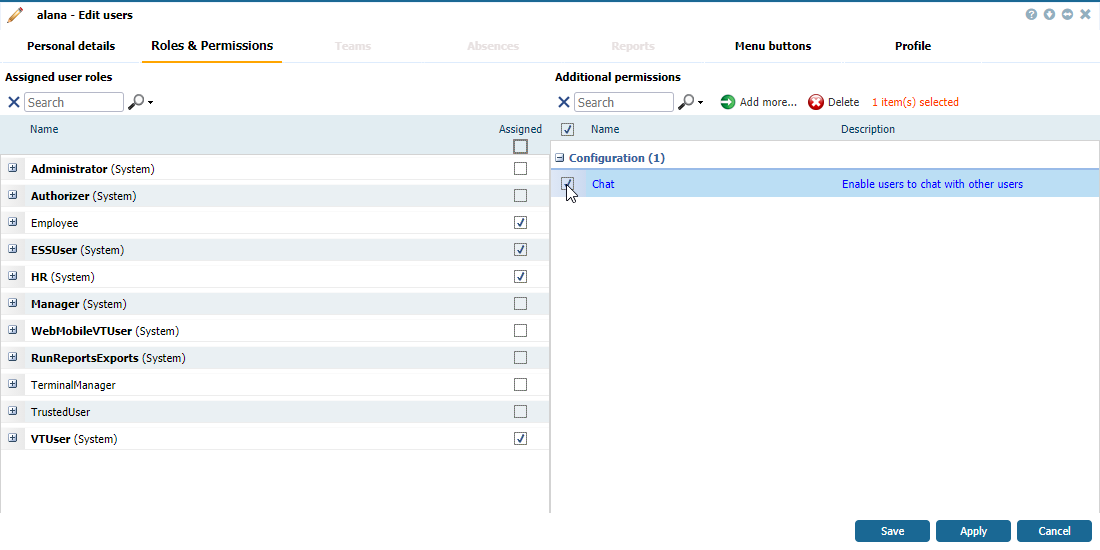 |
|
Chat permission linked to user in Astrow Web
|
To access the chat from web app, go to Operations - Chat:
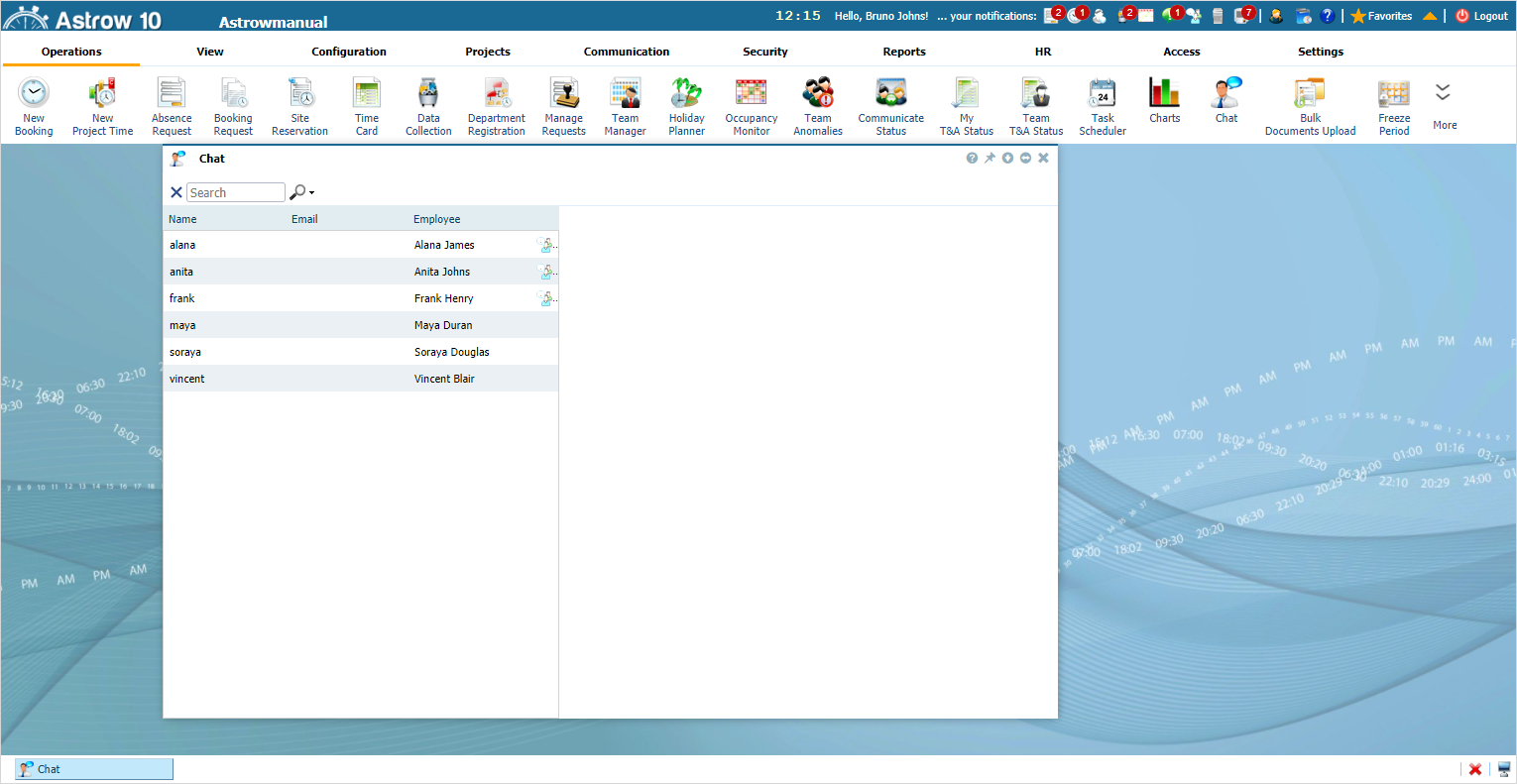 |
|
Chat in Astrow Web
|
New messages are marked with  and read messages with
and read messages with  .
.
Double-click on the person record will open the chat. To send a message or reply, write the message in the field and click Send:
 |
|
Chat reply in Astrow Web
|