Emergency Roll Call on ST-25
To activate the emergency roll call on a company site, swipe the roll call card on the reader. The following screen will be displayed:
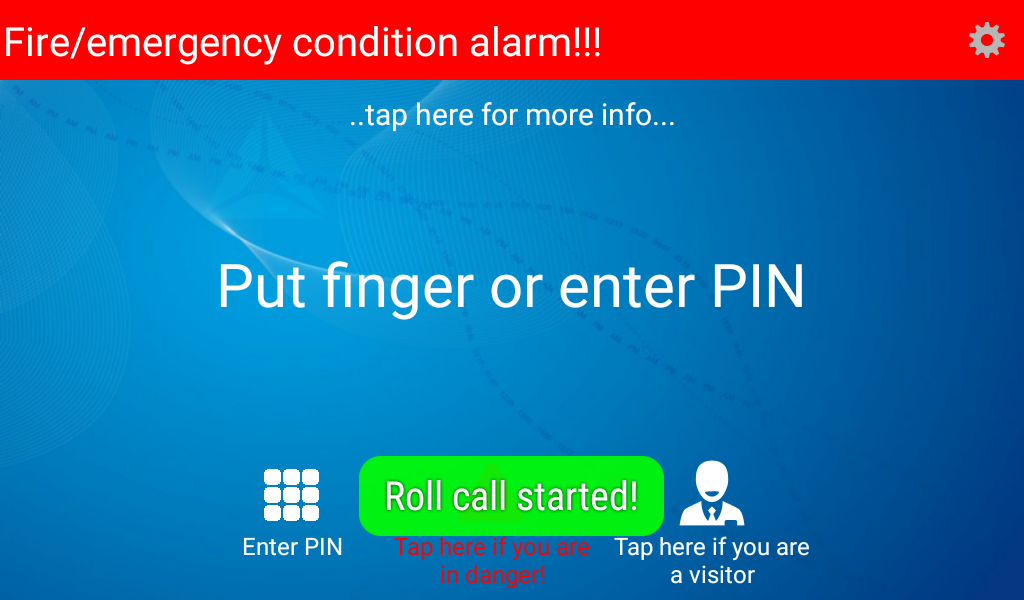 |
|
Emergency roll call started on ST-25 terminal
|
Emergency call for employees
If you are safe, just identify yourself on the terminal without any additional actions (by card, fingerprint or PIN). This will provide the next screen:
 |
|
Emergency roll call status on ST-25 terminal
|
If you are in danger, press the danger button  on the terminal first and then identify yourself (by card, fingerprint or entering the PIN):
on the terminal first and then identify yourself (by card, fingerprint or entering the PIN):
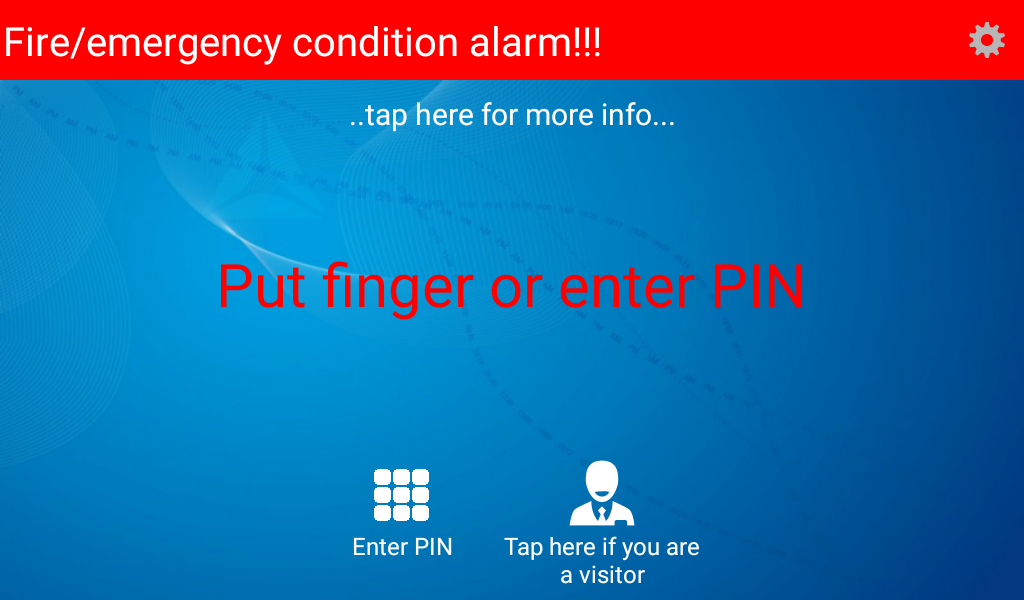 |
|
Setting emergency roll call status in danger on ST-25 terminal
|
 |
|
Emergency roll call status on ST-25 terminal
|
Emergency call for visitors
Press the button  if you are a visitor:
if you are a visitor:
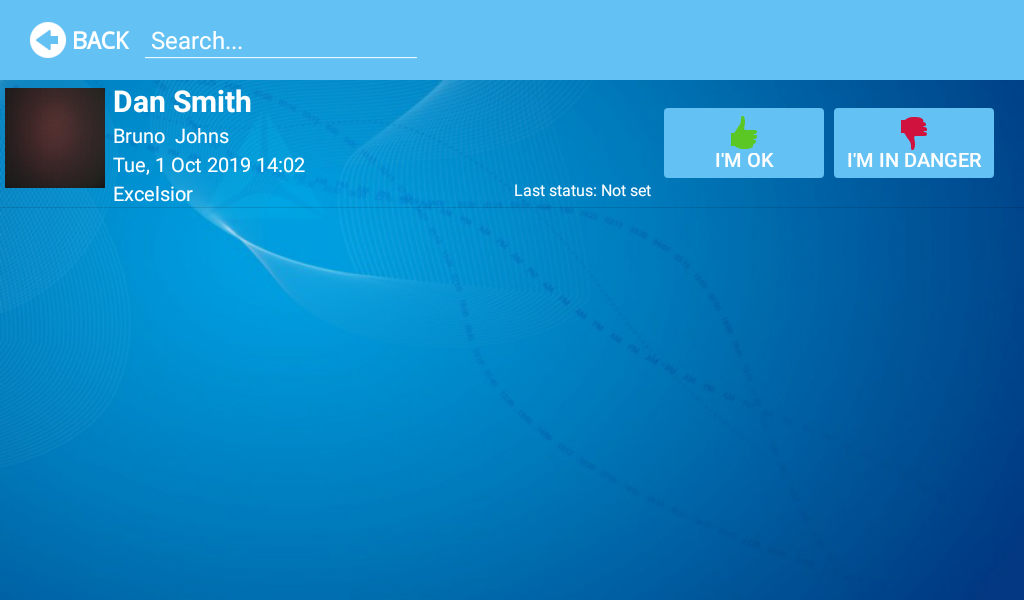 |
|
Setting emergency roll call status for visitors on ST-25 terminal
|
You can select your safety status from here:
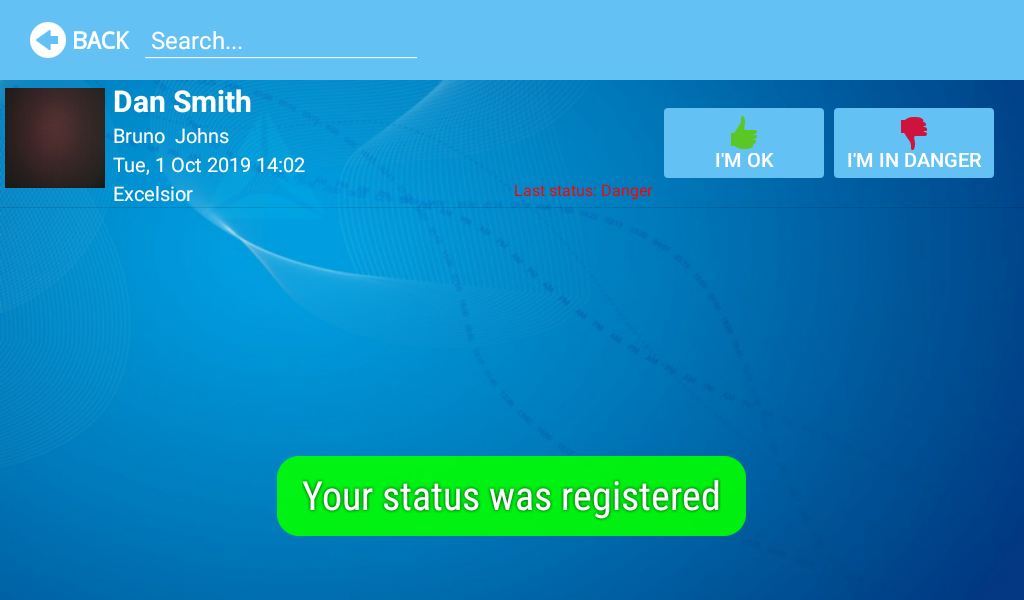 |
|
Emergency roll call status for visitors on ST-25 terminal
|
The roll call can be stopped either with the roll call card or from the apps (Astrow Mobile or Pocket PIP).
 |
|
|