New/Edit GS/GT Terminal
To edit the GS Manager, go to Access - GS Manager and select the master terminal  . You can edit the terminal by adding the terminal type and anti passback type.
. You can edit the terminal by adding the terminal type and anti passback type.
 . You can edit the terminal by adding the terminal type and anti passback type.
. You can edit the terminal by adding the terminal type and anti passback type.
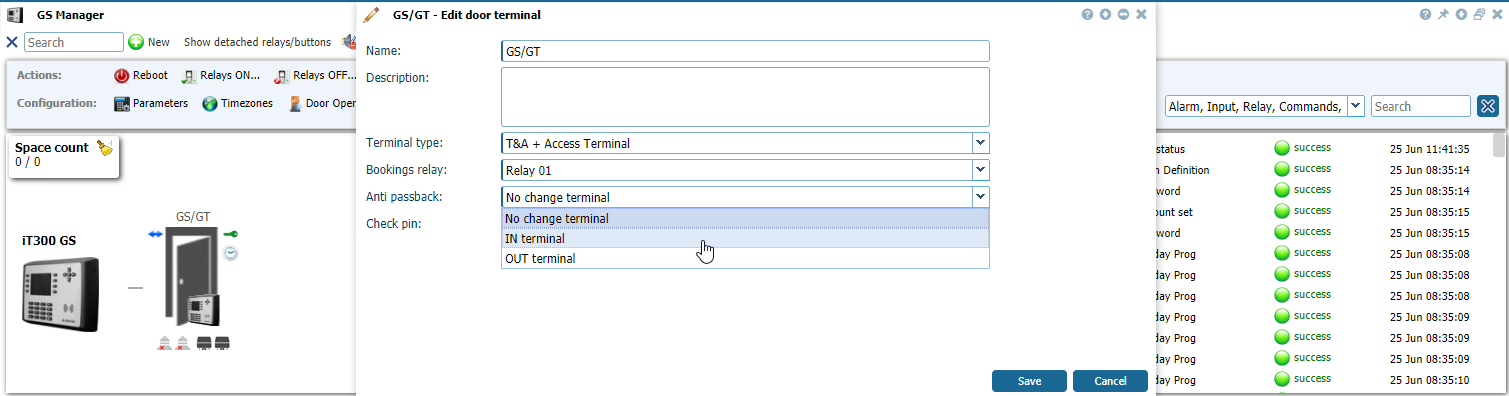 |
|
Editing a GS Manager for access in Astrow Web
|
To add a GT slave terminal, move the cursor over the terminal and click  :
:
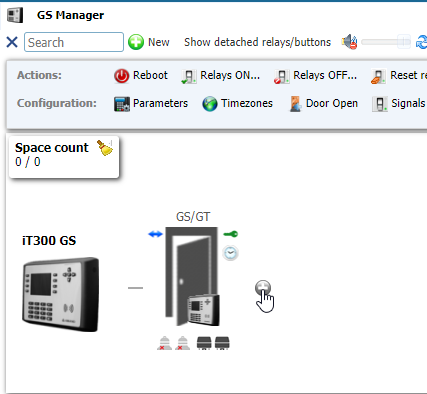 |
|
Adding a slave terminal for access in Astrow Web
|
The following page opens:
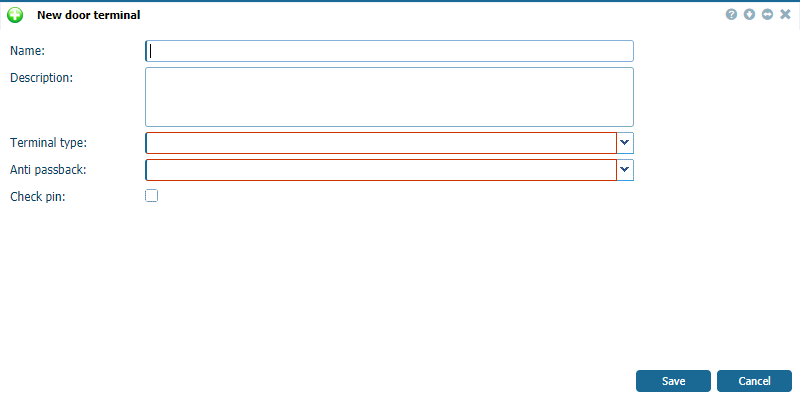 |
|
New access terminal page in Astrow Web
|
Description: A description of the terminal. Name generally chosen on the basis of its location or function.
Terminal type: A master or slave terminal can be used for time registration (attendance), access control or both. Use the drop-down menu to define the function type.
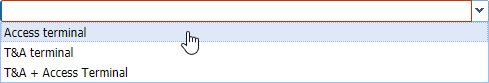
Relay: Selection of the relay to be activated. This can be assigned manually or left blank to detect the relay automatically.
Anti passback: Here you can define if the terminal (if type access or T&A and access) is used for IN or for OUT terminal. If enabled, the access/exit can refuse 2 consecutive actions with the same card on the same terminal (IN and OUT) or can accept it displaying an anomaly on the terminal and in the application log (see option Anti passback enabled soft in Access - GS Manager - Configuration - Parameters). The anti-passback function can only be applied if:
1- It is linked to a card.
2- At least 2 terminals have been defined in the controlled zone.
3- An IN or OUT function has been defined for these terminals.
Use the drop-down menu to define the anti-passback type. For T&A terminals you can set No change terminal. This means the Anti passback option is disabled.
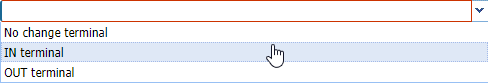
Check PIN: If checked, the terminal will perform an additional control when punching. This control only applies to card owners attributed a PIN code in the personnel list and depends on the defined time zone.
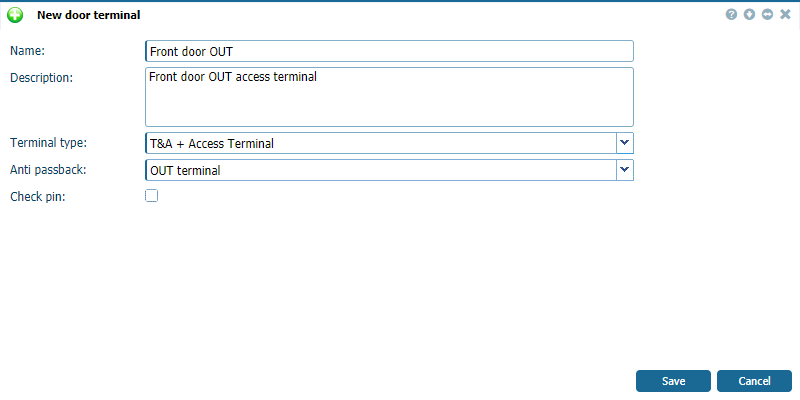 |
|
Access terminal definition in Astrow Web
|