Holiday Card View
The holiday card shows the status of the holidays taken or to be taken from a year entitlement or accrual. Each time you use an absence linked to a counter, the holiday card will display the results.
The holiday card is displayed for each ESSUser role, and also from the Team Manager menu for users with Manager role.
To view your own holiday card in Astrow Web, go to View - Holiday Card. To check a holiday card from Operations - Team Manager, select a cell and right-click - View holiday card.
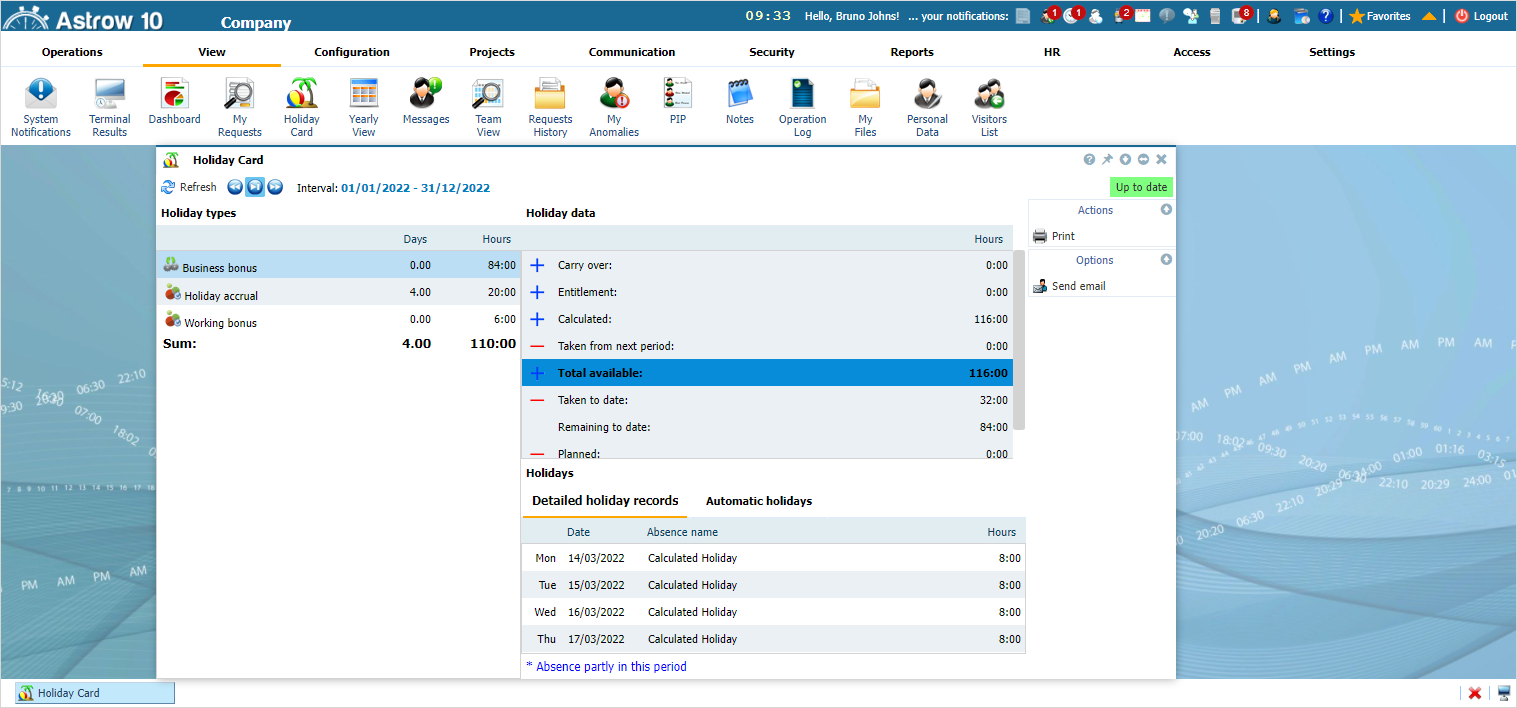 |
|
Holiday Card window in Astrow Web
|
The holiday card lists in different tabs each holiday counter linked to an employee. The icon  is for fixed holidays, and
is for fixed holidays, and  is for holidays type accrual.
is for holidays type accrual.
Check the tutorial links below for more information.