Import to Impro
To import bookings and employees from Astrow to Impro, make sure the Master is Astrow.
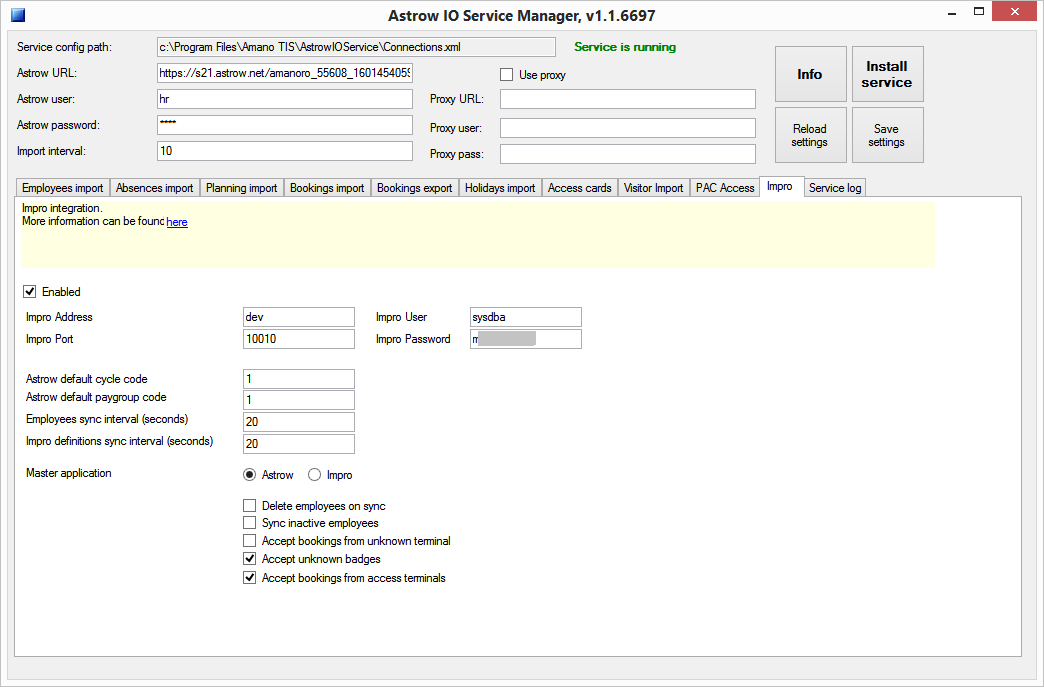 |
|
Impro Integration definition in Astrow IO Service (Master is Astrow)
|
Employees and badges are defined in Astrow:
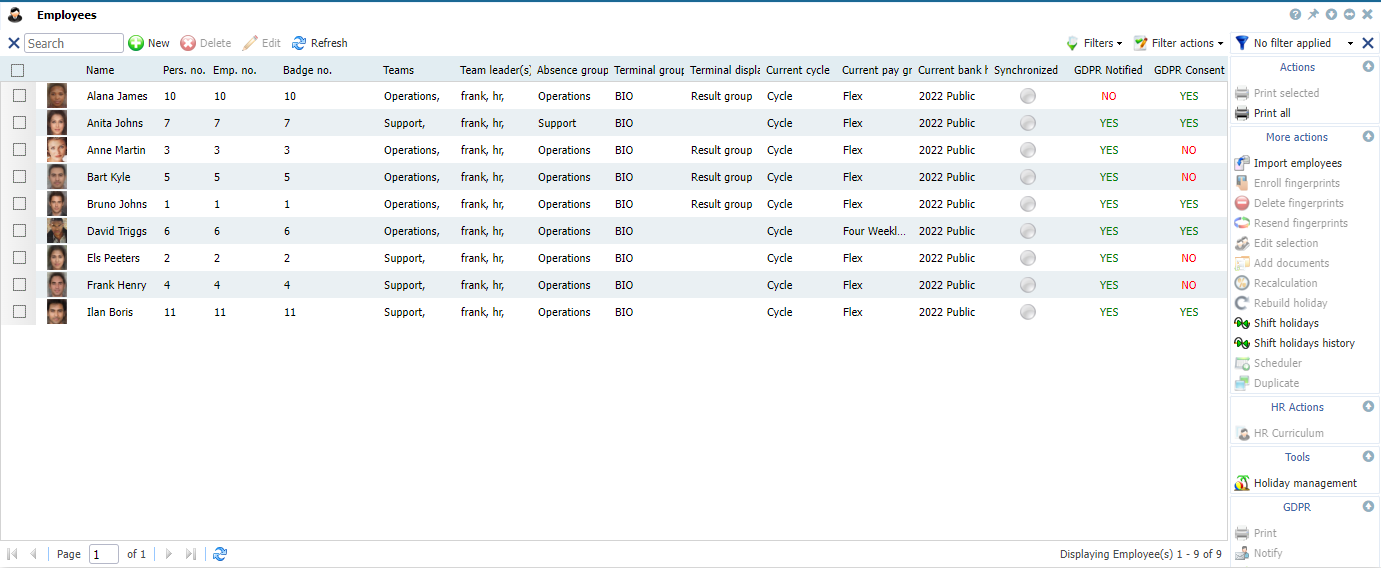 |
|
List of employees in Astrow Web
|
The import in Impro will be done in seconds if the service is running:
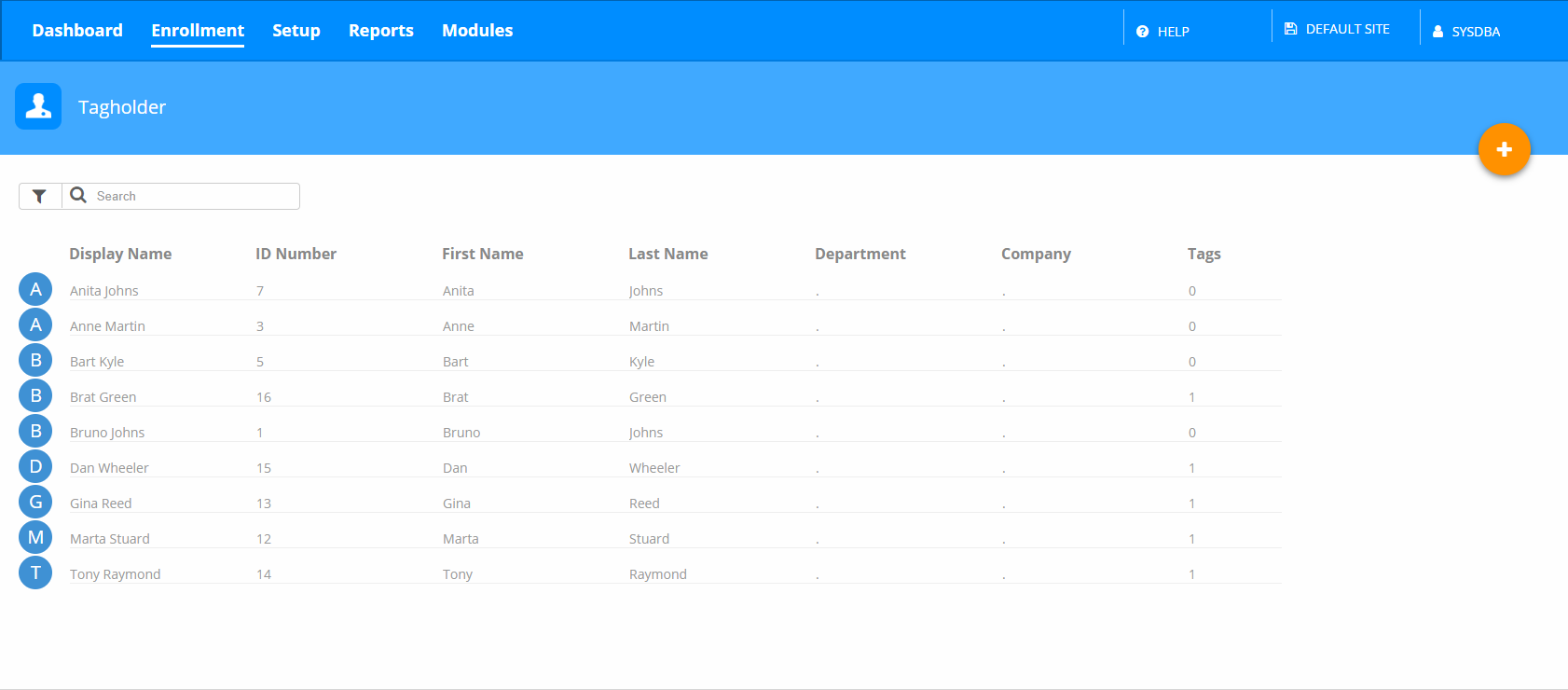 |
|
List of employees imported in Impro
|
All changes regarding employees are made through a system of notifications, add/edit/delete. This means that any defined IMPRO employees won’t be deleted unless they were previously added inside Astrow.
Assigning new access groups and new badges will trigger the change inside Impro.
There are thirteen types of badges:
-
Slim Tag (5 bytes)
-
ISO Animal
-
WriTag 2048
-
WriTag 128
-
Ascii, Biometric, Magstrip
-
Personal Access Code
-
RF/Infrared tag
-
Mifare tag
-
HID tag
-
Vehicle Registration (Plate) Number
-
Felica tag
-
General 13.56 MHz tag
-
Any tag type.
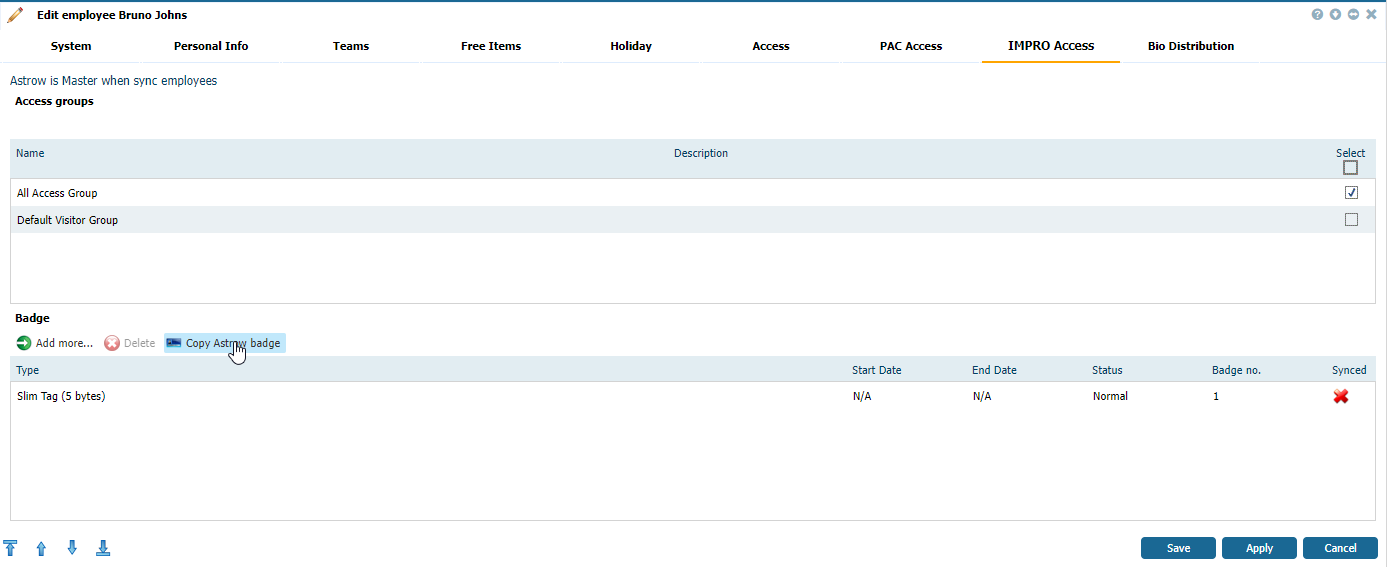 |
|
Impro Access tab in the employee's definition in Astrow Web
|
|
|
If the Master application is set to Impro, any changes done in this view will be overwritten by Impro. Setting it to Astrow will allow the changes to be synced to Impro.
When creating a new employee, the default Access Group will be assigned by default.
|