Impro Integration
Astrow can be integrated with Impro via Astrow IO Service. Depending on the initial setup, employees and bookings in Astrow can be imported in the Impro system, or employees and bookings in Impro can be imported in Astrow. The guide below will show both ways.
Licenses needed
-
File terminal (for bookings)
-
Employees import (for employees).
Roles and permissions
The permission Allow API to connect to Astrow must be assigned to the user that runs API.
For integrating the Impro access system to Astrow, the AstrowIOService must be installed in the same local network as IMPRO. Once the service is installed, the IO settings must be edited accordingly:
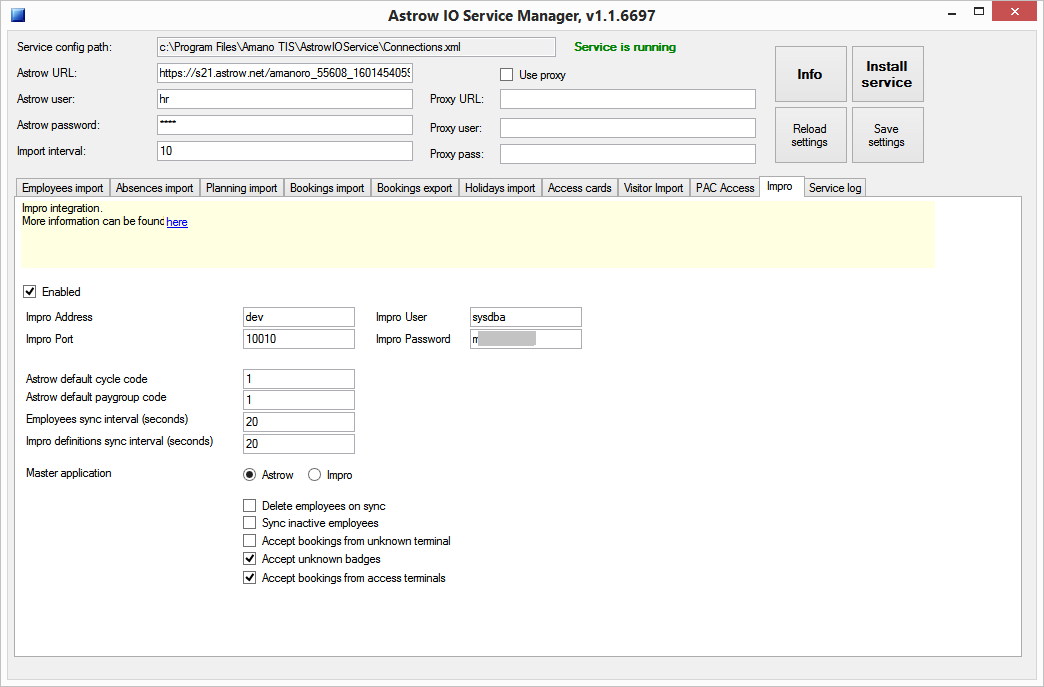 |
|
Impro Integration definition in Astrow IO Service
|
-
Portal Address: The IP of the machine where Impro is installed;
-
Portal Port: The port;
-
Portal User: The username for Impro Portal (usually sysdba);
-
Portal Password: The password for Impro Portal (usually ma******y);
-
Astrow Url: The URL of the Astrow application. It must be accessible from this machine;
-
Astrow User: A defined Astrow user with the Allow API to connect to Astrow permission;
-
Astrow Password: The password of the user-defined above;
-
Astrow default cycle code: The code of the cycle to assign to employees when adding them in Astrow;
-
Astrow default paygroup code: The code of the pay group to assign to employees when adding them in Astrow;
-
Employee sync interval: The interval to sync employees in seconds;
-
Impro definitions sync interval: The interval, in seconds, to sync definitions of the access group and terminals from Impro to Astrow;
-
Master application: Defines the application from which the import is made. Depending on the initial setup, if the employees are defined in Impro and imported to Astrow, the key must be Impro. If the key is never changed, set to Impro, any changes applied to the employee must be made only in Impro portal. Setting this key to Astrow means that all employees from Astrow will be imported to Impro.
-
Delete employees on sync: If this flag is checked, the slave application will remove the employees that are not in the master application. If this flag is unchecked, the slave application will remove the linked badges leaving the employees active;
-
Sync inactive employees (only when Master is Astrow): If checked, also the inactive employees in Astrow will be imported to Impro;
-
Accept bookings from unknown terminal: If checked, bookings will be accepted also from unsynchronized terminals. Unknown bookings remain in Booking Queue;;
-
Accept unknown badges: If checked, unknown badges will be accepted. For this to be processed, when adding the employee, the same badge must be used for the Astrow badge. Unknown badges remain in Booking Queue;
-
Accept bookings from access terminals: If checked, it allows Astrow to process bookings that are made from an Access type reader.
The links below will help you import data: