Linking Employees to a Terminal Group
To add employees to your terminal group, go to Communication - Terminal Groups - New/Edit - Tab Employees, make sure you are on the left tab Employee and click  .
.
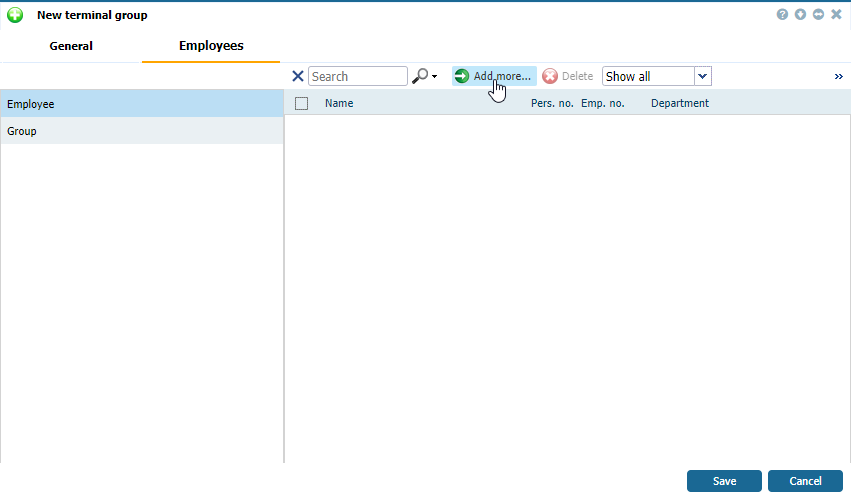 |
|
Adding employees in Employees tab in New terminal group window in Astrow Web
|
The Employees page opens. Check the employees who use the terminal group and click Select.
|
|
Use  to delete employees if the case:
to delete employees if the case:
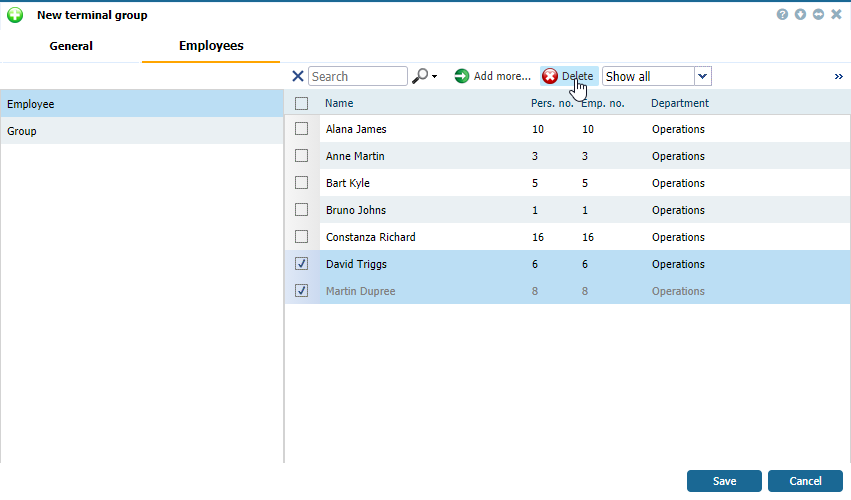 |
|
Deleting employees from a terminal group definition in Astrow Web
|
Save the changes made or cancel without changes.