Operation Log
To check the operation log, go to View - Operation Log.
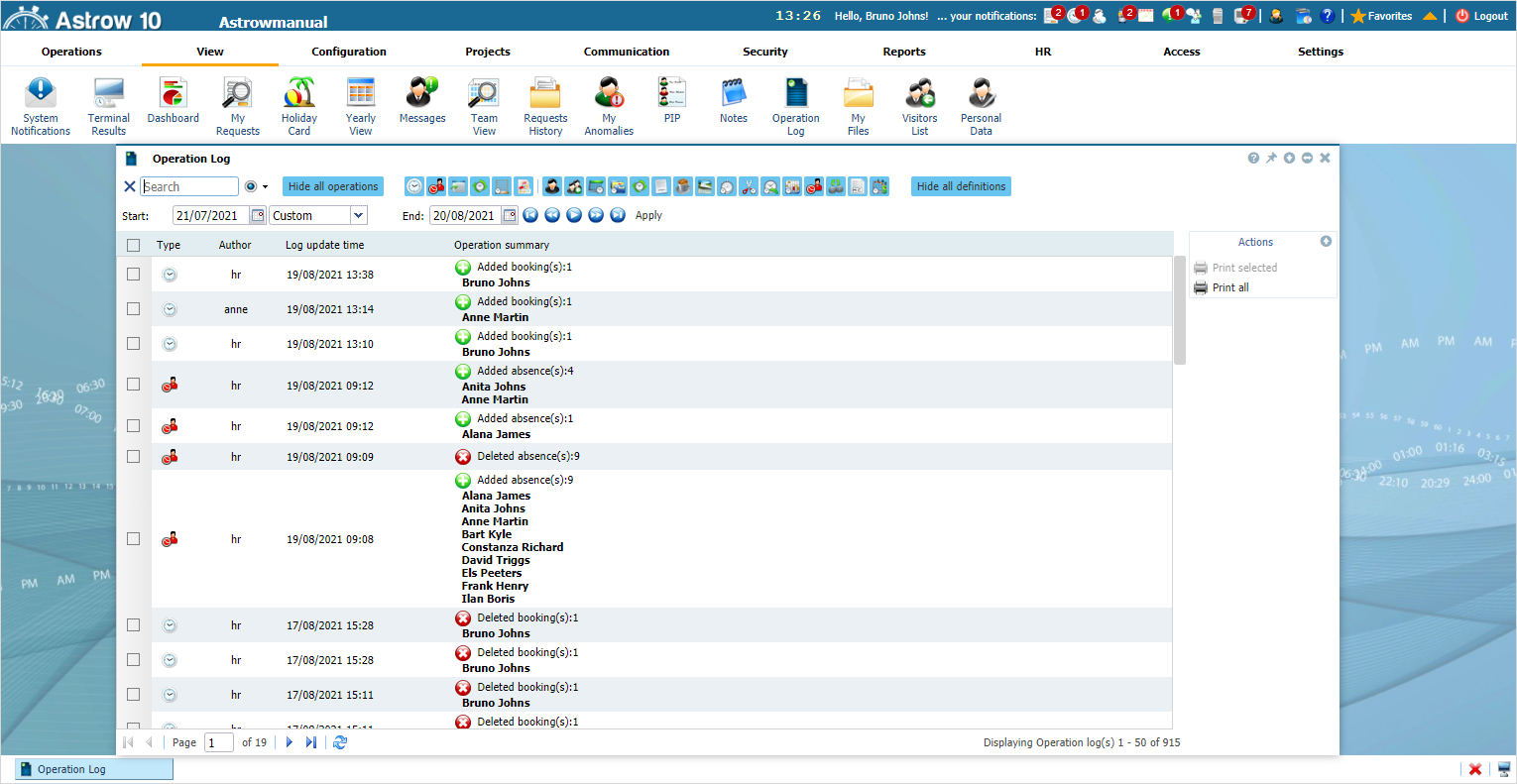 |
|
Operation Log window in Astrow Web
|
The Operations Log shows operation and definitions logs.
The operations changes in Operation Log refer to:
|
|
|
Displays the logs related to bookings;
|
|
|
|
Displays the logs related to absences;
|
|
|
|
Displays the logs related to changes of day programs;
|
|
|
|
Displays the logs related to changes of cycles.
|
|
|
|
Displays the logs related to counters corrections.
|
|
|
|
Displays the logs related to department registration.
|
The definitions changes in Operations Log can be:
|
|
|
Displays the personal data change (GDPR) logs.
|
|
|
|
Displays the visitors logs.
|
|
|
|
Displays the day program definition logs.
|
|
|
|
Displays the pay group definition logs.
|
|
|
|
Displays the cycle definition logs.
|
|
|
|
Displays the employee contract definition logs.
|
|
|
|
Displays the break group definition logs.
|
|
|
|
Displays the bank holidays definition logs.
|
|
|
|
Displays the overtime group definition logs.
|
|
|
|
Displays the chop group definition logs.
|
|
|
|
Displays the rounding group definition logs.
|
|
|
|
Displays the auto day program definition logs.
|
|
|
|
Displays the absence definition definition logs.
|
|
|
|
Displays the holiday definition logs.
|
|
|
|
Displays the MC definition logs.
|
|
|
|
Displays the CC definitions logs.
|
By default, all log changes are selected and you can see the detailed log. If you are searching for something in particular, click to deselect the log changes you don’t want to display:
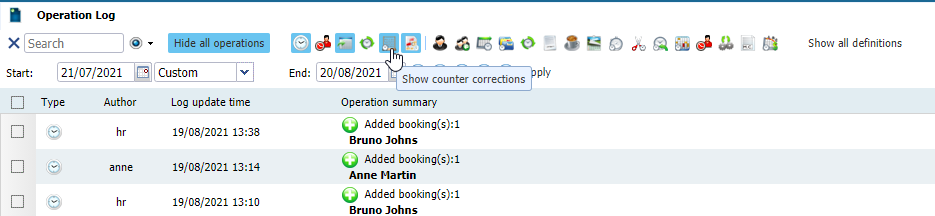 |
|
Deselected log changes in Astrow Web
|
The button  will hide all operation logs, and the button
will hide all operation logs, and the button 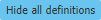 will hide all definition changes.
will hide all definition changes.
Use the link below to see the details of an operation.