PIP Web
To view/operate from PIP, go to View - PIP. There are two possibilities of displaying the window, simple mode and detailed mode.
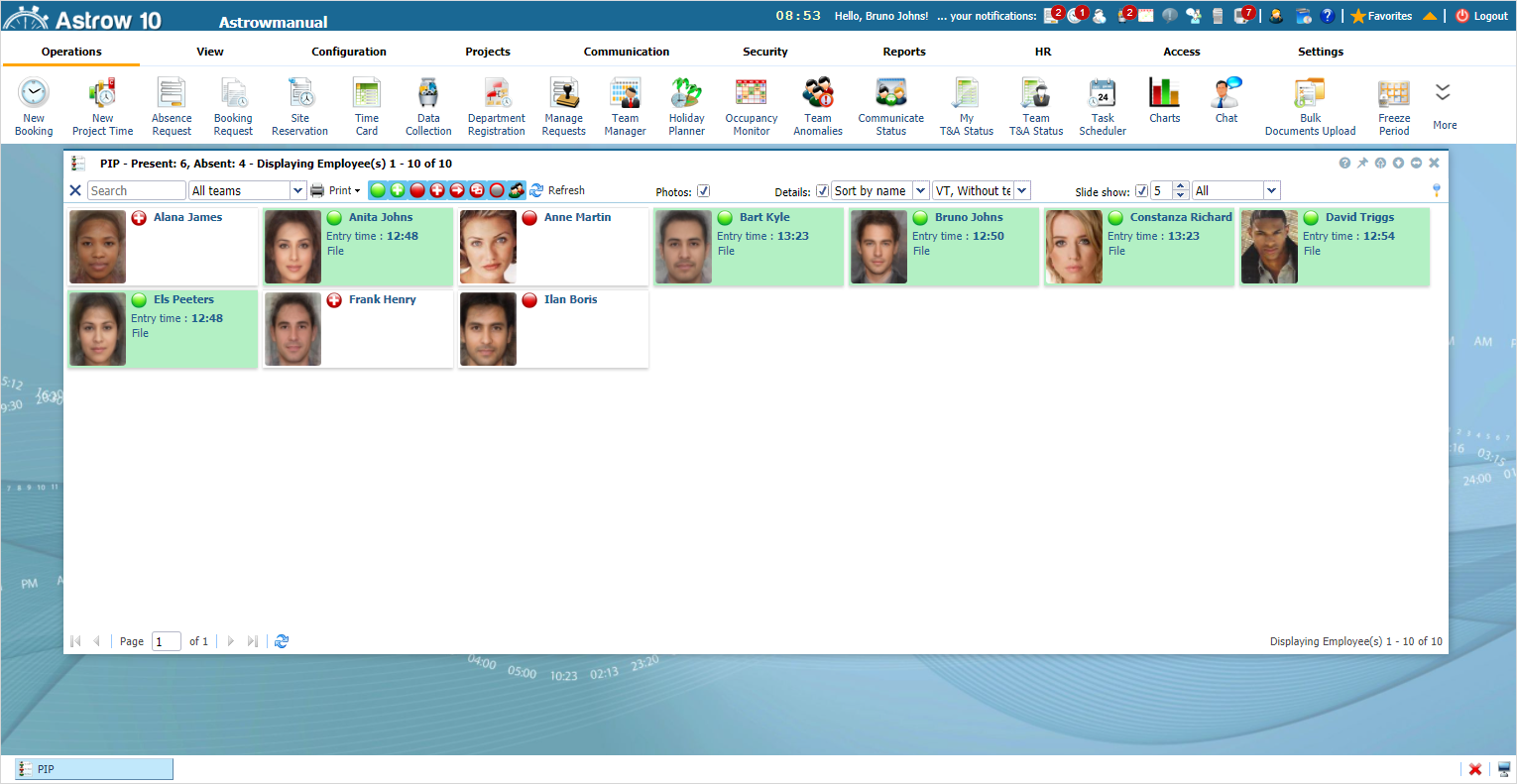 |
|
PIP in Astrow Web
|
|
|
PIP in detailed mode can be set in Setting - Preferences [System] - User interface - PIP view mode - Detailed mode.
|
PIP in a simple mode displays only two statuses:
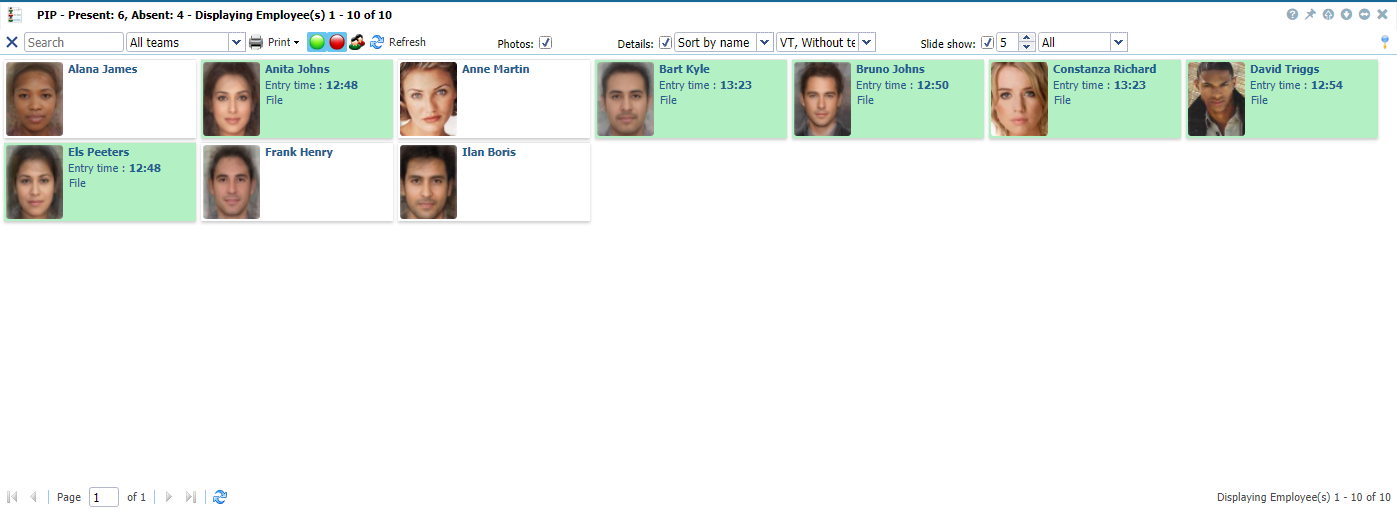 |
|
PIP in a simple mode in Astrow Web
|
PIP in a detailed mode displays more statuses:
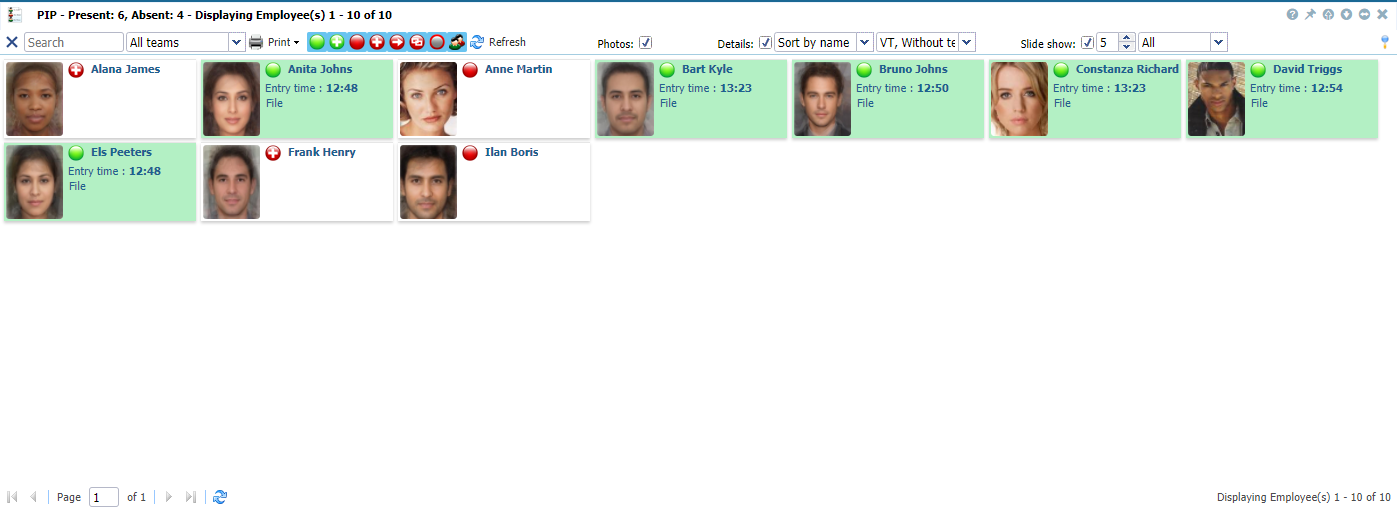 |
|
PIP in a detailed mode in Astrow Web
|
By default, all statuses are selected, and you can see all employees. Click to deselect the statuses you don’t want to display:
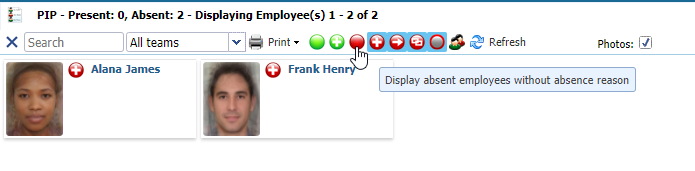 |
|
PIP in a detailed mode deselected statuses in Astrow Web
|
Click  to restore the view of all statuses, or double-click to uncheck all statuses:
to restore the view of all statuses, or double-click to uncheck all statuses:
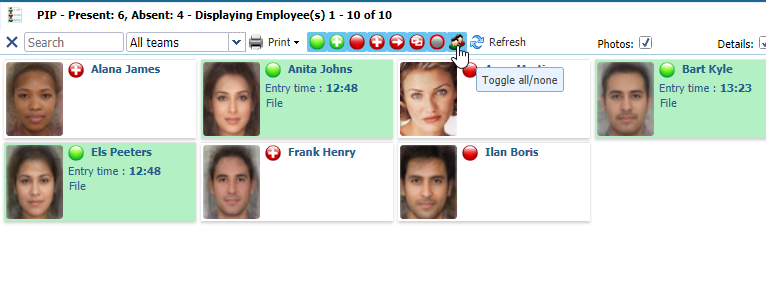 |
|
Toggle none in PIP in detailed mode deselected statuses in Astrow Web
|
You can choose to display photos or statuses only:
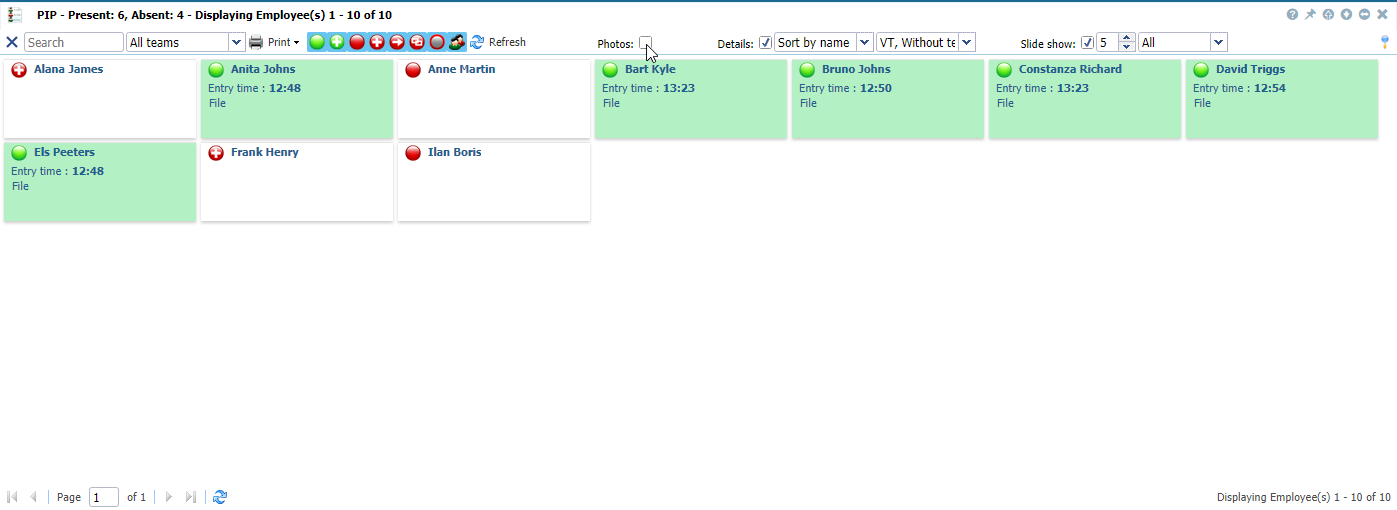 |
|
PIP view with statuses only in Astrow Web
|
Last entry time and terminal booking can also be displayed:
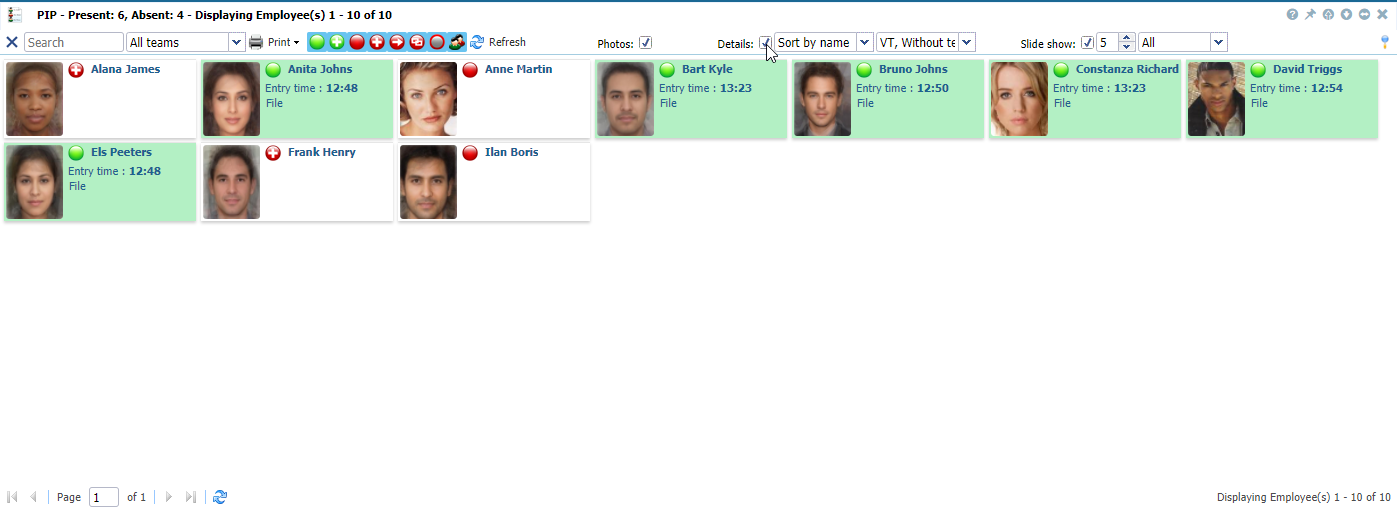 |
|
PIP view with details in Astrow Web
|
You can also sort for employees and/or visitors:
 |
|
PIP view visitors in Astrow Web
|
For the full-screen view, click the  button on the top right of the window:
button on the top right of the window:
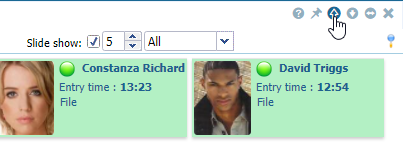 |
|
PIP full-screen view in Astrow Web
|
The following is a list with other options in the PIP window:
|
|
A searching tool by name. Use x to clear the search.
|
|
|
|
Display PIP by teams.
|
 |
|
|
Possibility of printing the data:
|
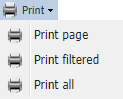 |
|
|
You can choose to display your view with a picture or with statuses without pictures.
|
|
|
|
You can view basic details if the option PIP detailed is set in your Preferences.
|
|
|
|
Possibility of sorting by name or by status.
|
 |
|
|
Display PIP by the terminal.
|
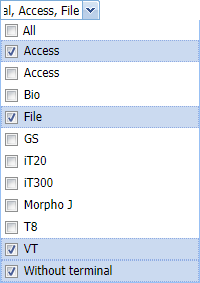 |
|
|
Possibility of sorting the employees or visitors.
|
 |
|
|
Slideshow of PIP pages, when in full screen mode. The pages change after the number of seconds defined here.
|
|