Site Reservation in Astrow Mobile
To make a site reservation in Astrow Mobile, go to the menu  and press Site Reservation.
and press Site Reservation.
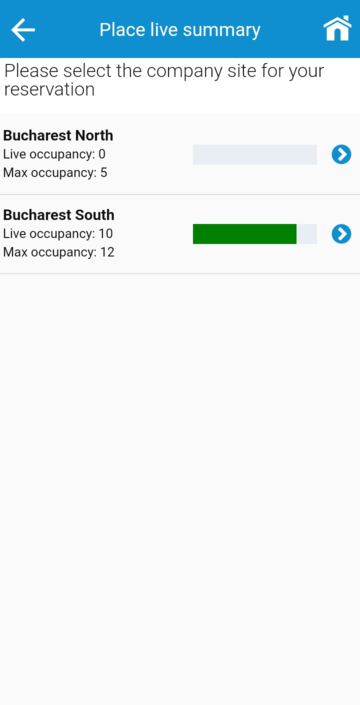  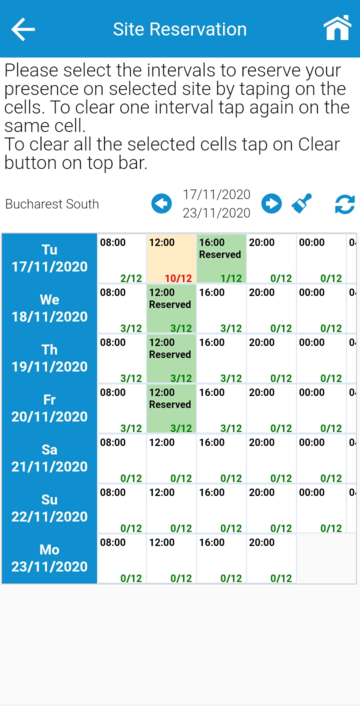 |
|
Site reservation in Astrow Mobile
|
First, select the company site you need to make a reservation on. Use the corresponding button  :
:
 |
|
Selecting the company site in Site reservation in Astrow Mobile
|
In the reservation screen, reserve the intervals by tapping on the cell and then Save. Use the broom  to clear the selection.
to clear the selection.
You also have the possibility to select the week you need to reserve the interval. Use the buttons 
 to select the week.
to select the week.
The button  refreshes the page.
refreshes the page.
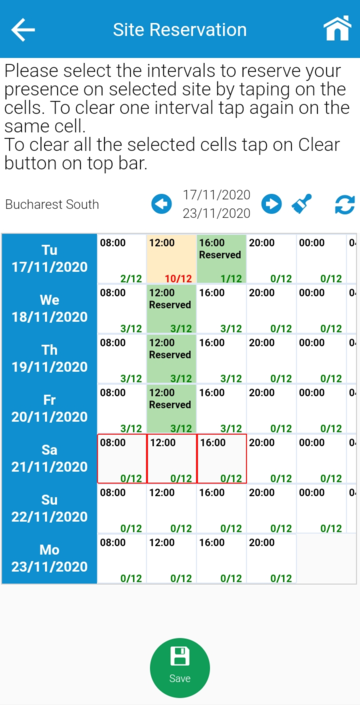 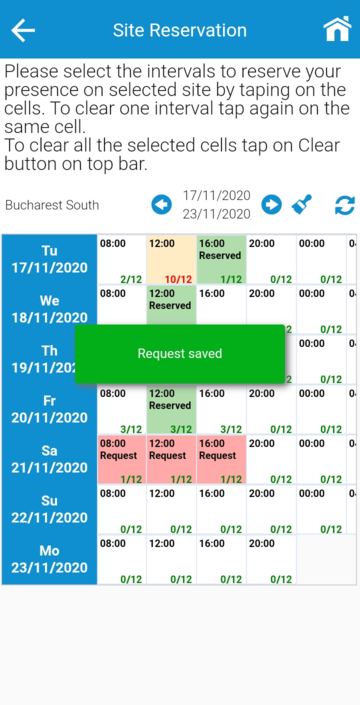 |
|
Making a reservation request in Astrow Mobile
|
To delete a reservation request, tap on one corresponding cell and select Delete:
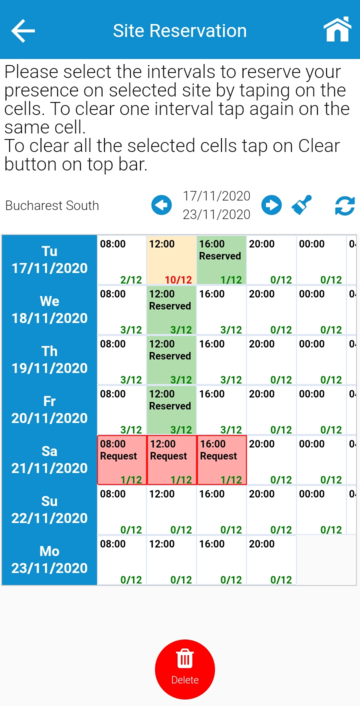 |
|
Deleting a reservation request in Astrow Mobile
|
To cancel a reservation already approved, tap on one corresponding cell and select Cancel. This will be sent as a cancel request for approval.
 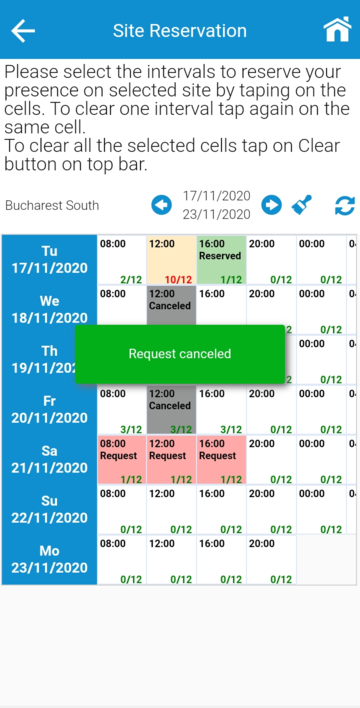 |
|
Cancelling a reservation in Astrow Mobile
|