Tab Options
The options here can be set in System Settings - tab Application config. If the settings here are on Yes, a note must be added for any change done. If Yes, but allow empty, users can also save empty notes. Empty notes will not be visible. Notes are visible by all users with rights in daily view and in View - Notes.
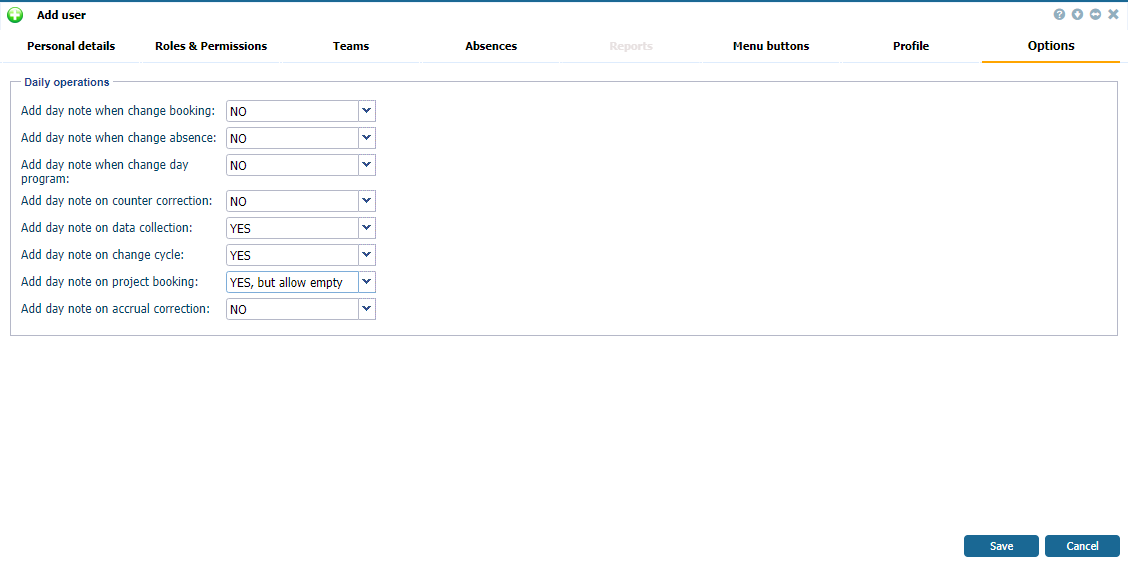 |
|
Setting user options in Astrow Web
|
Add day note when change booking: If Yes, a comment must be added whenever a user with Team Edit Booking permission modifies a booking.
Add day note when change absence: If Yes, a comment must be added whenever a user with Team Edit Absences permission modifies an absence.
Add day note when change day program: If Yes, a comment must be added whenever a user with Team Change Schedule permission modifies a day program.
Add day note on counter correction: If Yes, a comment must be added whenever a user with Add Team Counters Corrections modifies a counter.
Add day note on data collection: If Yes, a comment must be added whenever a user with Data Collection permission adds a data collection record.
Add day note on change cycle: If Yes, a comment must be added whenever a user with Team Change Schedule permission modifies a cycle.
Add day note on project booking: If Yes, a comment must be added whenever a user with Mobile Project Booking permission adds a project booking.
Add day note on accrual correction: If Yes, a comment must be added whenever a user with Team Edit Absences permission modifies a holiday.