Download a Terminal File
To download a terminal file, go to Communication - Terminal Manager, select a terminal and click 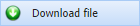 .
.
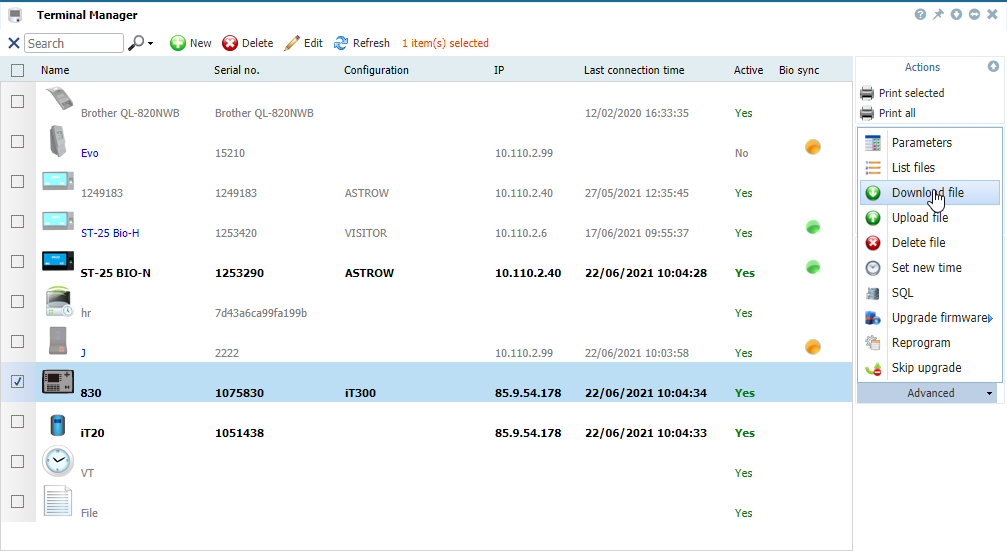 |
|
Download a terminal file command in Terminal Manager in Astrow Web
|
The download page opens:
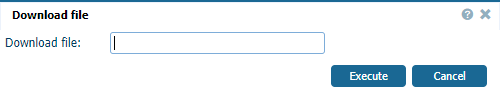 |
|
Download file window in Terminal Manager in Astrow Web
|
Write the name of the file you need to download and click Ok.
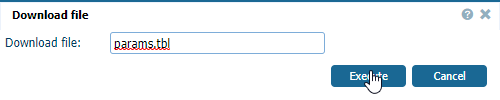 |
|
Downloading a specific file in Terminal Manager in Astrow Web
|
The command will open Terminal Commands. Here you can double-click on the command if its status is Processed or you can select it and then click 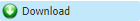 .
.
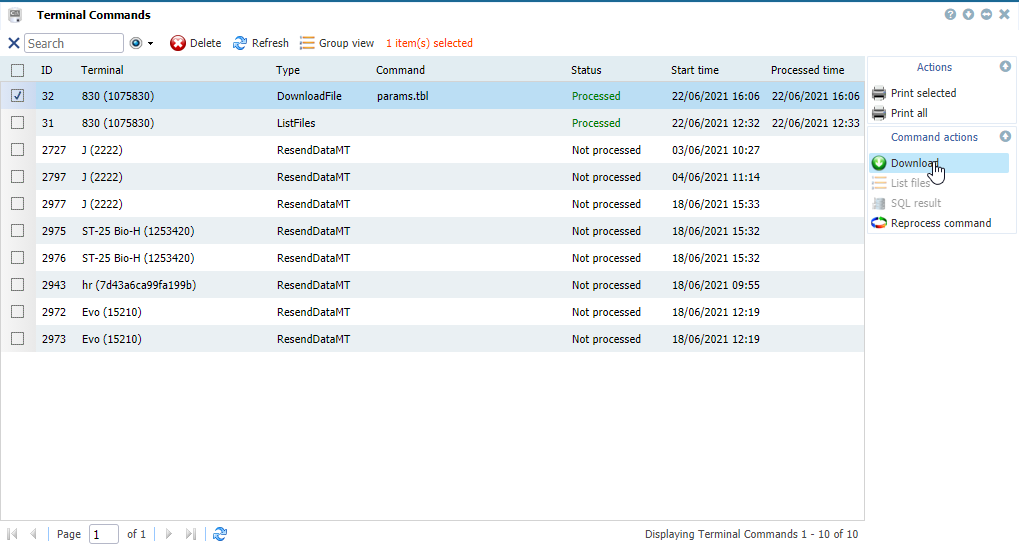 |
|
Downloading a terminal file in Terminal Commands in Astrow Web
|
Save the file on your workstation location and send it to support.
You can also search the file you need to download from the file list. To do that, go to Communication - Terminal Manager, select a terminal and click 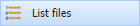 .
.
|
|
For more information about uploading, downloading and deleting a file from the terminal, please see also List Files.
|