Visitor Configuration in Employee Group
Some of the fields from the visitors terminal configuration can be overwritten in each employee group definition. The team is selected based on the entered contact person, i.e. the contact person determines the visiting group if the group is set as the primary team for the contact person. This can be done in Configuration - Groups - Employee Groups - tab Employee:
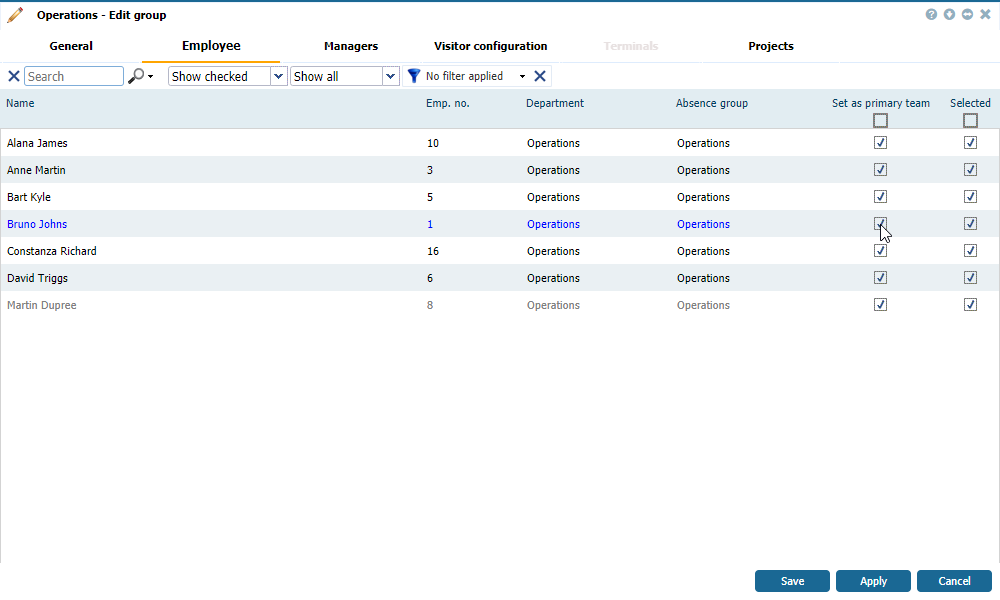 |
|
Setting an employee group to work with Visitors in Astrow Web
|
In this case, when a visitor would like to visit a certain person, the parameters defined here will overwrite the identical fields in the configuration of the terminal. This can be done in Configuration - Groups - Employee Groups - tab Visitor configuration:
Location: Write the location.
Phone no.: Company phone number.
Email: Company email.
Terminal welcome message: Here you can write a welcome message to be displayed after registering.
SMS welcome message: Here you can set the SMS welcome message.
Map URL: Here you can add the URL map link. The visitor will receive these details by email and/or SMS.
Map: Here you can upload a photo with the building map.
Logo: Company logo.
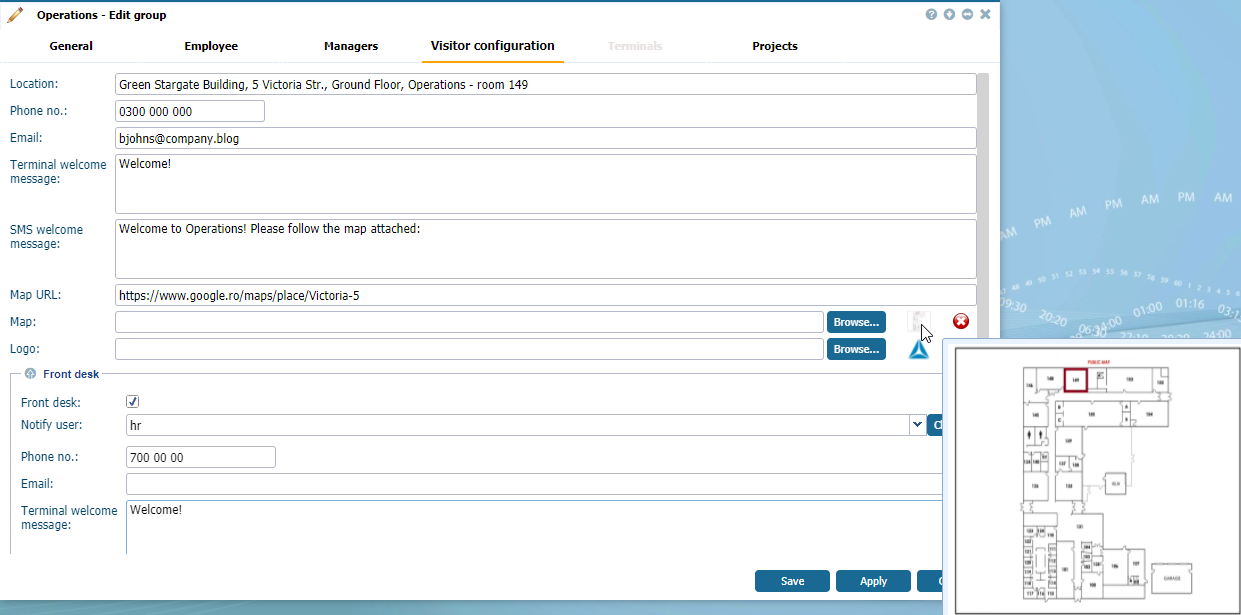 |
|
Setting an employee group to work with Visitors in Astrow Web
|
Here you can set the options for the Contact reception module:
Front desk
Notify user: If checked, this notifies the user in Astrow Mobile or Astrow Desktop. The user will receive a notification when a Contact reception visitor registers (for more information, see Front Desk and Contact Reception).
Phone no.: Here you can set the mobile of the contact for SMS notification. You will need the SMS service activated (please contact your supplier!).
Email: Here you can set the email of the contact for notification.
Terminal welcome message: Here you can set the message to be displayed on the terminal after registration.
If there is a big building (company) with sections (or even more companies), you can decide what terminals will correspond to a specific group. Go to System - System config. and activate the option Visitors restricted contact groups. This will enable the possibility to select the terminals for a group. Otherwise, the group will be distributed on all terminals.
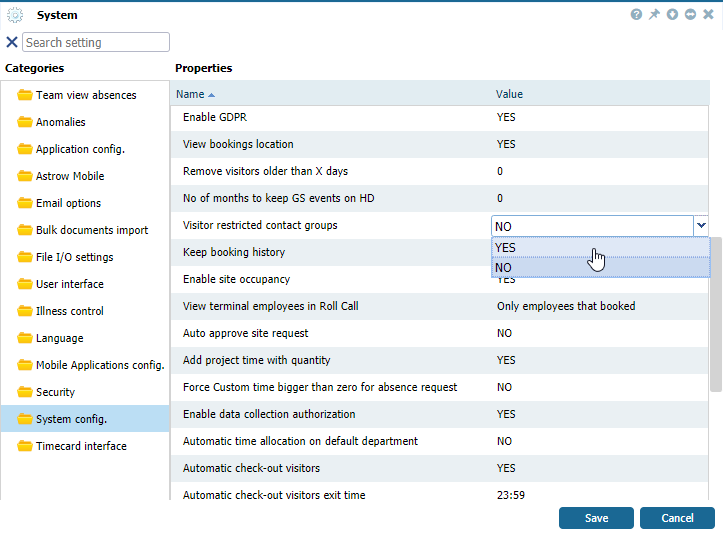 |
|
Option to see restricted contact groups on a terminal in System - System config. in Astrow Web
|
You can select the terminals to correspond to the visitors' group defined:
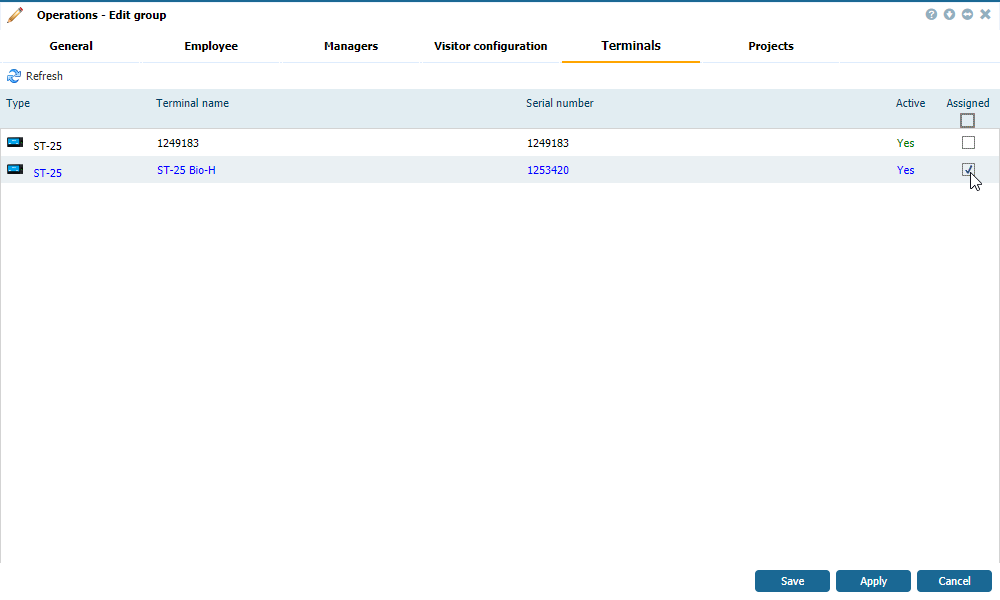 |
|
Selecting the terminals for a group to work with Visitors in Astrow Web
|