Manage Absence Requests
If you have an ESS license and an Authorizer role, you can approve absence requests, in accordance with authorization levels defined (see Add, Edit and Delete Users in Users Window).
|
|
This can be done in Operations - Manage Requests - tab Absences:
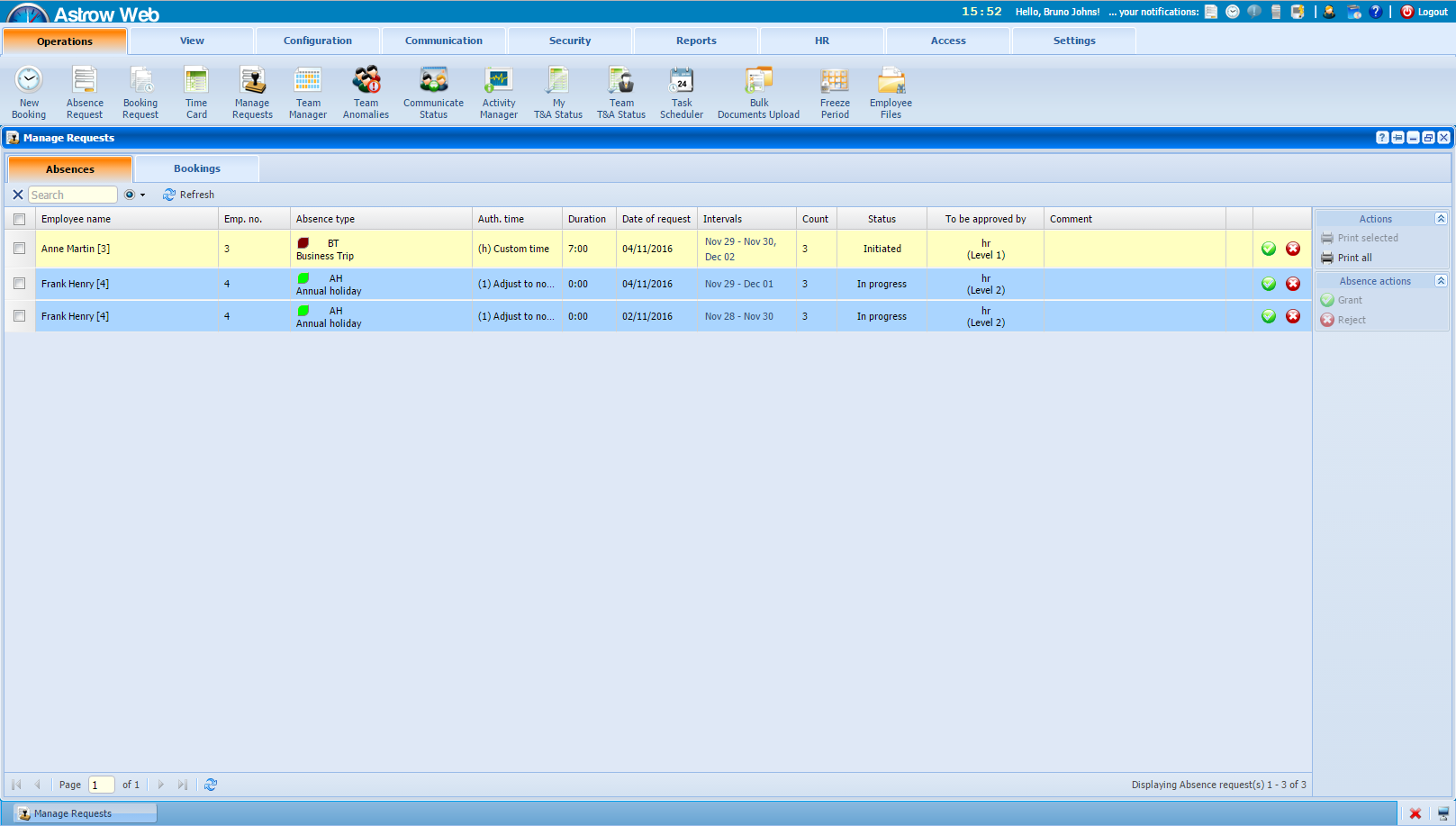 |
|
Manage absence requests window in Astrow Web
|
To approve directly from the main page, without seeing the absence request details, click on the grant button  . You can also add a comment to follow your approval.
. You can also add a comment to follow your approval.
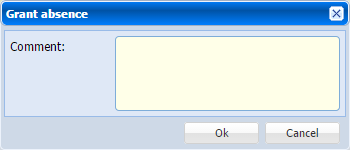 |
|
Comments window for granting absence requests in Astrow Web
|
To refuse a request, click on the refuse button  . Additionally you can add a comment to motivate your refuse.
. Additionally you can add a comment to motivate your refuse.
To approve or reject more absence requests at once, select them and click the appropriate operational button right side:
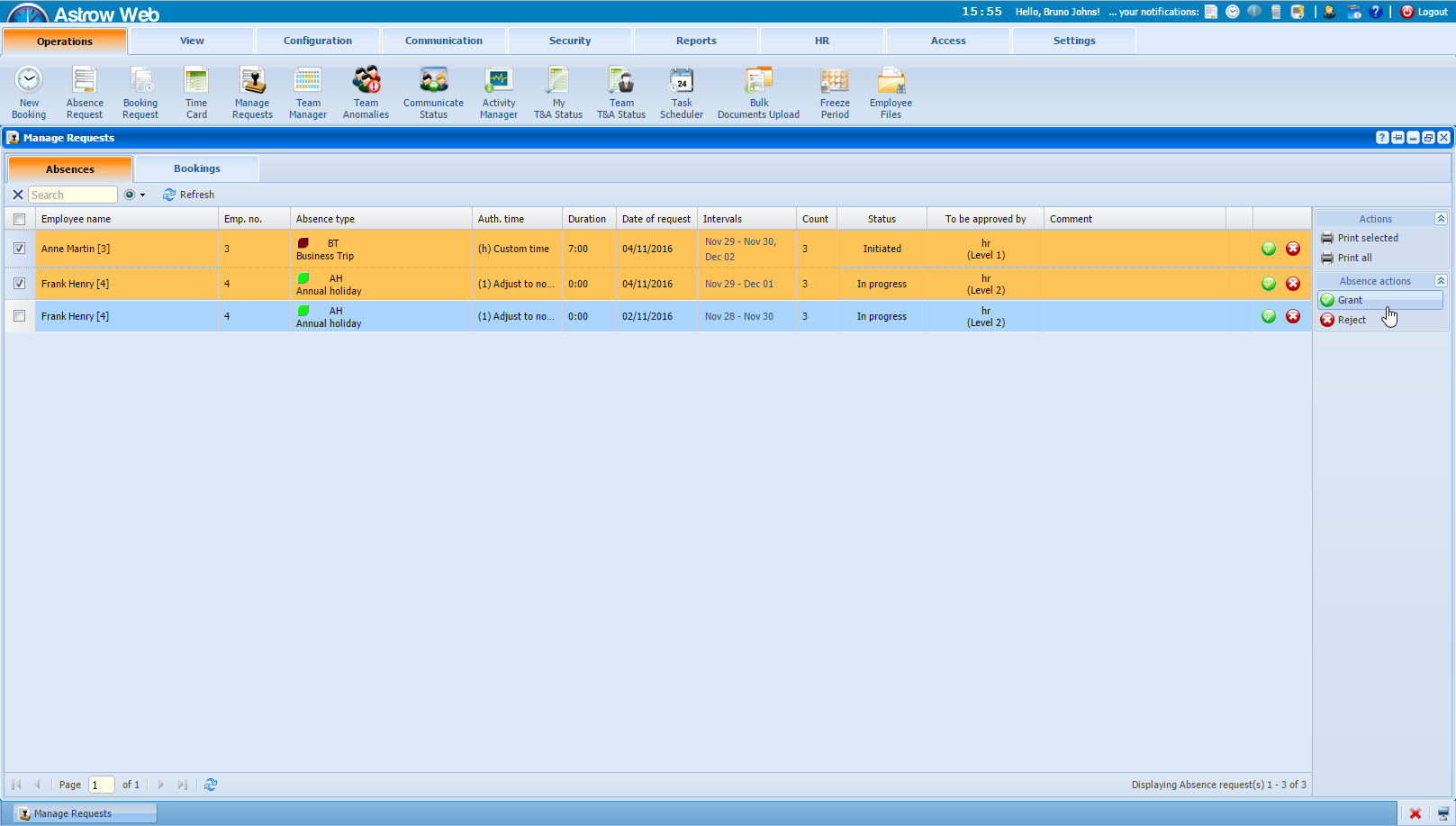 |
|
Example of approving multiple absence requests in Astrow Web
|
The following is a list of other options available in Manage Requests:
|
|
The possibility of customizing the view by sorting ascending or descending the data in columns or choosing to display only some columns from the ones available.
|
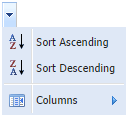 |
|
|
Navigation buttons for pages:
|
|
|
|
Refresh button
|
|
|
|
Possibility of printing the records selected.
|
|
|
|
Possibility of printing all data available.
|
|
If you want to see the absence request details before you grant or reject one, double-click on an absence request field to see the details (see View Employee Request Details).