Booking Queue
In Booking Queue you will see all the bookings on the proximity terminals coming from badges not yet linked to employees. So if your employee was given a card to make bookings, but doesn't yet have a definition in Astrow, the bookings will appear here. After linking the card with the employee, the bookings must be manually processed.
To see booking queue, go to Settings - Tools - Booking queue.
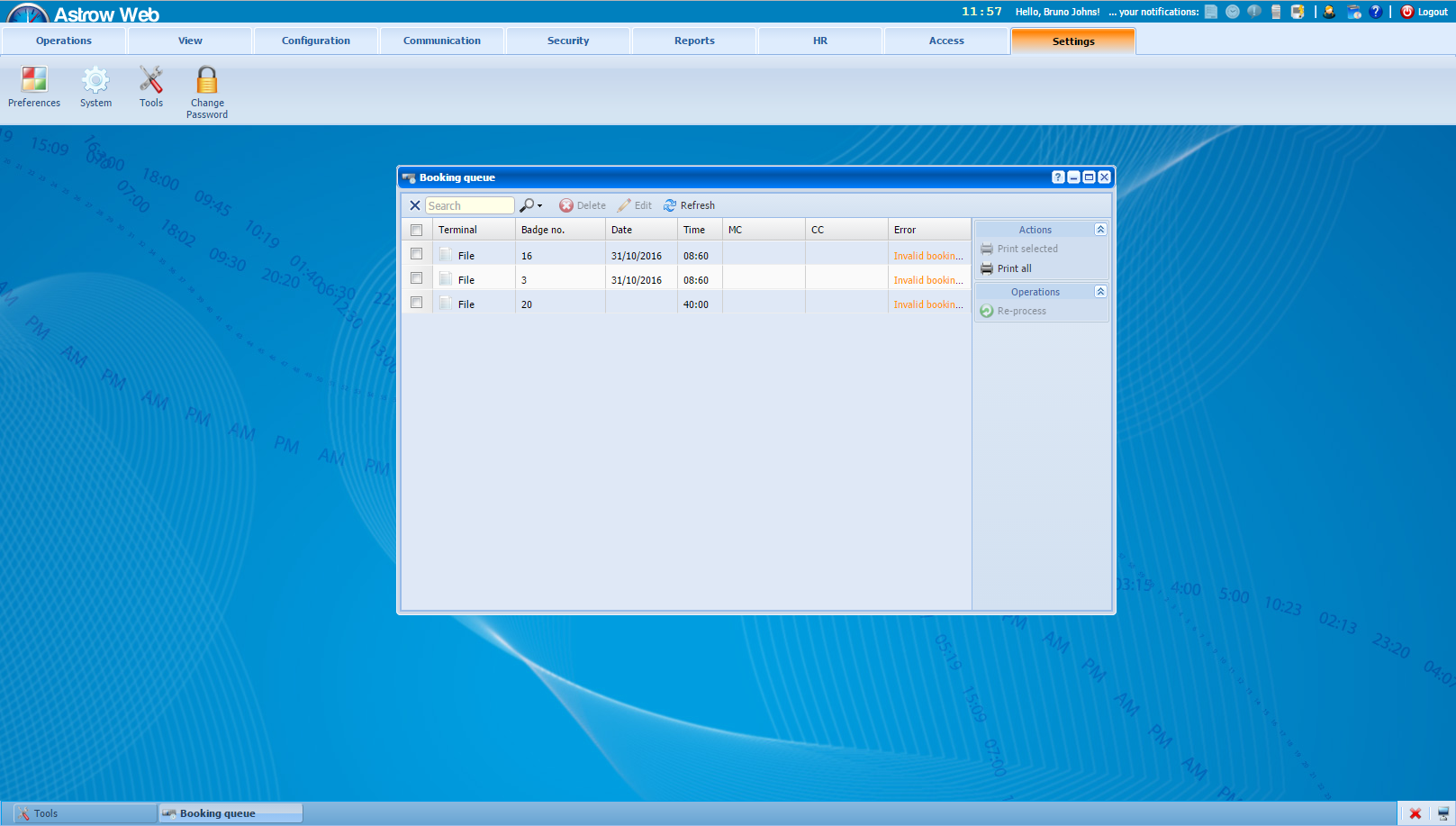 |
|
Booking queue window in Tools, tab Settings of Astrow Web
|
After defining the employees, select the bookings and click 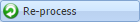 :
:
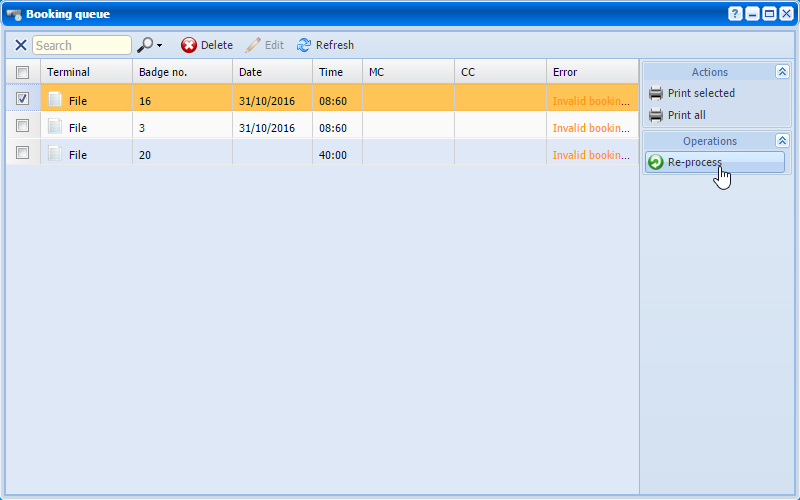 |
|
Reprocessing bookings in Booking queue window in Tools, tab Settings of Astrow Web
|
Bookings processed will disappear from the list. Test bookings can be deleted using the button  .
.
Invalid bookings can be edited before processing. Double-click on the record with Wrong badge.... You can either type the correct badge number:
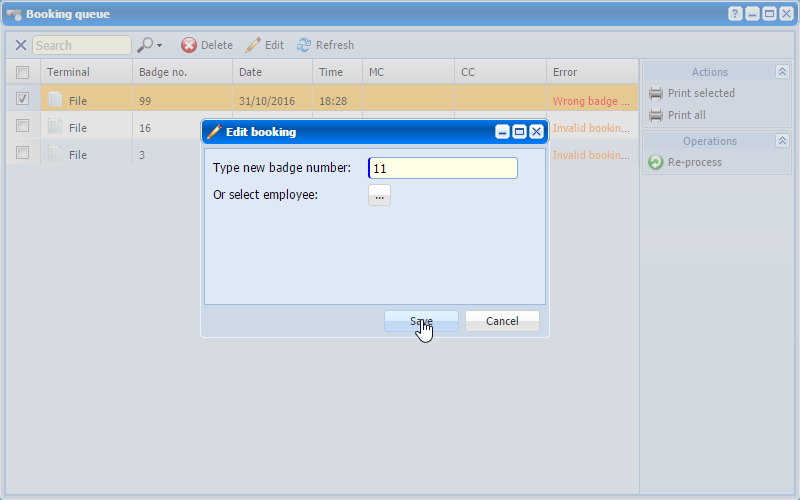 |
|
Editing wrong badge number in Booking queue window in Tools, tab Settings of Astrow Web
|
Or select the employee from the list:
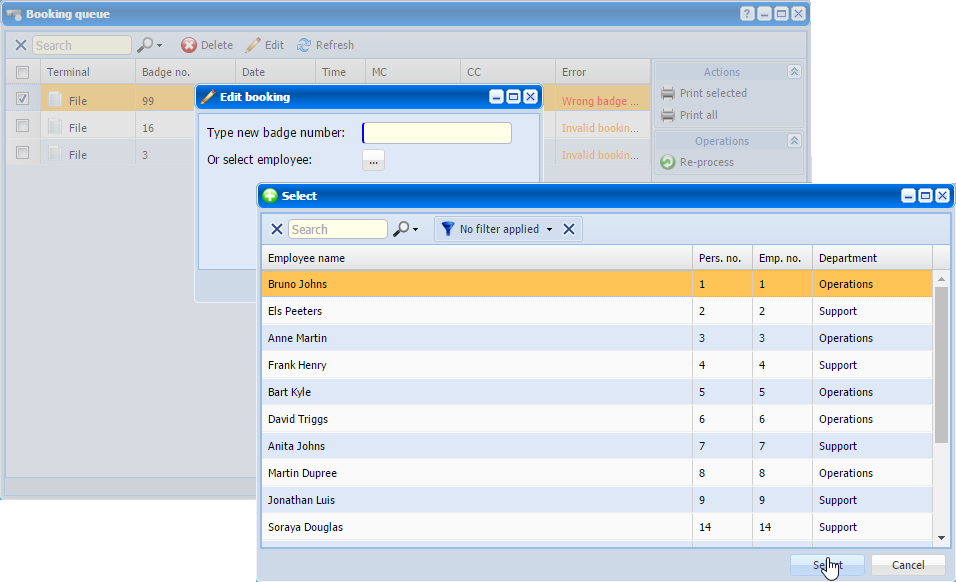 |
|
Selecting the employee in order to edit a wrong badge number in Booking queue window in Tools, tab Settings of Astrow Web
|
The following is a list with other options in Booking queue window:
|
|
A searching tool by:
|
|
|
|
The possibility of customizing the view by sorting ascending or descending the data in columns or choosing to display only some columns from the ones available.
|
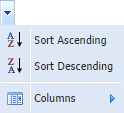 |
|
|
Refresh button.
|
|
|
|
Possibility of printing the records selected.
|
|
|
|
Possibility of printing all data available.
|
|