Add, Edit and Delete a Data Collection Definition in Team Manager
To add a data collection from daily view, go to Operations - Team Manager and double-click on a cell or right-click and then click on Daily view button. Daily overview opens as below.
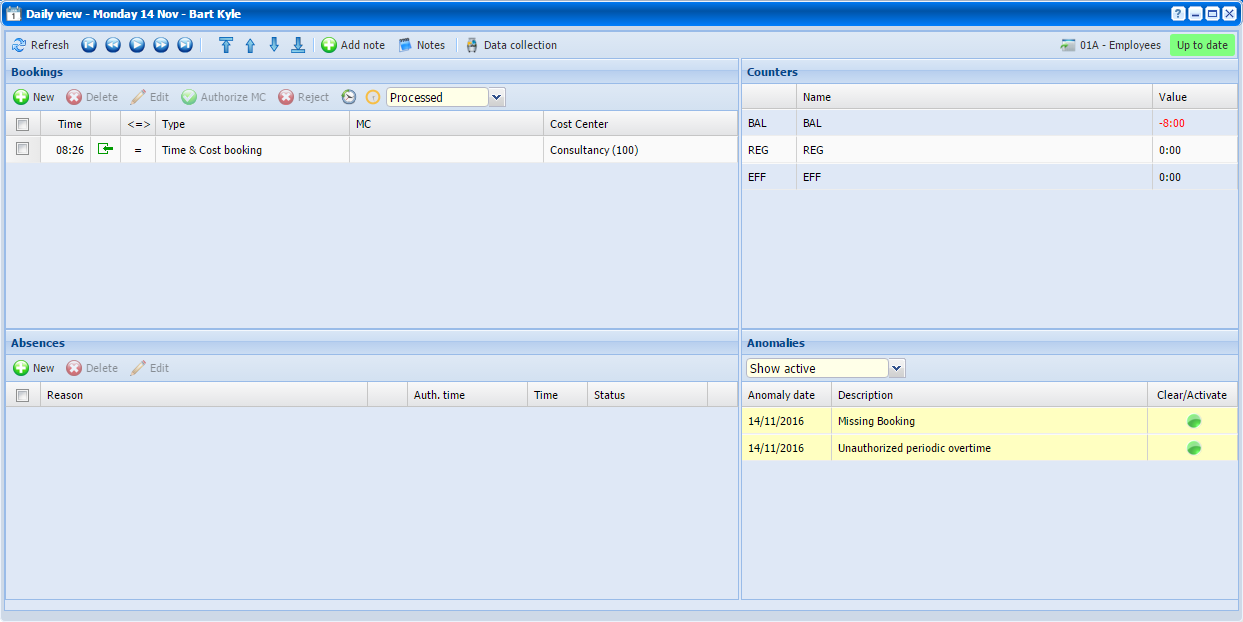 |
|
Daily View window ready for daily operations in Team Manager in Astrow Web
|
Click the button  . Next window opens:
. Next window opens:
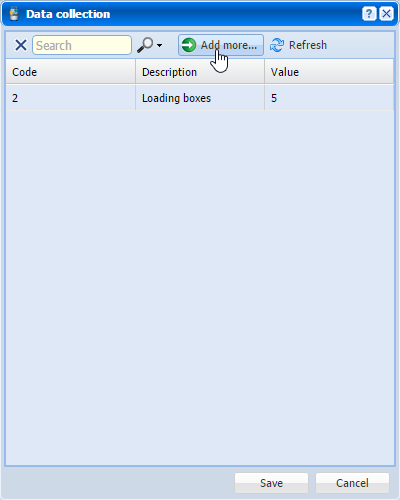 |
|
New data collection window in Daily View of Team Manager in Astrow Web
|
To add a new value, click on the button  :
:
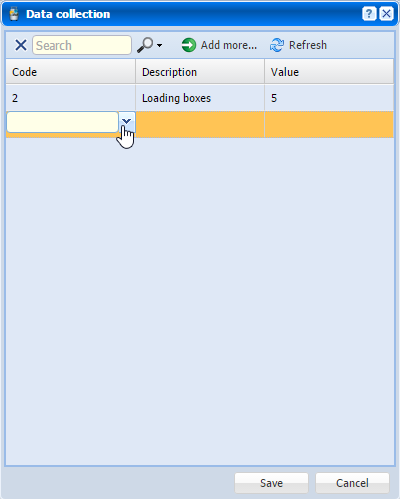 |
|
Data collection window in Daily View of Team Manager in Astrow Web
|
A new window opens containing a list of data collection defined. Select the data collection and click Select. Save the definition. You can anytime edit the values by double-click.
You can also use the search field  to search the data collection by code, description or value.
to search the data collection by code, description or value.