Add, Edit and Delete a Data Collection Definition
To define data collection, go to Communication - Data Collection. Data Collection window opens:
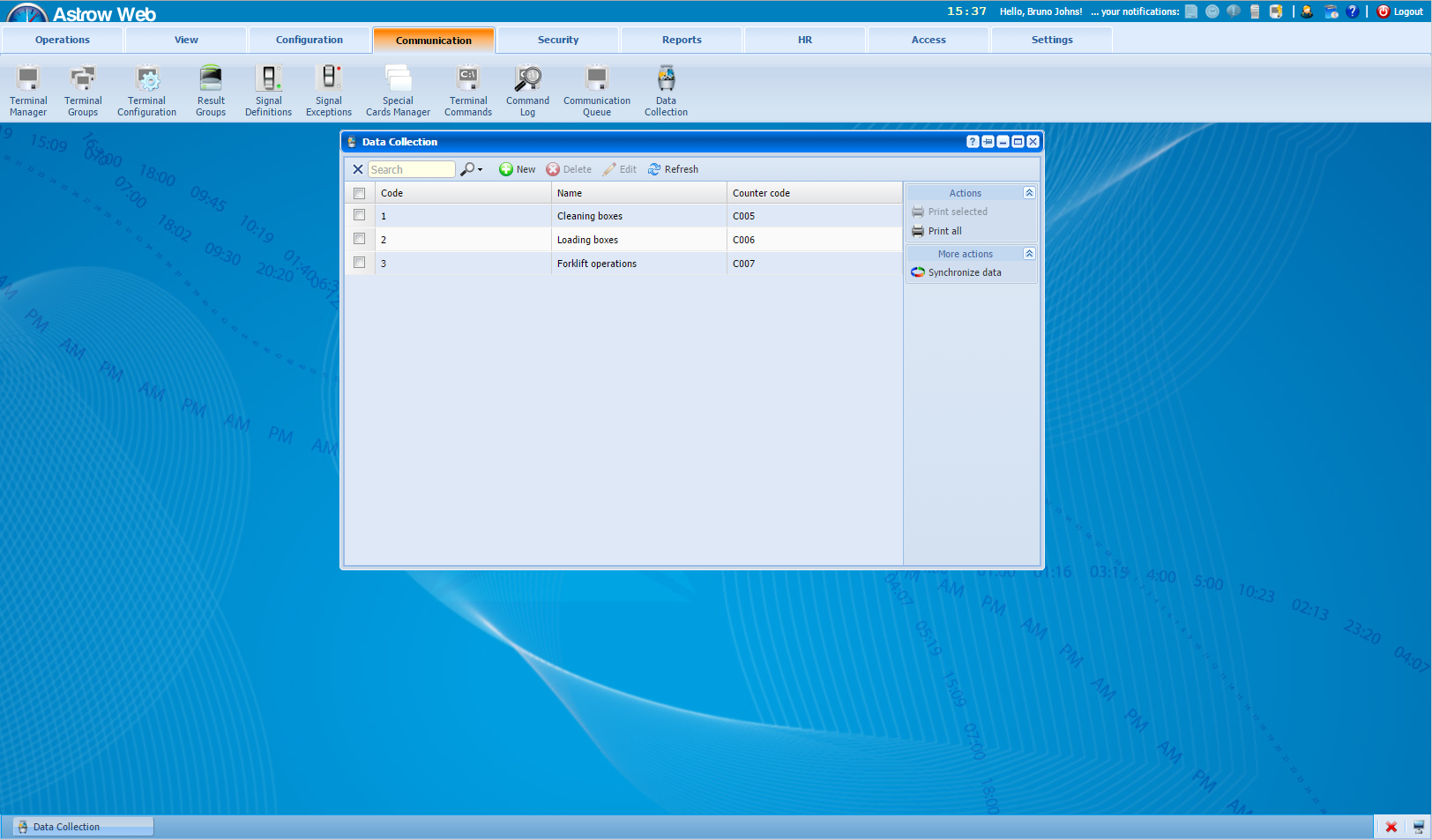 |
|
Data collection window in Astrow Web
|
Opening for the first time will display an empty list.
To add a new data collection definition, click  . Once you named it, click Save or continue with next tab.
. Once you named it, click Save or continue with next tab.
To edit a data collection definition, select the item and click  or double click on its name. Edit data collection page opens. Here you can add or edit the definition.
or double click on its name. Edit data collection page opens. Here you can add or edit the definition.
To delete a data collection definition, select it and click  .
.
|
|
Use the button 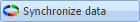 to manually synchronize the data on the terminal in case needed.
to manually synchronize the data on the terminal in case needed.
The following is a list with other options in the Data Collection window:
|
|
A searching tool by:
a. name;
b. code;
c. counter code.
|
|
|
|
Refresh button
|
|
|
|
Possibility of printing the records selected.
|
|
|
|
Possibility of printing all data available.
|
|