Definition Maintenance
This module is used to see which definitions are currently in use and where. To see the definition maintenance, go to Settings - Tools - Definition maintenance.
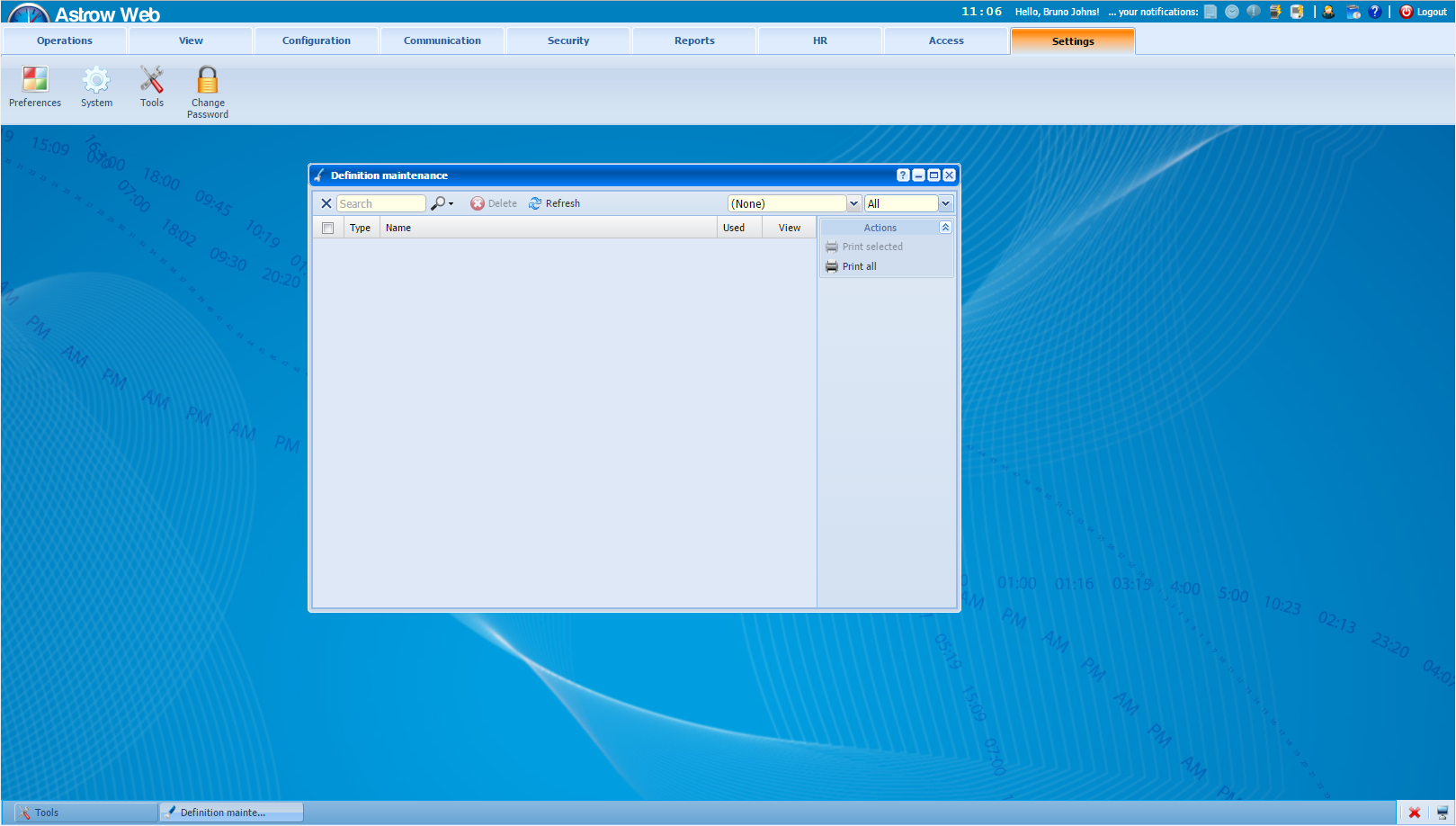 |
|
Application log window in Tools, tab Settings of Astrow Web
|
Here you can sort the definitions by type :
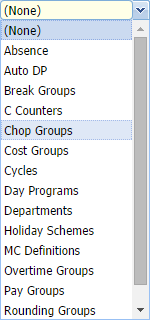 |
|
Sorting definitions by type in Definition Maintenance, tab Settings of Astrow Web
|
Or by status:
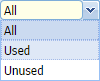 |
|
Sorting definitions by status in Definition Maintenance, tab Settings of Astrow Web
|
To sort, just select the operation type and the status:
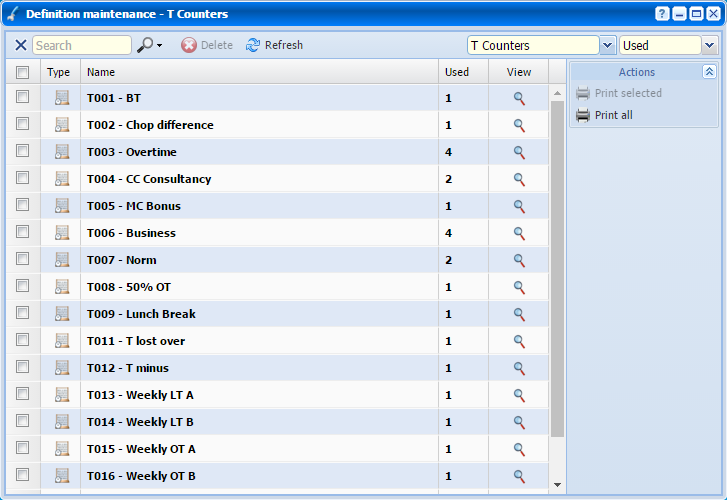 |
|
Sorting counters in Definition Maintenance, tab Settings of Astrow Web
|
This will show how many times the definition is used. Click on the mark  to see where the definition is used (see Definition Maintenance Details).
to see where the definition is used (see Definition Maintenance Details).
Use the button  to delete the definitions not used anywhere. Used definitions cannot be deleted.
to delete the definitions not used anywhere. Used definitions cannot be deleted.
The following is a list with other options in the Definition Maintenance window:
|
|
A searching tool by:
|
|
|
|
The possibility of customizing the view by sorting ascending or descending the data in columns or choosing to display only some columns from the ones available.
|
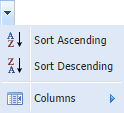 |
|
|
Refresh button.
|
|
|
|
Possibility of printing the records selected.
|
|
|
|
Possibility of printing all data available.
|
|