Own Status Confirmation
Employees can check their time card and confirm here their period status, so that the T&A situation can be sent to payroll. This can be done in Operations - My T&A Status and is available only for ESS users.
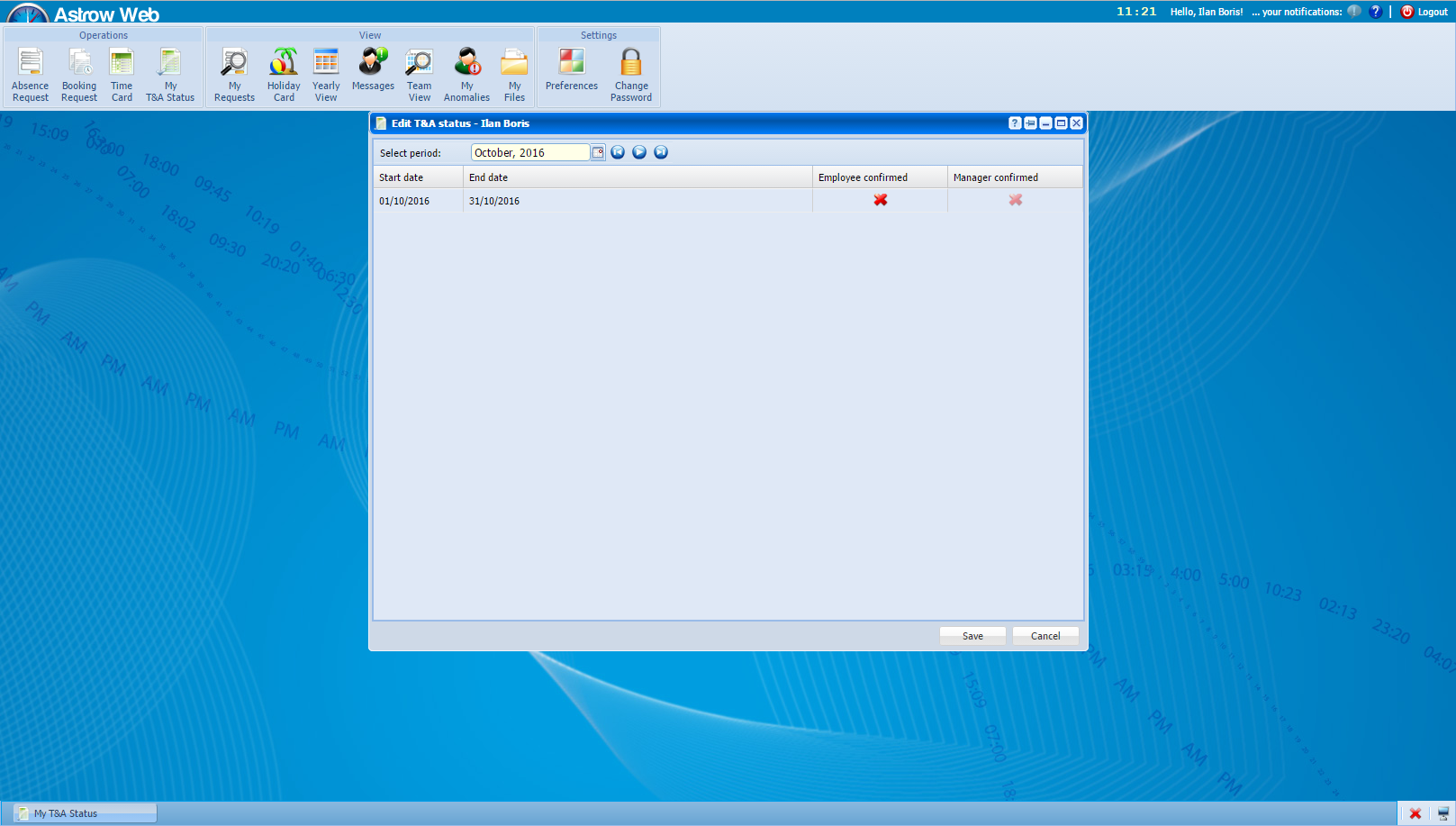 |
|
My T&A Status in Operations in Astrow Web
|
To confirm, check the button  . This will be sent to the manager for confirmation (see Team T&A Status). The manager how has to confirm here is the manager of the team set as Primary in Configuration - Employees - New/Edit Employee - tab Team (see Tab Teams - Include an Employee in Team(s)).
. This will be sent to the manager for confirmation (see Team T&A Status). The manager how has to confirm here is the manager of the team set as Primary in Configuration - Employees - New/Edit Employee - tab Team (see Tab Teams - Include an Employee in Team(s)).
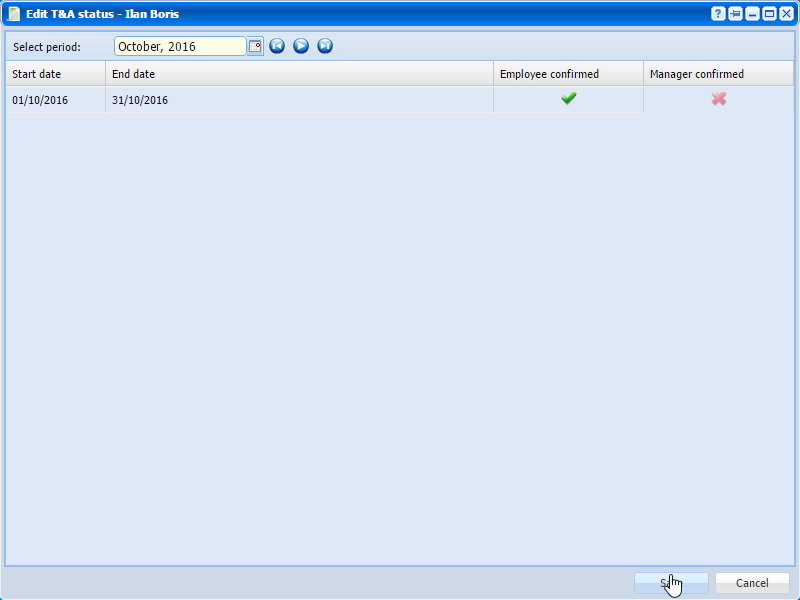 |
|
My Status employee confirmation in Operations in Astrow Web
|
The following is a list of other options available in My T&A Status:
|
|
Calendar for monthly period.
|
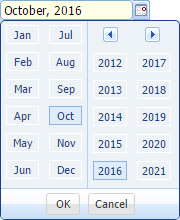 |
|
|
Navigation buttons for time periods:
|
|