Multiple Holiday Changes
To make a holiday change for more employees at once, go to Configuration - Employees, select the employees and click 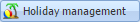 :
:
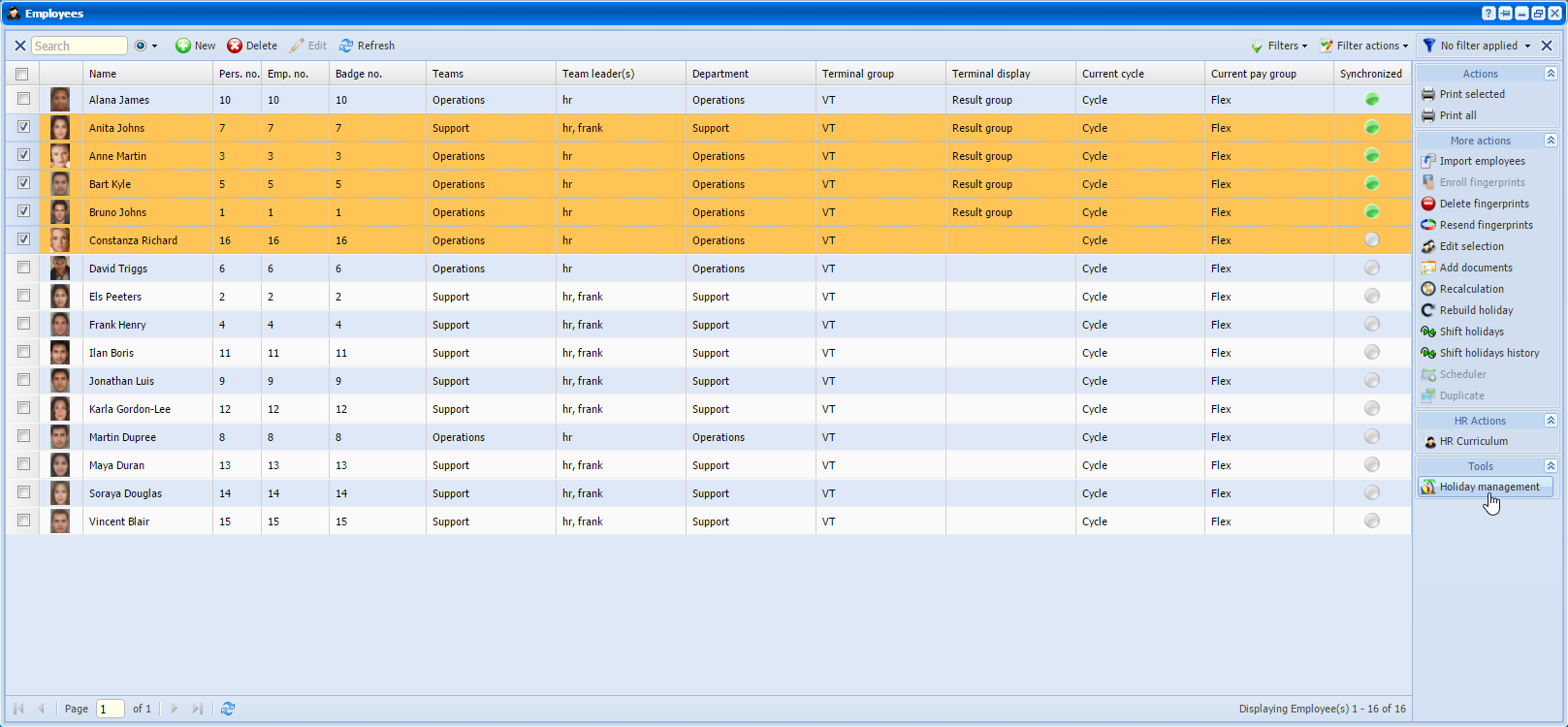 |
|
Multiple employees selection in Employees window in Astrow Web
|
The update page opens:
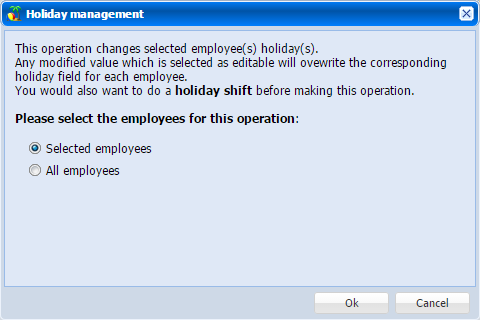 |
|
Holiday management window selection in Astrow Web
|
Here you can edit the holiday settings for many employees at once. Mark  shows that the employees selected don't have the exact same definition of their holiday. Any change here will rewrite the holiday settings.
shows that the employees selected don't have the exact same definition of their holiday. Any change here will rewrite the holiday settings.
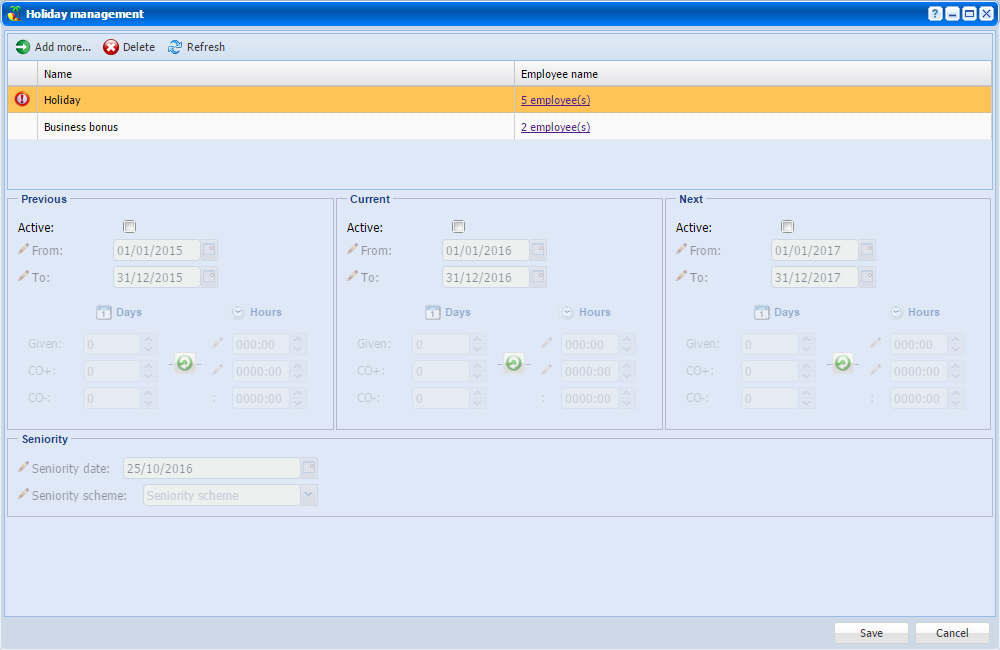 |
|
Holiday management window in Astrow Web
|
All changes that can be made are marked by an activating button:
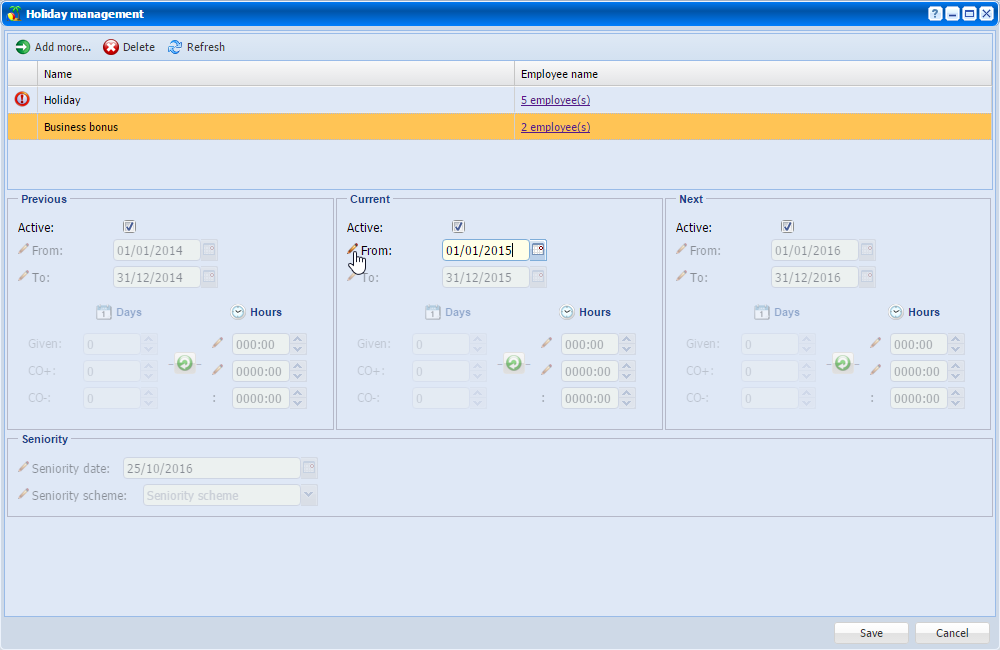 |
|
Editing a fields in multiple holiday changes in Holiday management window in Astrow Web
|
You can also see who is using a certain holiday definition:
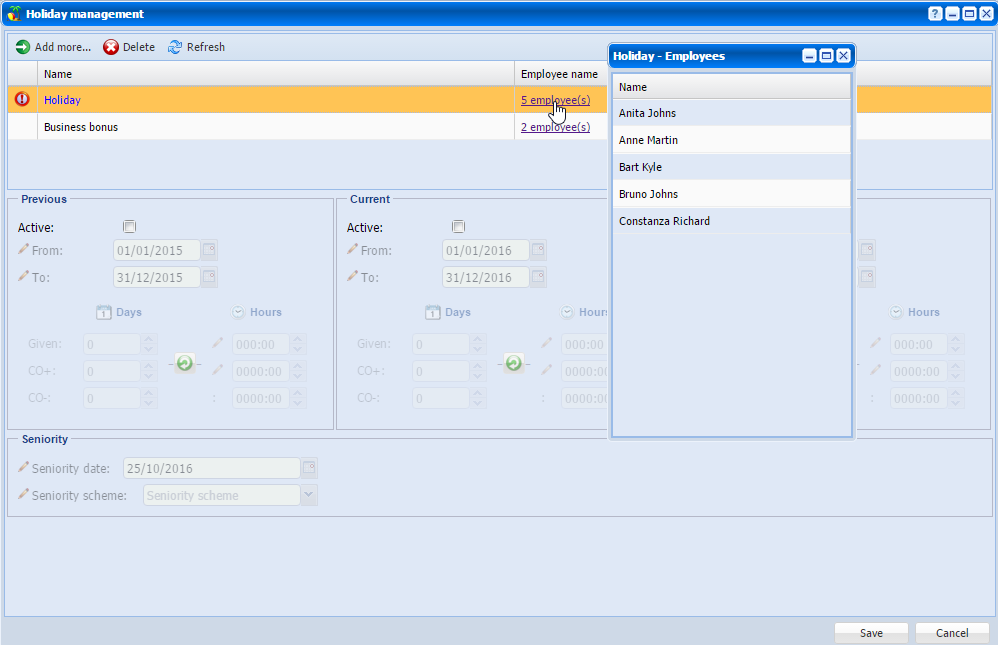 |
|
Employee holiday definition list in Holiday management window in Astrow Web
|
|
|
For more information about employee holiday assignment and management, see Add Holidays in Employee Definition.
|