GS/GT Terminals List
Besides the GS Manager page, an overview of all GTs defined of all GS terminals can be found in Access - GS Definition - GTs:
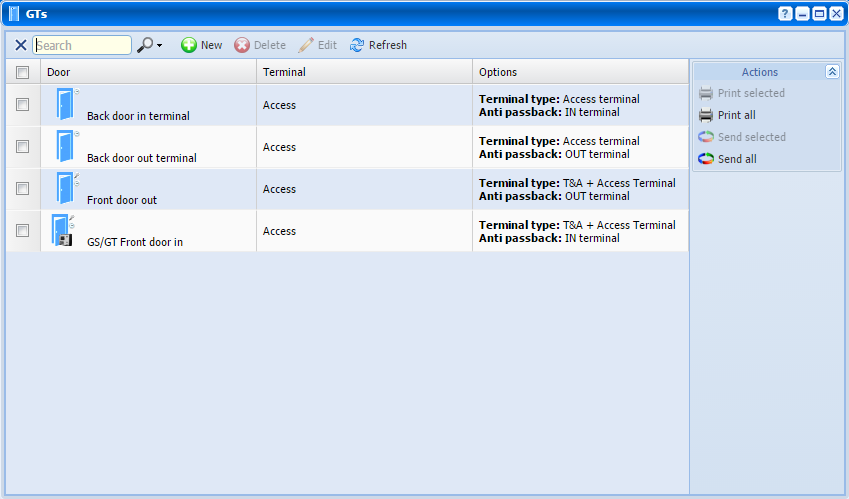 |
|
|
To add a new GT, click  .
.
|
|
To edit a GT, select it from the window list, click  or double click on its name. To delete a GT terminal, select and click
or double click on its name. To delete a GT terminal, select and click  .
.
The definitions are automatically sent after editing, however this can be also done manually. You can resent the selected definitions by using the button  , or all definitions with the button
, or all definitions with the button  .
.
The following is a list with other options in the GTs window:
|
|
A searching tool by name and code.
|
|
|
|
The possibility of customizing the view by sorting ascending or descending the data in columns or choosing to display only some columns from the ones available.
|
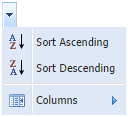 |
|
|
Refresh button.
|
|
|
|
Possibility of printing the records selected.
|
|
|
|
Possibility of printing all data available.
|
|