Access Holiday Definitions
Here you can define holidays during which the doors remain closed. However overrules can be defined in card management: Holiday overrule check when defining an employee card (see Add/Edit Employee Card) and Allow holiday overrule in access holiday definition (see Add/Edit Holiday Definition). To define a holiday access rule, go to Access - GS Manager and select  or go to Access - GS Definitions - Signals (here you can edit holiday access rules for all GS terminals defined).
or go to Access - GS Definitions - Signals (here you can edit holiday access rules for all GS terminals defined).
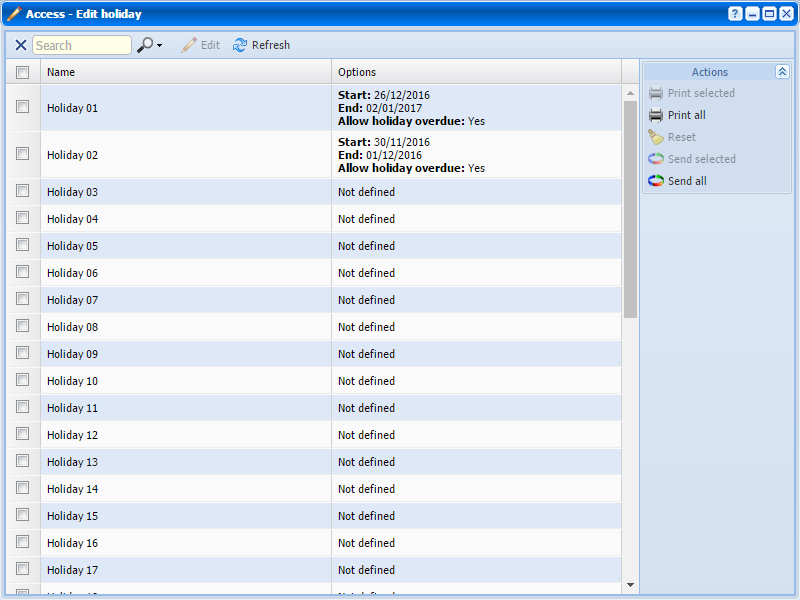 |
|
Holiday access rules list window in GS Manager - Access in Astrow Web
|
You can define up to 40 holiday access rule. To edit a holiday access rule, select it and click  or just double click on it (see Add/Edit Holiday Definition for more details).
or just double click on it (see Add/Edit Holiday Definition for more details).
To reset the definition, select it and click 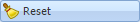 . This will reset the definition to Not defined.
. This will reset the definition to Not defined.
The definitions are automatically sent after editing, however this can be also done manually. You can resent the selected definitions by using the button  , or all definitions with the button
, or all definitions with the button 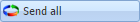 .
.
The following is a list with other options in the Access - Edit holiday window:
|
|
A searching tool by name.
|
|
|
|
The possibility of customizing the view by sorting ascending or descending the data in columns or choosing to display only some columns from the ones available.
|
 |
|
|
Refresh button.
|
|
|
|
Possibility of printing the records selected.
|
|
|
|
Possibility of printing all data available.
|
|