Employees List
Here you can select the employees to be linked with the definition. Check the employee(s) you want to add and click Select.
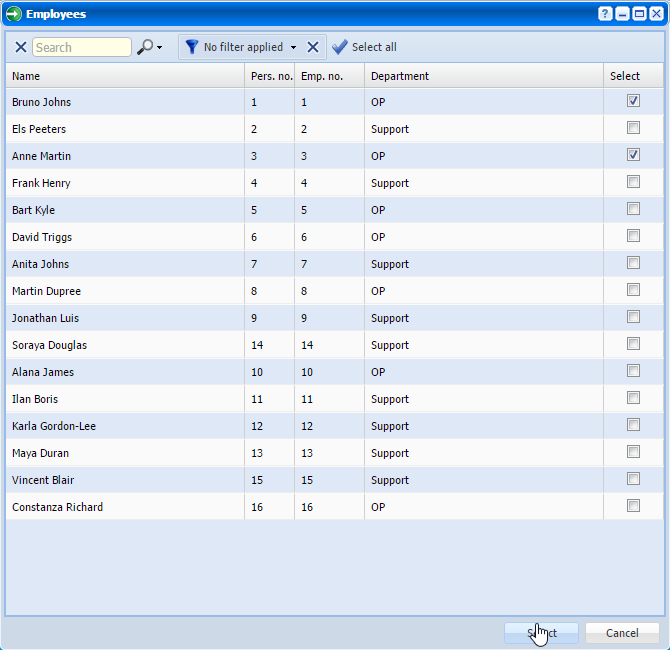 |
|
Adding employees to an absence group definition in Astrow Web
|
You can manually select employees or add a new filter. Use the button 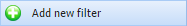 to create a custom filter of employees. For this you need to define a set of conditions to apply to your filter. Use the button
to create a custom filter of employees. For this you need to define a set of conditions to apply to your filter. Use the button  to add conditions or the button
to add conditions or the button  to delete conditions from a filter.
to delete conditions from a filter.
|
|
|
Employees custom filter in Astrow Web
|
Use the button  to apply the selection without saving it or you can apply and save the filter by choosing the button
to apply the selection without saving it or you can apply and save the filter by choosing the button  :
:
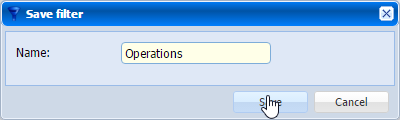 |
|
Saving an employees custom filter in Astrow Web
|
Click  to cancel filtering employees.
to cancel filtering employees.
You can switch between filters, add, edit or delete filters from the dropdown command list.
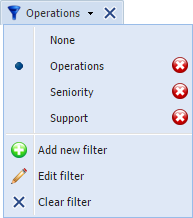 |
|
Employees custom filter dropdown command list in Astrow Web
|
You can also search 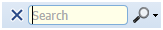 the users by name, personal number or employee number.
the users by name, personal number or employee number.
Use  to select all, or
to select all, or  to deselect all.
to deselect all.