Add, Edit and Delete Messages
You have the possibility of receiving and initiating messages with permissions View Messages and Create Messages. Messages should be seen as announcements which are posted on the wall until they expire or are removed. Follow the link below for explanations. Messages received will be displayed when entering the application, as pop-ups and in dashboard:
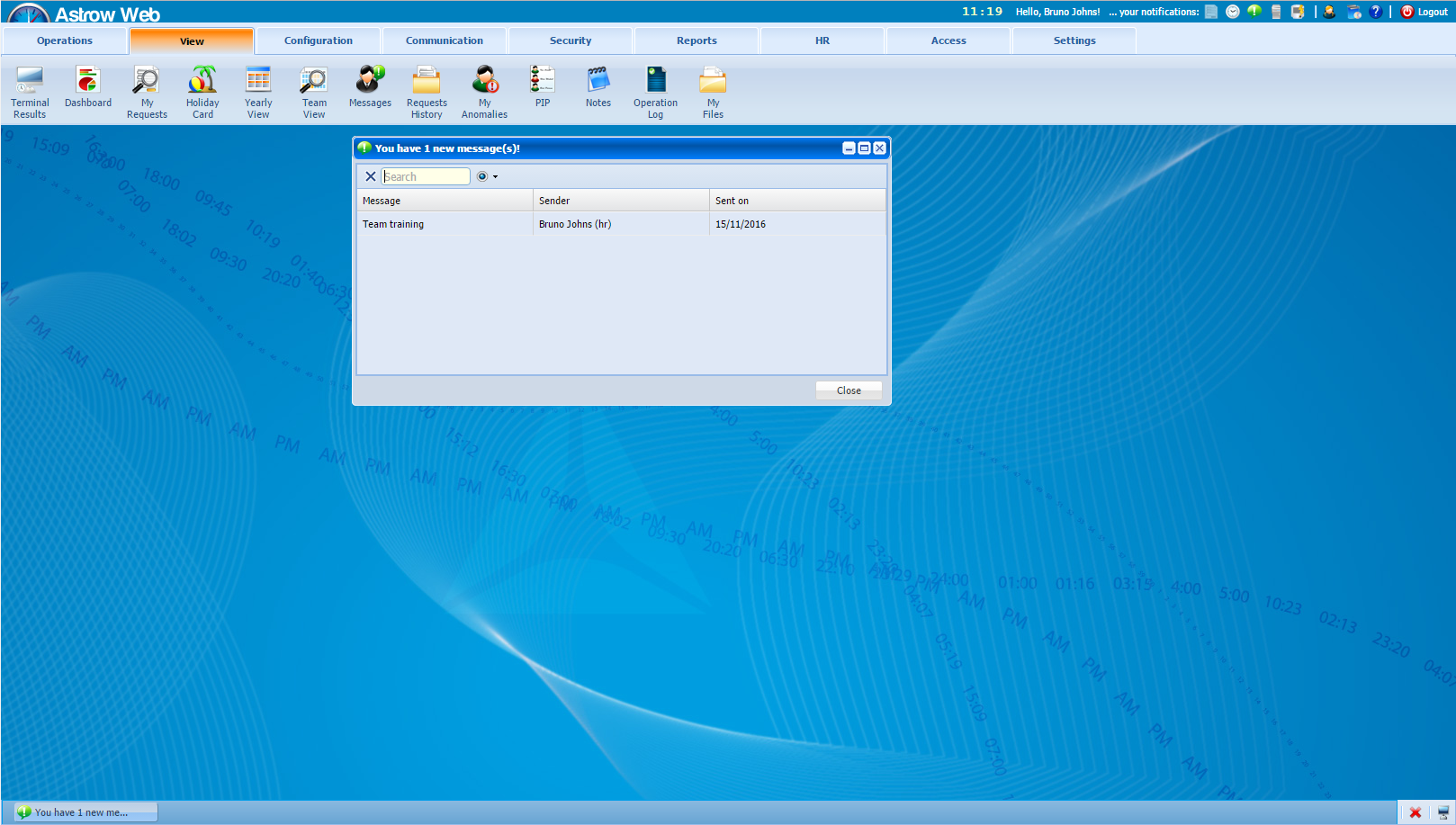 |
|
Message displayed when entering Astrow Web
|
To operate with Messages, go to View - Messages:
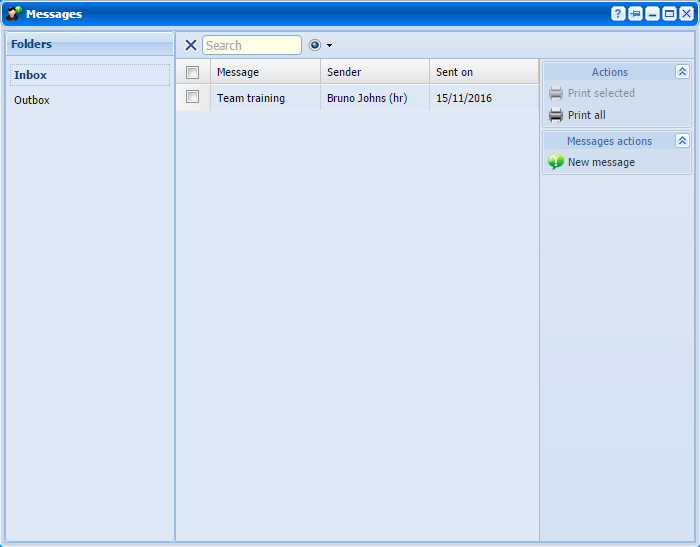 |
|
Messages window in Astrow Web
|
Click  to add a new message.
to add a new message.
Messages can be edited / deleted at anytime from the moment of posting to other users. This can be done in Outbox.
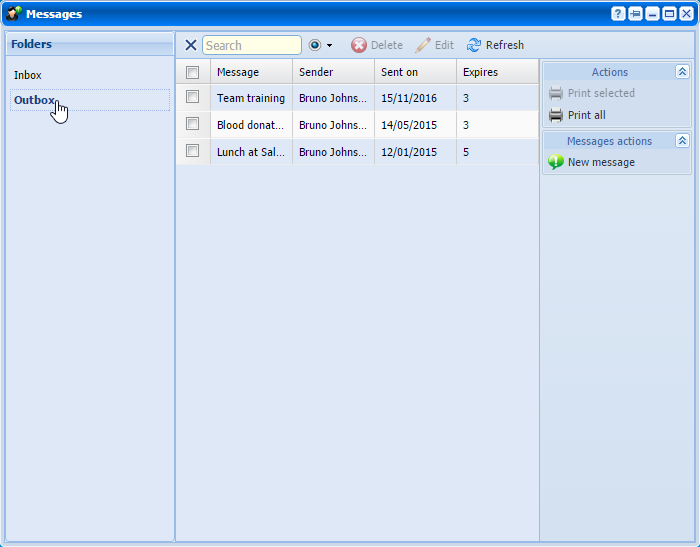 |
|
Outbox tab in Messages in Astrow Web
|
You can search 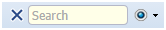 a message from the list of messages sent by message name or sender name. Use X to clear the search.
a message from the list of messages sent by message name or sender name. Use X to clear the search.
To edit a message, select it and click  or double-click on it. The message will open in edit mode and you can edit it in the same manner as described above.
or double-click on it. The message will open in edit mode and you can edit it in the same manner as described above.
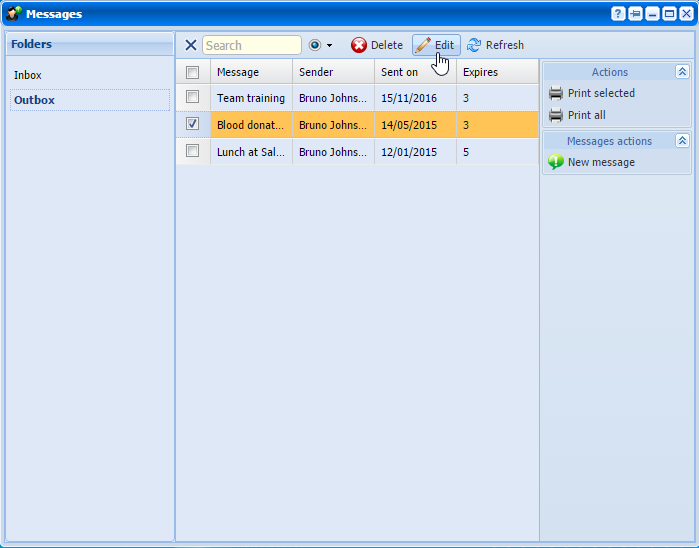 |
|
Editing a message to be displayed on individual dashboards in Astrow Web
|
|
|
To delete a message, select it and click  .
.
The following is a list with other options in Messages window:
|
|
A searching tool by message or sender.
|
|
|
|
The possibility of customizing the view by sorting ascending or descending the data in columns or choosing to display only some columns from the ones available.
|
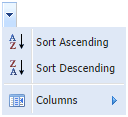 |
|
|
Refresh button
|
|
|
|
Possibility of printing the records selected.
|
|
|
|
Possibility of printing all data available.
|
|
Use the link below to help you add/modify a message.