Change Own Day Program in Daily View
To change the day program for one day, you need to access your daily view. You can go to Operations - Time Card or View - Yearly View or any other link to daily view and double-click on a date. Daily overview opens:
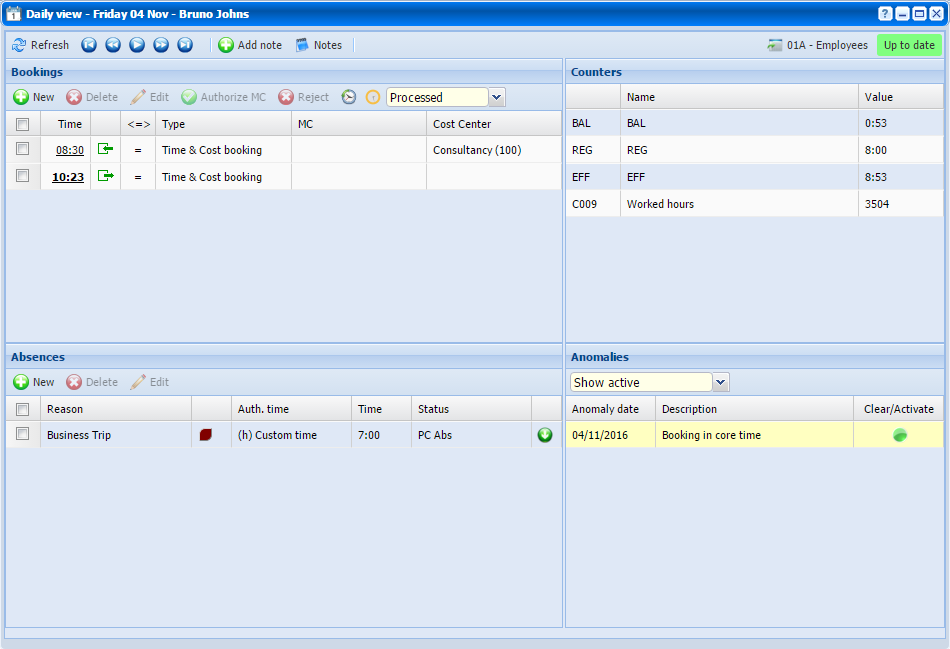 |
|
Daily view window changing the day program in Astrow Web
|
Click the 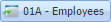 button on top right of the page. Change day program window opens:
button on top right of the page. Change day program window opens:
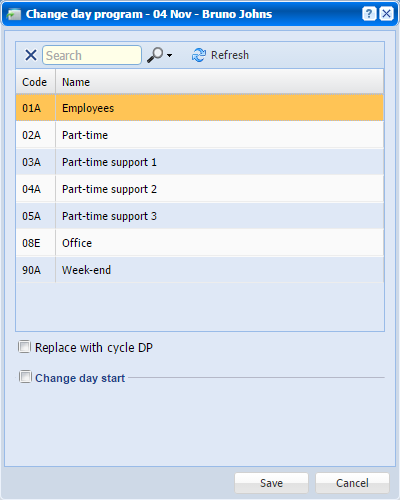 |
|
Change day program window in Daily view in Astrow Web
|
The current day program appears marked. You can change the selection by choosing another day program defined and changing the day start, if you switch from day to night programs or other.
|
|
Replace with cycle DP: if checked, the option switches to the day program in cycle assigned to employee in employee definition on the active period in Astrow;
Change day start: if checked, the option will enable the possibility to change the start of a logical day. A logical day can be set between -23:59 and +47:59:
-
Choosing a value from -23:59 to -00:01, the logical day will start in the previous calendar day;
-
Choosing a value from +00:00 to +23:59, the logical day will start in the current calendar day;
-
Choosing a value from +24:00 to +47:59, the logical day will star in the next calendar day.
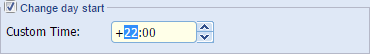 |
|
Change day start option in Change day program window in Daily view – Team Manger in Astrow Web
|
|
|
Don’t forget to change the day start with the one applied for the new change, otherwise the old one will be applied!
|
To change the day program, select the desired one from the list, change the day start if the case and save.
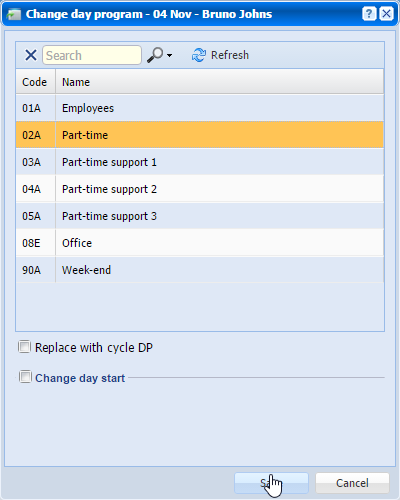 |
|
Changing the day program in Daily view in Astrow Web
|
To switch back the day program in cycle assigned to employee in employee definition for the current period, just check the option Replace with cycle DP.
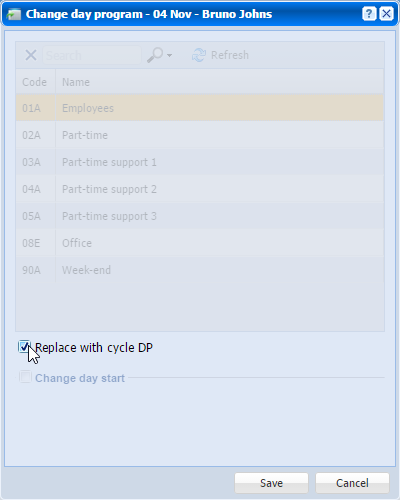 |
|
Changing the day program in Daily view in Astrow Web
|
You can also search 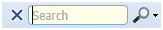 the day program desired by name and code. Use X to clear the search.
the day program desired by name and code. Use X to clear the search.
Use the refresh button  to refresh the page.
to refresh the page.
|
|
The functionality of self changing the day program for one or multiple days is available only with ESS license and Self Change Schedule permission.
|