Send a SQL Command
SQL commands are used to get database results from the terminal. To send an SQL command to the terminal, go to Communication - Terminal Manager, select a terminal and click  . The SQL commands page opens:
. The SQL commands page opens:
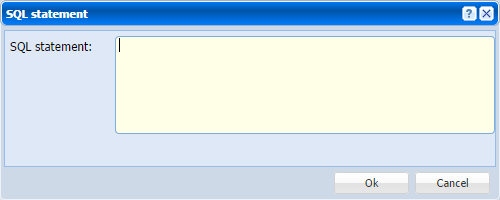 |
|
SQL statement window in Terminal Manager in Astrow Web
|
Write the SQL command to the terminal and click Save.
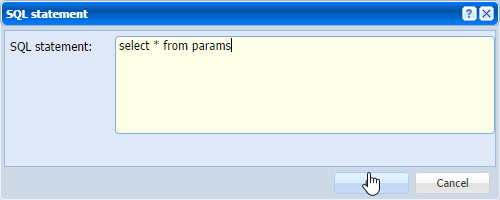 |
|
Sending a command in SQL statement window in Terminal Manager in Astrow Web
|
The command will open Terminal Commands. Here you can double-click on the command if its status is Processed or you can select it and then click  .
.
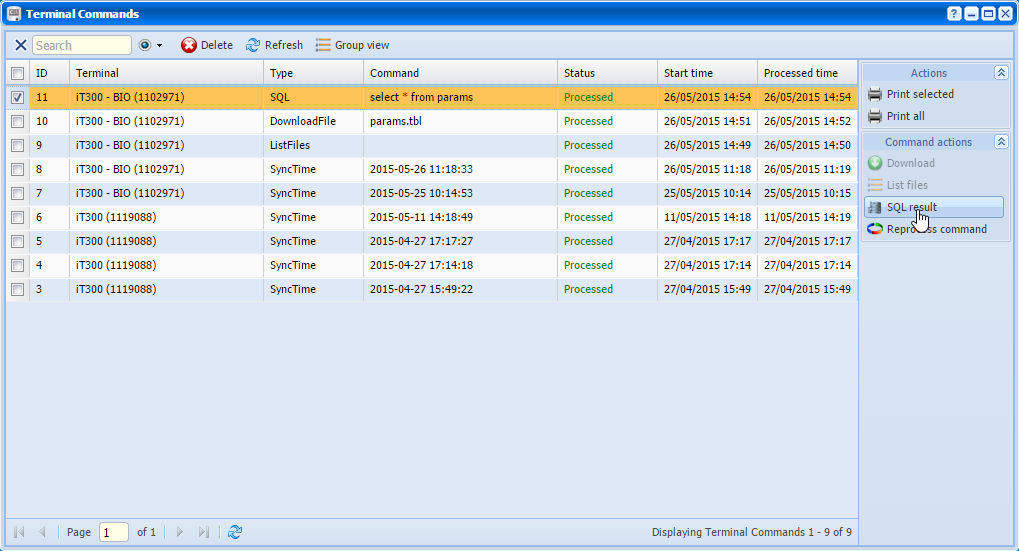 |
|
Generating the SQL response in Terminal Commands in Astrow Web
|
This will open the SQL result page:
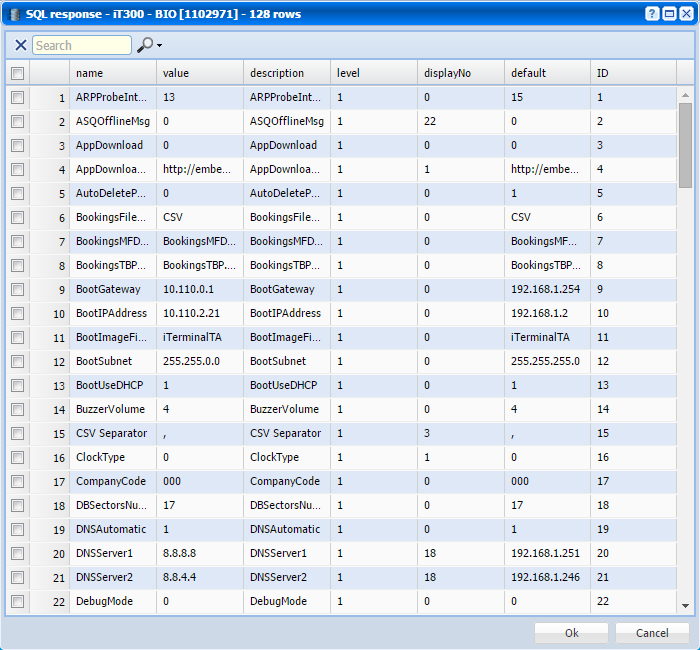 |
|
SQL response window in Terminal Commands in Astrow Web
|
The links below will guide you in writing SQL commands.