View/Edit Own Anomalies
To view own anomalies, go to View - My Anomalies.
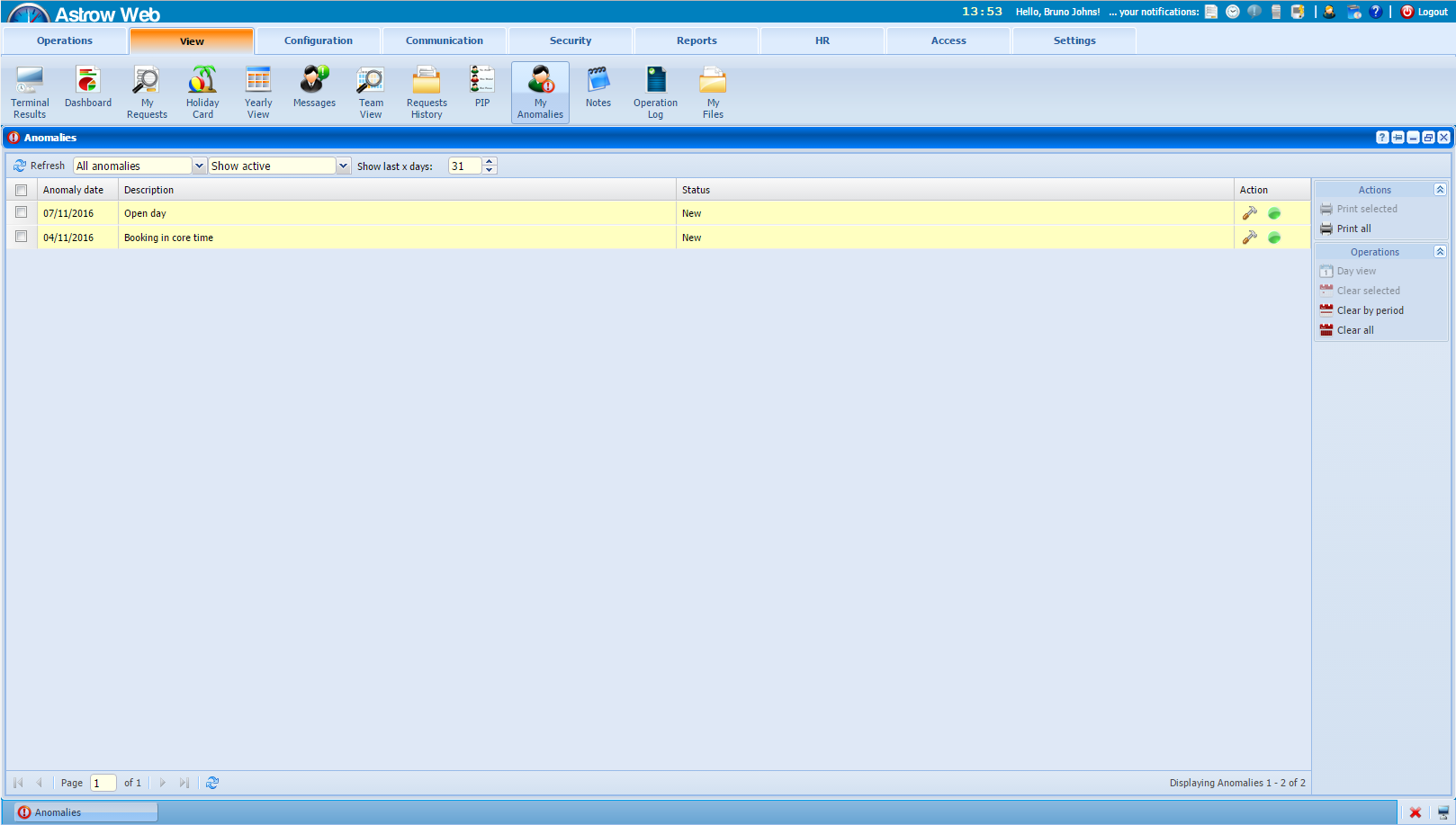 |
|
My Anomalies in View mode in Astrow Web
|
The operating buttons in My Anomalies are:
|
|
|
Fix anomaly button. This will open daily view to do the necessary actions.
|
|
|
|
Clear button. This will hide an anomaly you don't want to display anymore. The operation is maintained in all views per logged user.
|
|
|
|
Unclear button. This will unhide a hidden anomaly. The operation is maintained in all views per logged user.
|
|
|
|
Clear all selected anomalies button. This will hide all anomalies selected. The operation is maintained in all views per logged user.
|
|
|
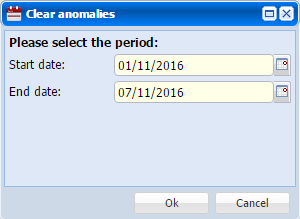 |
Clear anomalies per period button. This will hide all anomalies within a period defined. The operation is maintained in all views per logged user.
|
|
|
|
Clear all anomalies button. This will hide all anomalies in the list. The operation is maintained in all views per logged user.
|
|
|
|
Day view button. This opens the daily view for a record selected.
|
To see details, select an anomaly and click or just double-click on the record. This will open the daily view of your timecard where you can see your attendance details and make the necessary corrections.
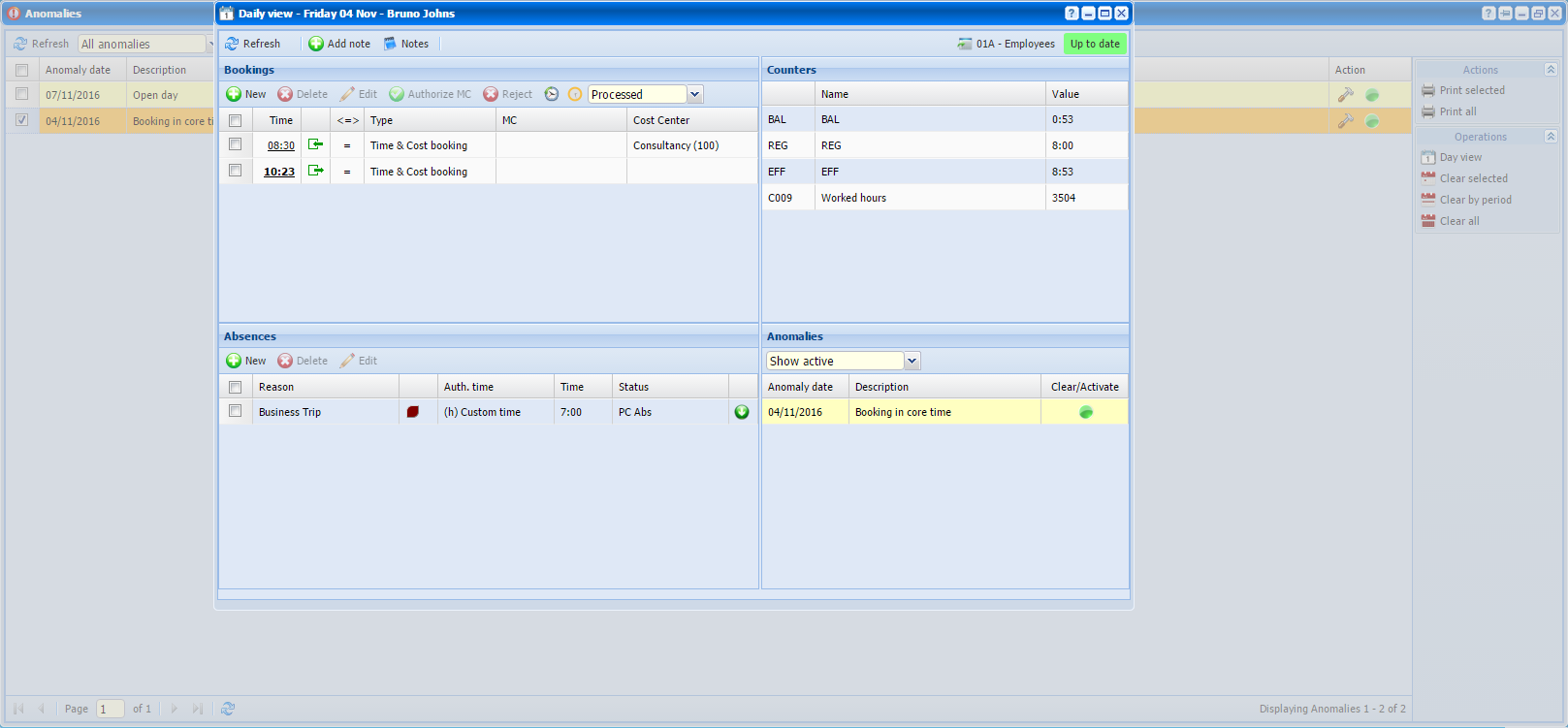 |
|
Daily view in My Anomalies in Astrow Web
|
Users who have the permissions self edit bookings/absences can fix their own anomalies in daily view by adding/modifying booking or absences; otherwise it is displayed only in view mode.
The following is a list of other options available:
|
|
A drop-down menu that helps you select the report per anomaly.
|
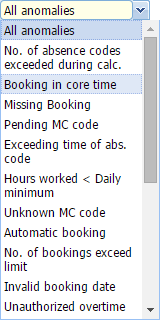 |
|
|
Possibility of choosing the display:
|
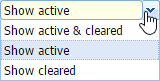 |
|
|
Navigation buttons for time periods:
Click
|
|
|
|
Navigation buttons for pages:
|
|
|
|
Refresh button
|
|
|
|
Possibility of printing the records selected.
|
|
|
|
Possibility of printing all data available.
|
|