Yearly View Configurations Settings
Users can save as many view configurations as they wish. Configuration views are saved per user and displayed in Team Manager and Yearly View.
|
|
For more details related to Team Manager / Yearly view configurations, see Team Manager Configurations Settings.
|
To change a current configuration in Yearly View, go to Team Manager, right-click on an employee cell and click on the button  . To change a current configuration, go to View (icon) - More... To create a new custom configuration, select
. To change a current configuration, go to View (icon) - More... To create a new custom configuration, select 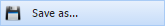 . This will copy the current configuration which you can rename and change its settings:
. This will copy the current configuration which you can rename and change its settings:
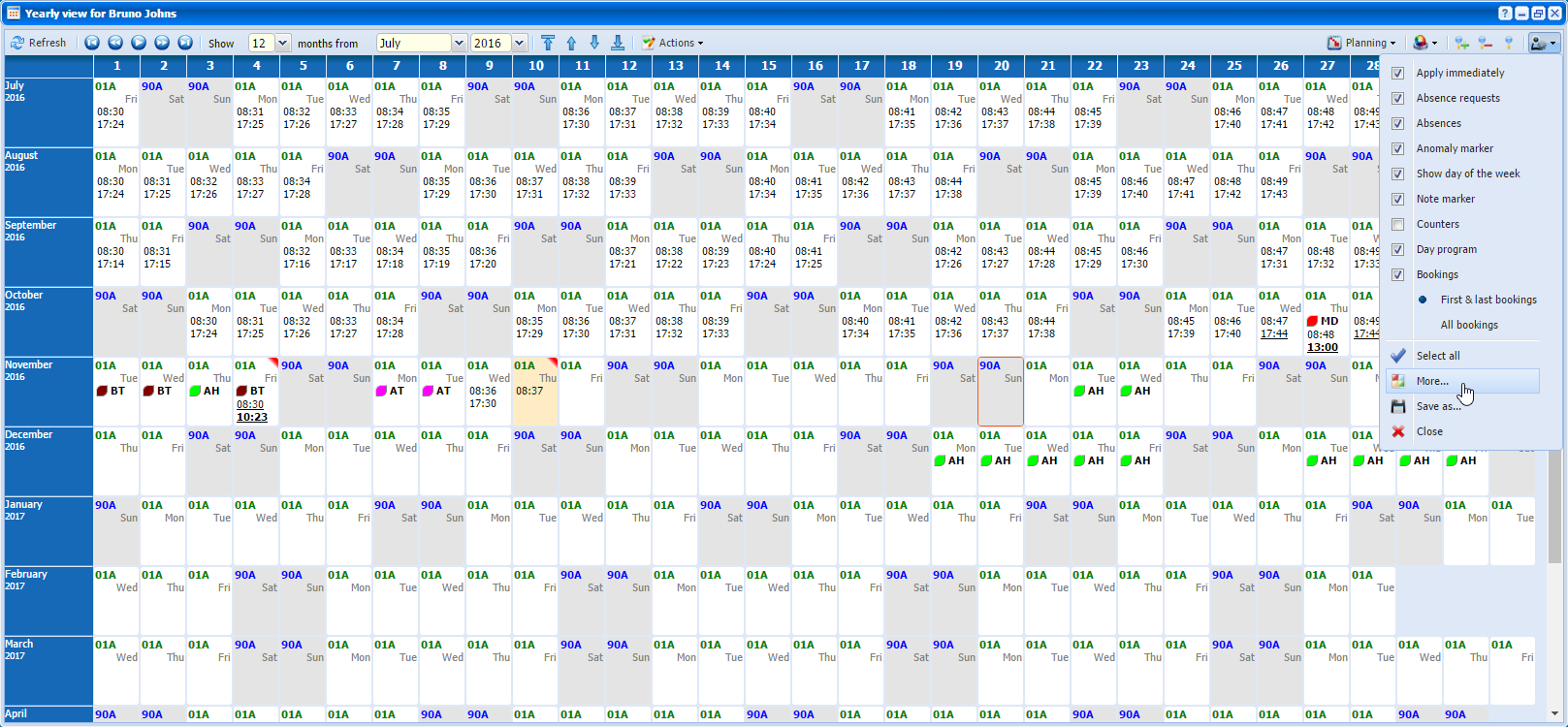 |
|
Yearly View in Team Manager accessing the settings in Astrow Web
|