Extended Export Headers
The Headers tab is specific for extended export. Here users can choose to display values per lines individually for each employee. Use the button  to add headers or footers. To delete a column, use the button
to add headers or footers. To delete a column, use the button  .
.
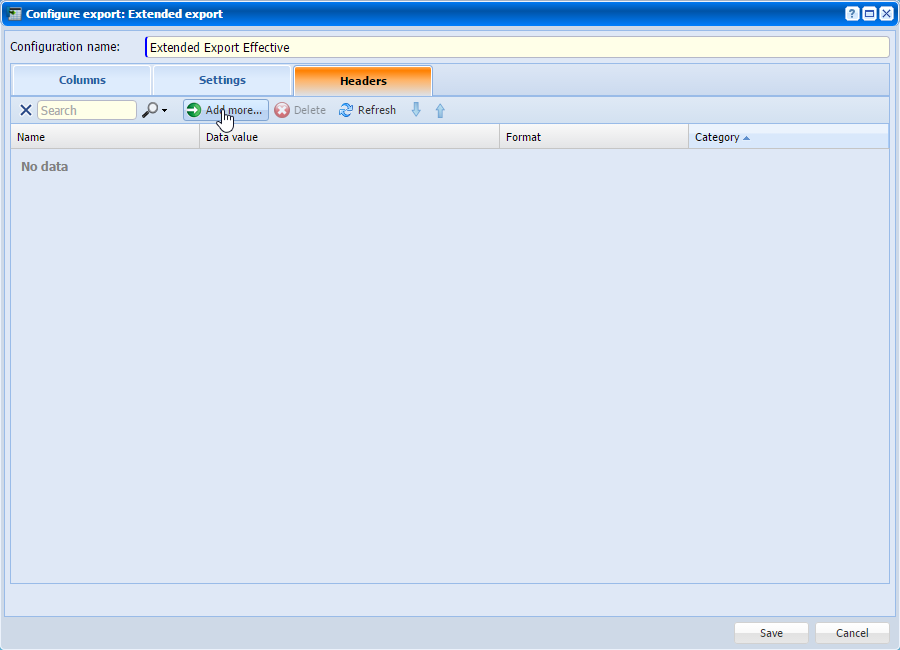 |
|
Adding lines for extended report Tab Headers in Configure Export page in Astrow Web
|
Report header/footer: General data to be displayed for the whole export.
Personal header/footer: Identification data (such as Person number, State reg. number, Employee name etc.) and value data (counters summarized per period).
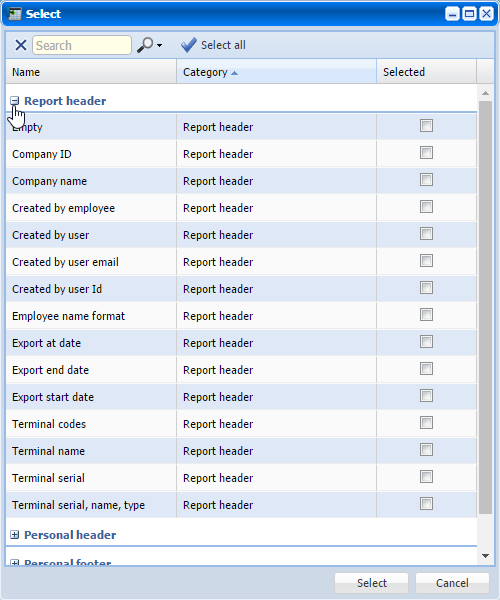 |
|
Select page for extended report rows in Reports - Configure Exports in Astrow Web
|
Use the search 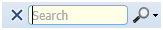 field to search the items by name.
field to search the items by name.
Use the buttons down  or up
or up  for the order of the lines in header/footer.
for the order of the lines in header/footer.
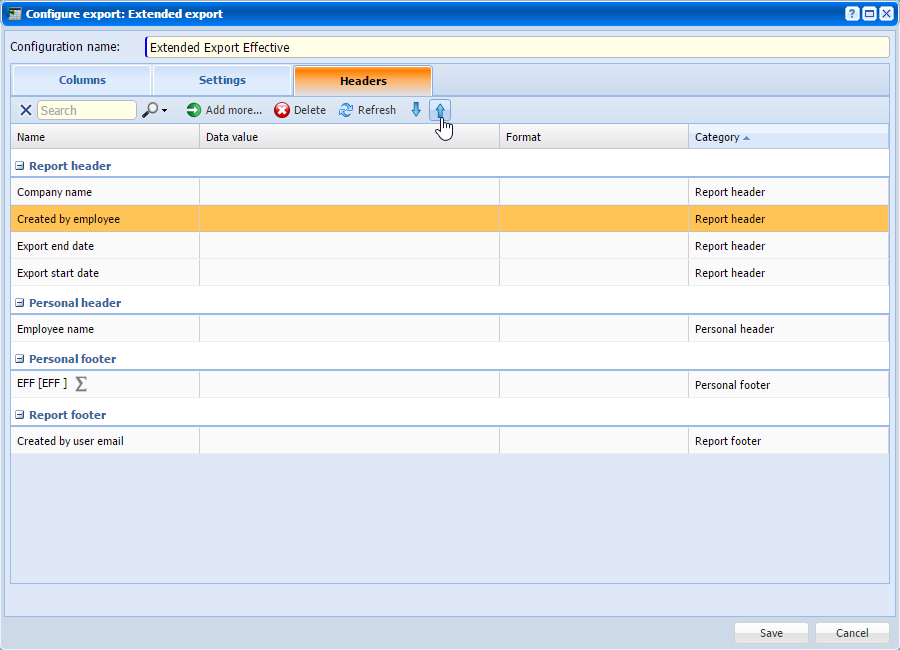 |
|
Rearranging rows in Configure Export page tab Column in Astrow Web
|