Fixing Team Anomalies
Anomalies can be fixed only individually. To fix anomalies go to Operations - Team Anomalies. Button  will open the daily view of the employee selected where you can add/modify bookings/absences. You can select an employee and then click
will open the daily view of the employee selected where you can add/modify bookings/absences. You can select an employee and then click 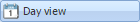 or just double-click on a record.
or just double-click on a record.
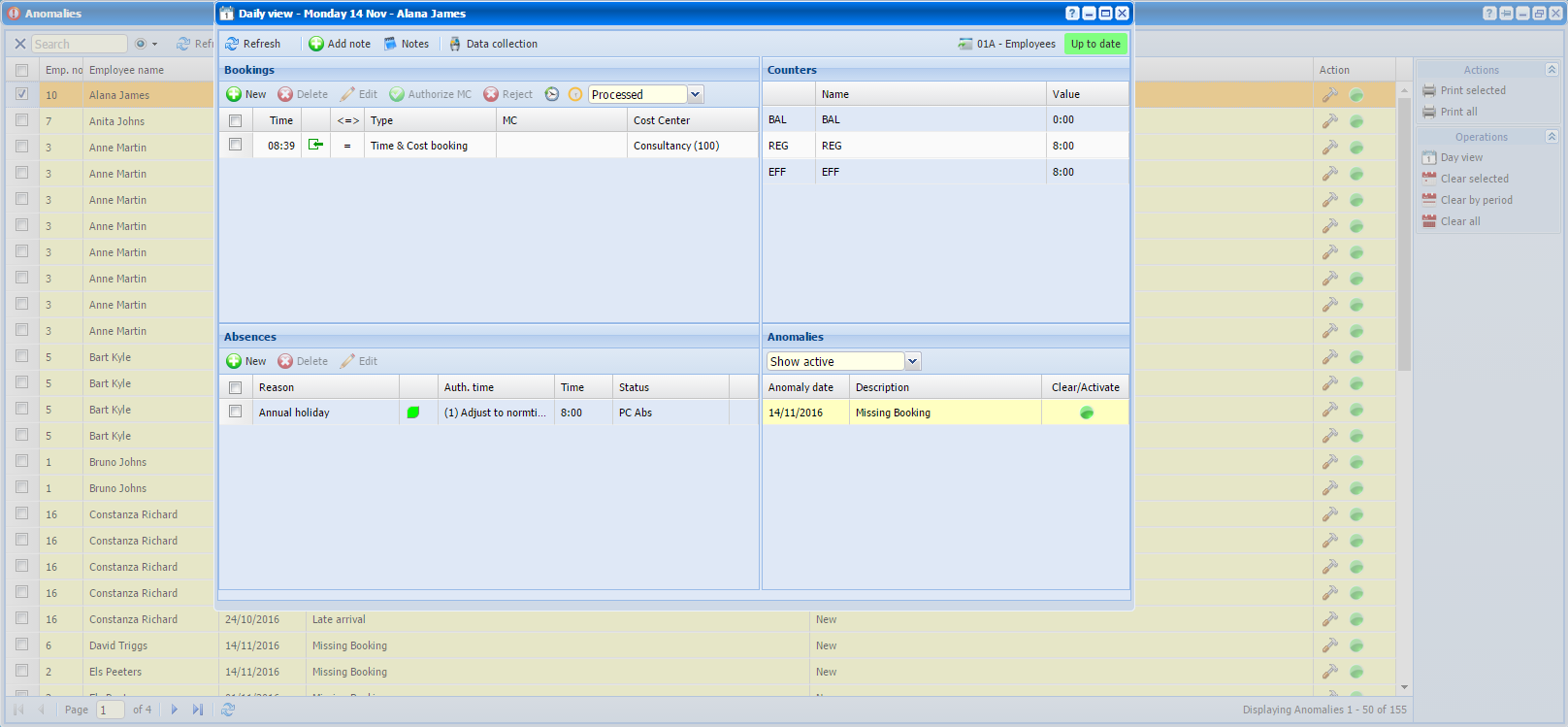 |
|
Daily View in Team Anomalies in Astrow Web
|
You can add/modify bookings or absences to correct the anomalies.
In Daily view, you have also the option to hide some anomalies using button  . Please note that this is an action per user, they will be visible in reports and will not influence any calculations. To see the anomalies hidden, select Show cleared.
. Please note that this is an action per user, they will be visible in reports and will not influence any calculations. To see the anomalies hidden, select Show cleared.
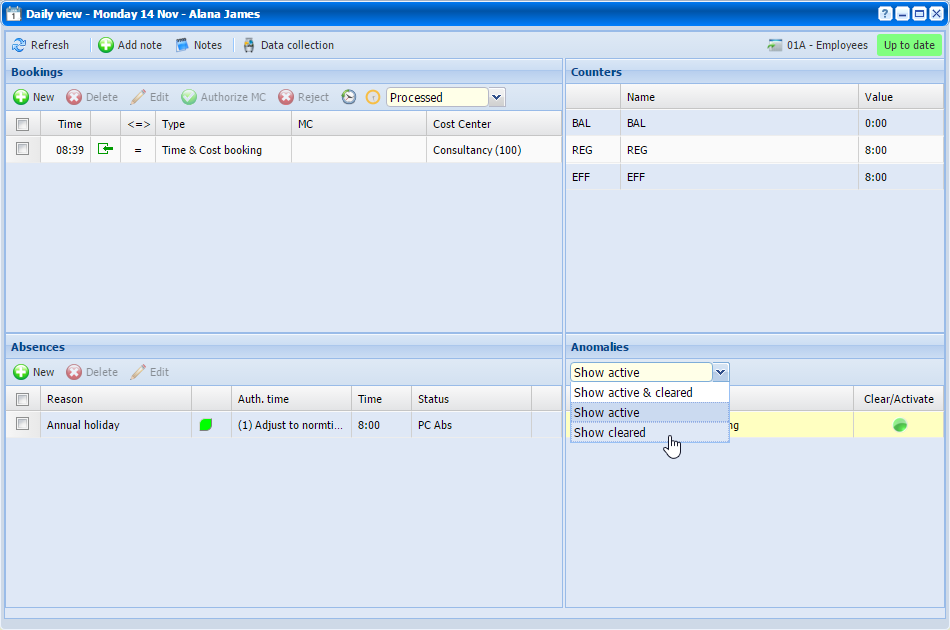 |
|
Daily View, Show cleared anomalies option in Astrow Web
|