Report Settings
In tab Settings, you can define some settings for displaying/saving the report:
Export header: if checked, the report will display the header in the export files, otherwise not;
Hours format: can be set to HH.dd (hundreds) or minutes HH:mm; by default it is set to hundreds;
CSV separator: the separator used in CSV reports; it can be customized, the default is comma;
Fraction separator: the separator for the real numbers; it can be customized, the default is dot;
Fixed header: you can write here a message for header;
Fixed footer: you can write here a message for footer;
Saved report to: write the path if you need to save you report; please note it might replace the file when saving it for the second time, therefore you have the file name options.
Totals (per group, per report, per week): totals are available for some reports, in order to be visible in the report you need to activate the option.
Export type HTML (always checked), EXCEL or CSV: if checked the report will enable excel or csv export.
File name options add date to file name, add time to file name, add unique id to file name: this options help you easily search through the files saved in a desired location. You can add to the name of the file date, time and unique ID.
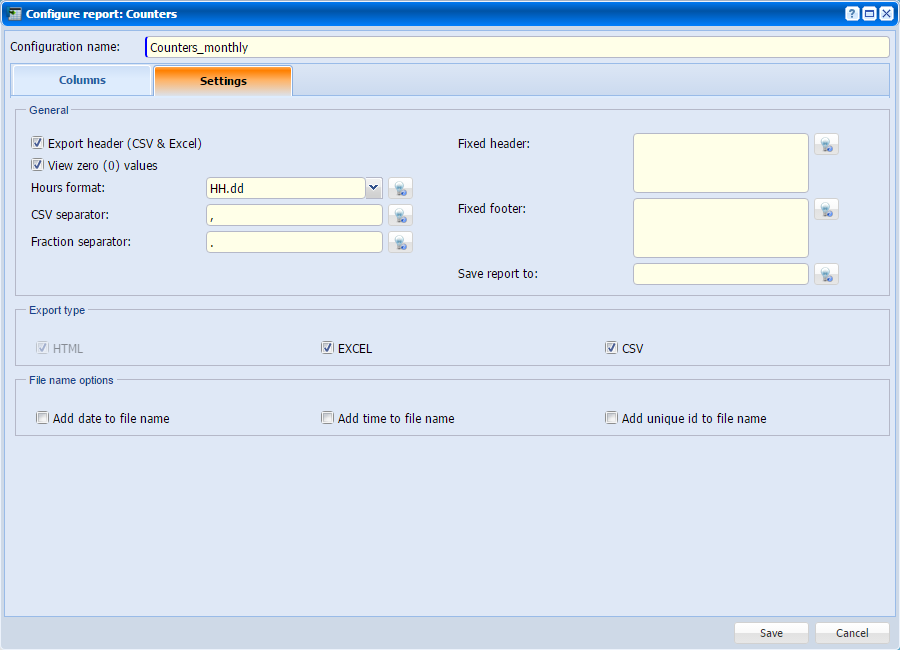 |
|
Tab Settings in Configure Report page in Astrow Web
|
Place the cursor over button  to see the hint of the options.
to see the hint of the options.