New/Edit Activity
To manually add or edit a new activity record for an employee in Astrow Web, go to Operations - Activity Manager and click  :
:
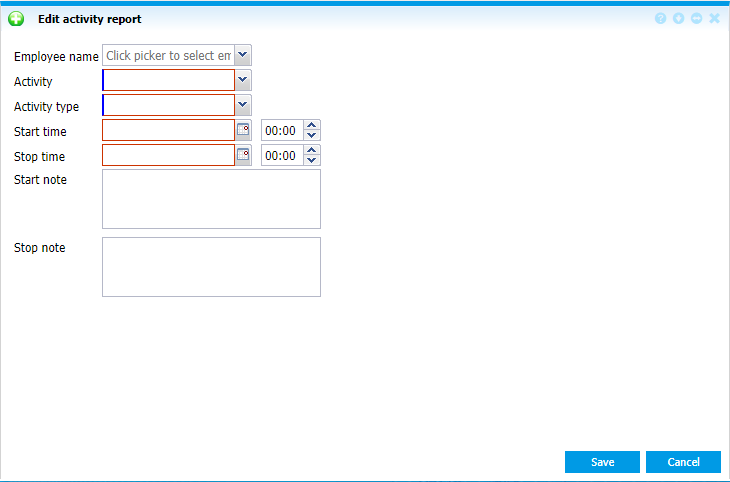 |
|
Add/edit a new activity record in Astrow Web
|
Select the employee. Only employees from the teams assigned to manager will be available for selection here. Search can be done by employee name, personal number, employee number and department.
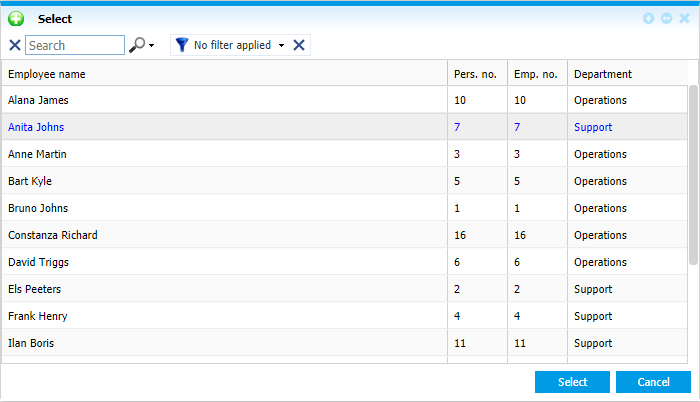 |
|
Selecting an employee when adding or editing a new activity record in Astrow Web
|
Select the activity, type, start and end time to add a new activity record.
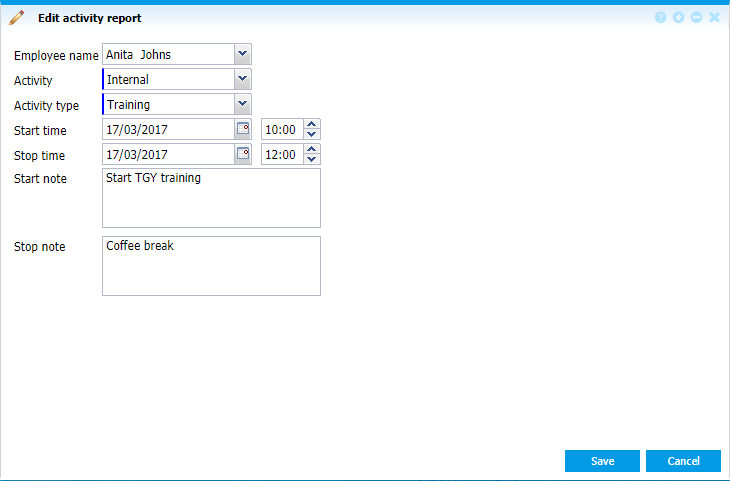 |
|
New activity record in Astrow Web
|
To edit an activity record, select it from Activity Manager and click edit  . Here you can change an activity entrance from mobile.
. Here you can change an activity entrance from mobile.
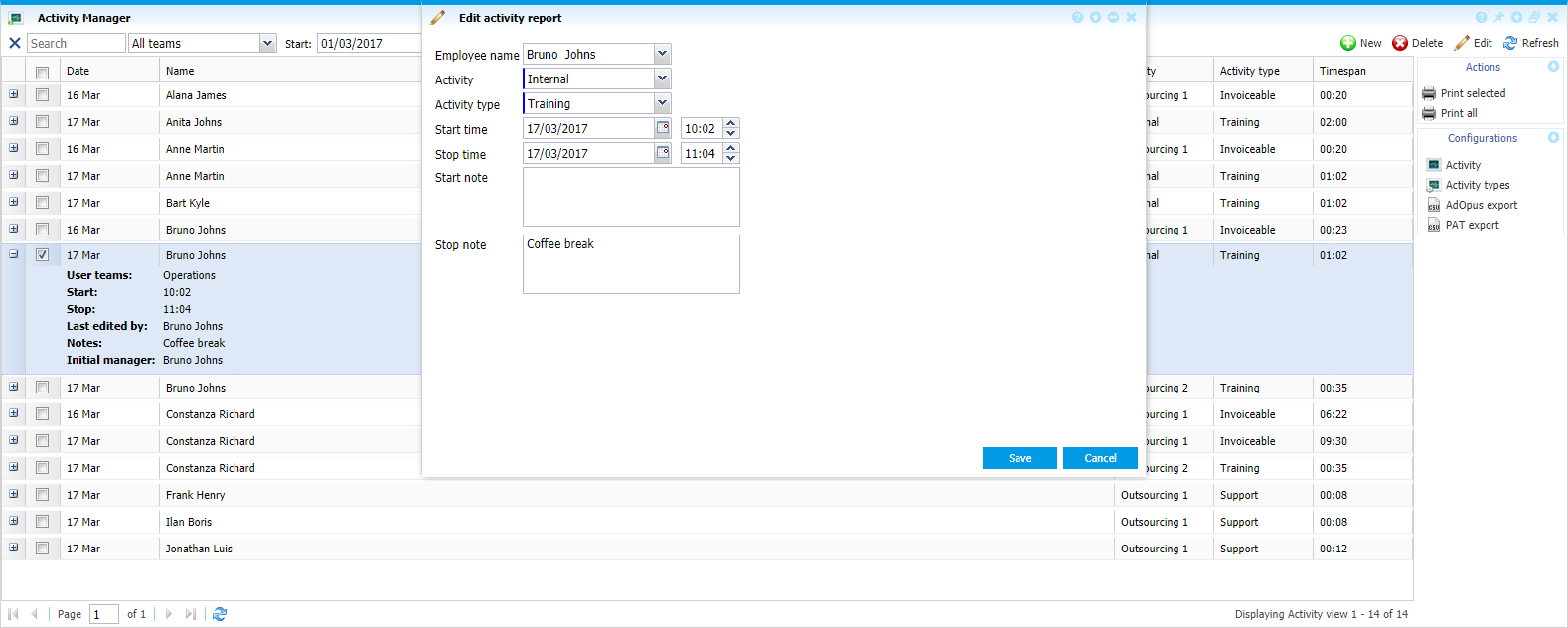 |
|
Edit activity record in Astrow Web
|