Assign Users
Here you can link the employee to a user in Astrow Web. Go to Configuration - Employees - New/Edit - tab System - Assigned users, click the button  and select the user listed in the new window opened.
and select the user listed in the new window opened.
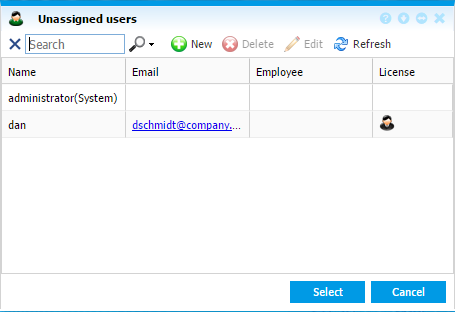 |
|
Assigning a user to an employee in New/Edit Employee Window in Astrow Web
|
To add a user, click  . Once you named it, you can edit it by adding or deleting permissions, or customize the view in application for a user.
. Once you named it, you can edit it by adding or deleting permissions, or customize the view in application for a user.
To edit a user, click  or double click on it. To delete a user, select it and click
or double click on it. To delete a user, select it and click  .
.
|
|
If you delete a user linked to an employee, also the link is deleted. In this case the employee should be linked to other user defined in order to use Astrow Web. System users cannot be deleted! They can only be edited.
|
You can also search  a user by user name, email or employee name.
a user by user name, email or employee name.
|
|