Counters Corrections
Here you can correct counter daily totals. Go to Team Manager, right-click on a single cell or multiple cells, then click on Daily counters correction.
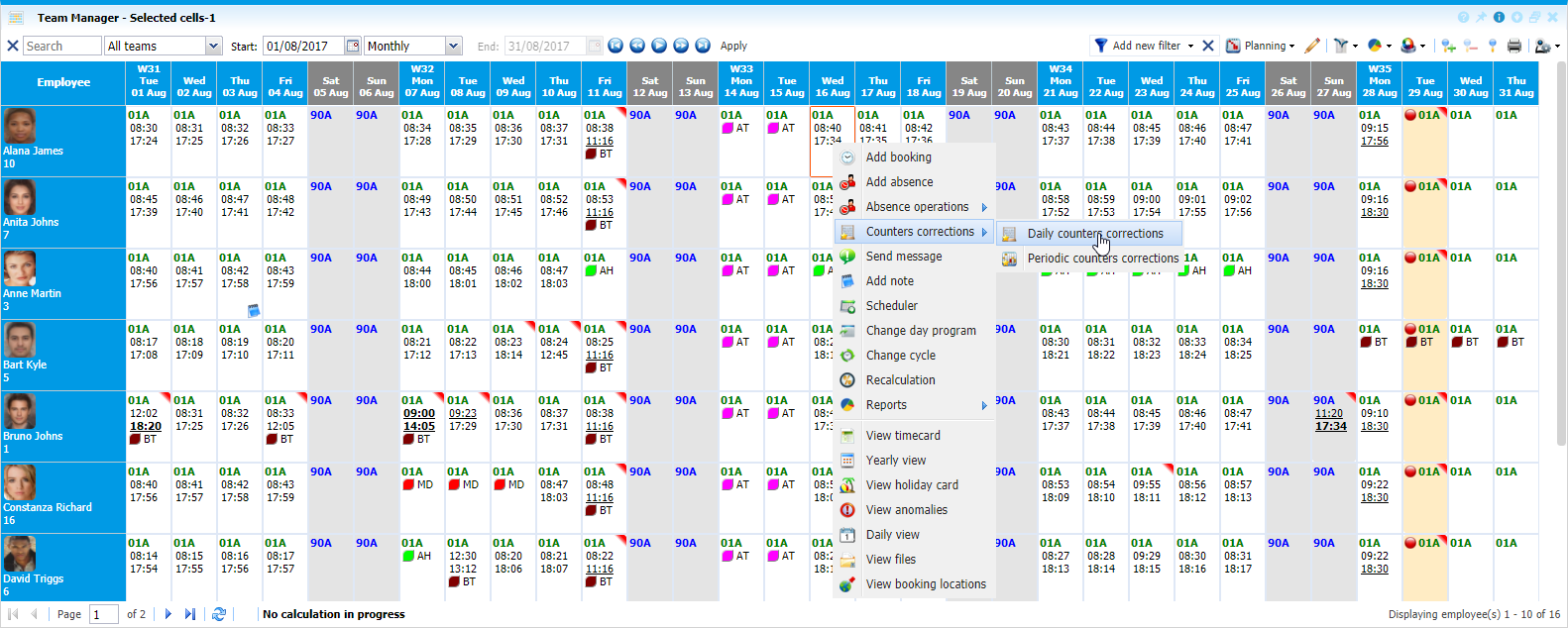 |
|
Daily counters correction command in Team Manager in Astrow Web
|
Counters correction window opens:
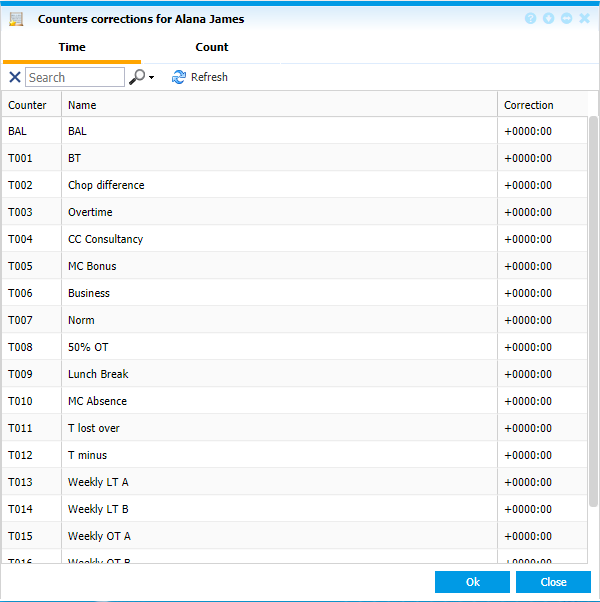 |
|
Daily counters correction window
|
The value you enter in the column Correction will be added (+) or subtracted (-) from the counter value. Example: BAL = 0:24.
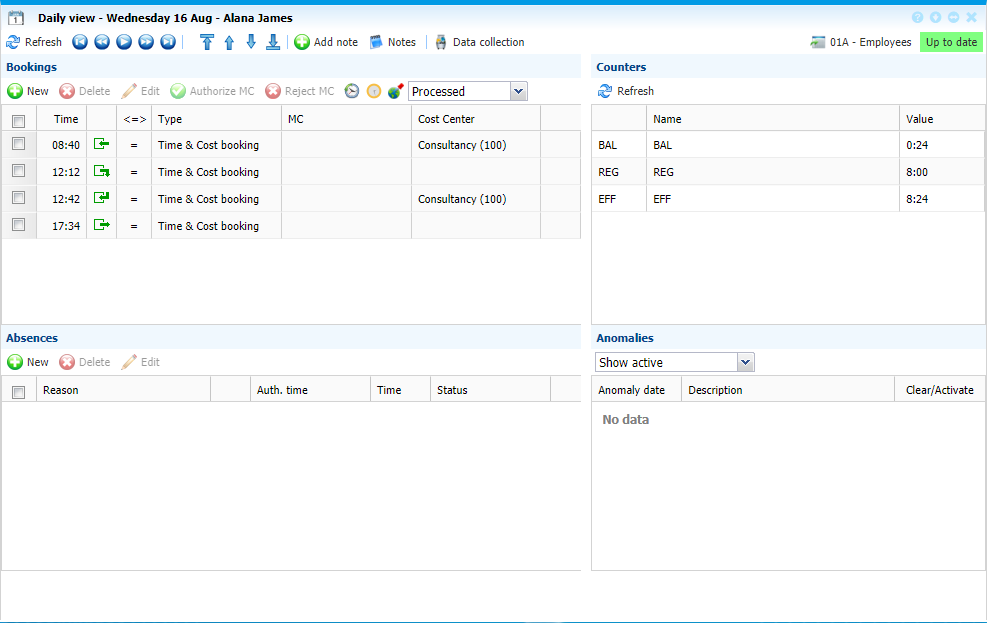
|
|
|
Daily view in Team Manager in Astrow Web
|
Add a correction of +0:17:
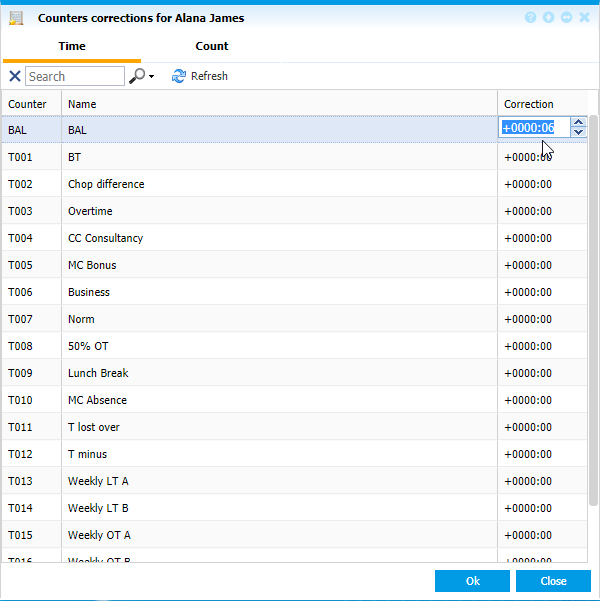 |
|
Adding a counter correction in Daily counters correction window in Team Manager in Astrow Web
|
Click Ok and refresh the daily view. You will see the value corrected and the correction made (in brackets).
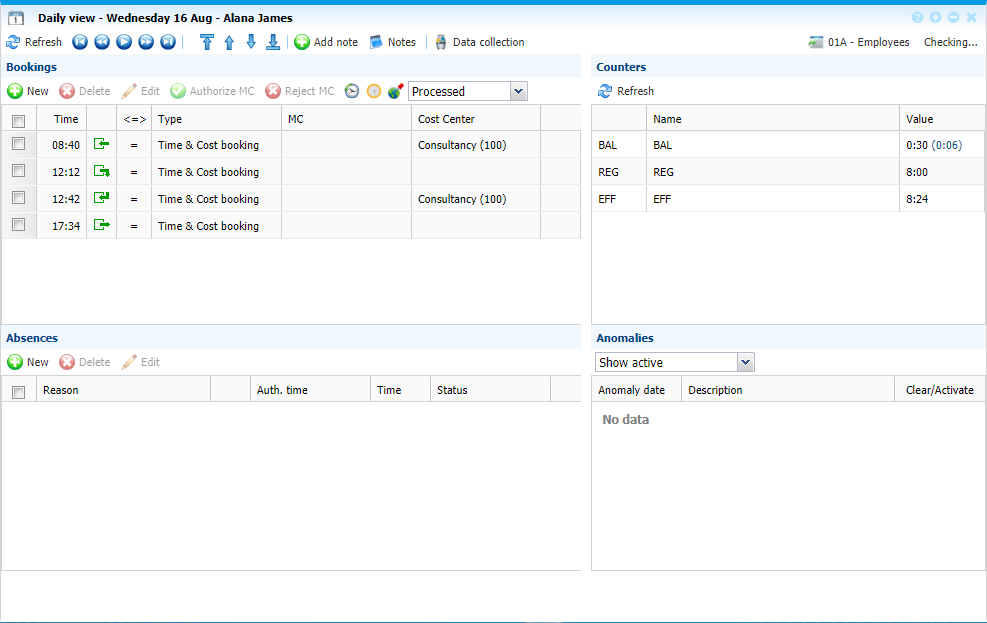 |
|
Daily view with counter correction in Team Manager in Astrow Web
|
Correction can be made on both types of counters, T - time or C - cumulative. The correction will be seen in reports and exports.
Use the search field  to search counters by counter, name or correction made.
to search counters by counter, name or correction made.
|
|
Daily corrections for counters EFF and REG are not allowed!
|