Freeze Periods
Pay periods can be frozen by HR after payroll. In frozen periods, no action that can affect the calculations (adding absences, bookings, change day programs, etc.) is allowed, except for those of the users with permission Edit Frozen Employee Period. To freeze periods, go to Operations - Freeze Period.
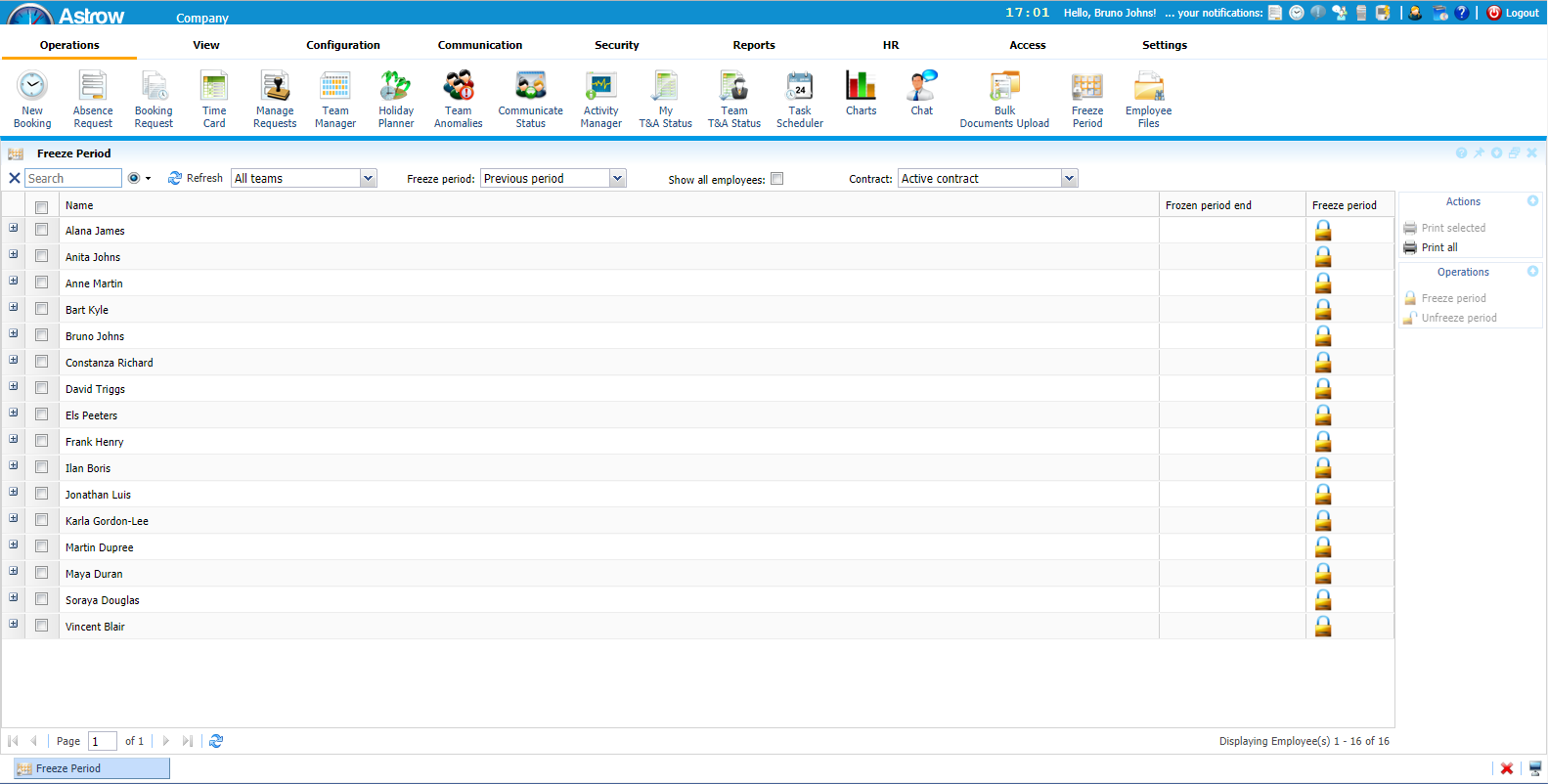 |
|
Freeze Period in Operations in Astrow Web
|
Use the button lock  to freeze the period for an employee and the button unlock
to freeze the period for an employee and the button unlock  to unfreeze it. Use the buttons
to unfreeze it. Use the buttons 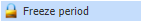 and
and 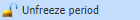 for multiple freeze / unfreeze actions per filter.
for multiple freeze / unfreeze actions per filter.
When freezing a period, the user is warned that some operations might change the calculations. This includes the offline terminals which might have bookings not sent to Astrow yet.
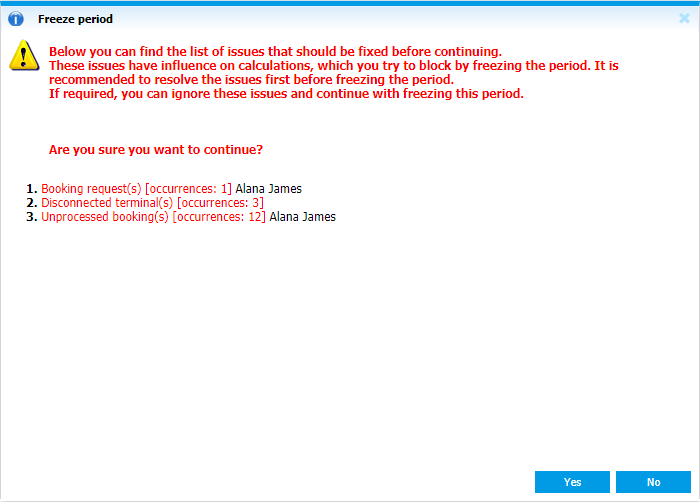 |
|
Freeze Period warning in Operations in Astrow Web
|
The following filters are available:
|
|
Filter by teams assigned.
|
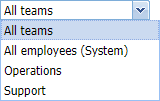 |
|
|
Filter by periods.
|
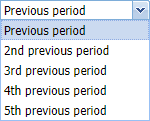 |
|
|
Filter by type of contract.
|
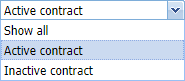 |
Click on details to see the pay periods for each employee:
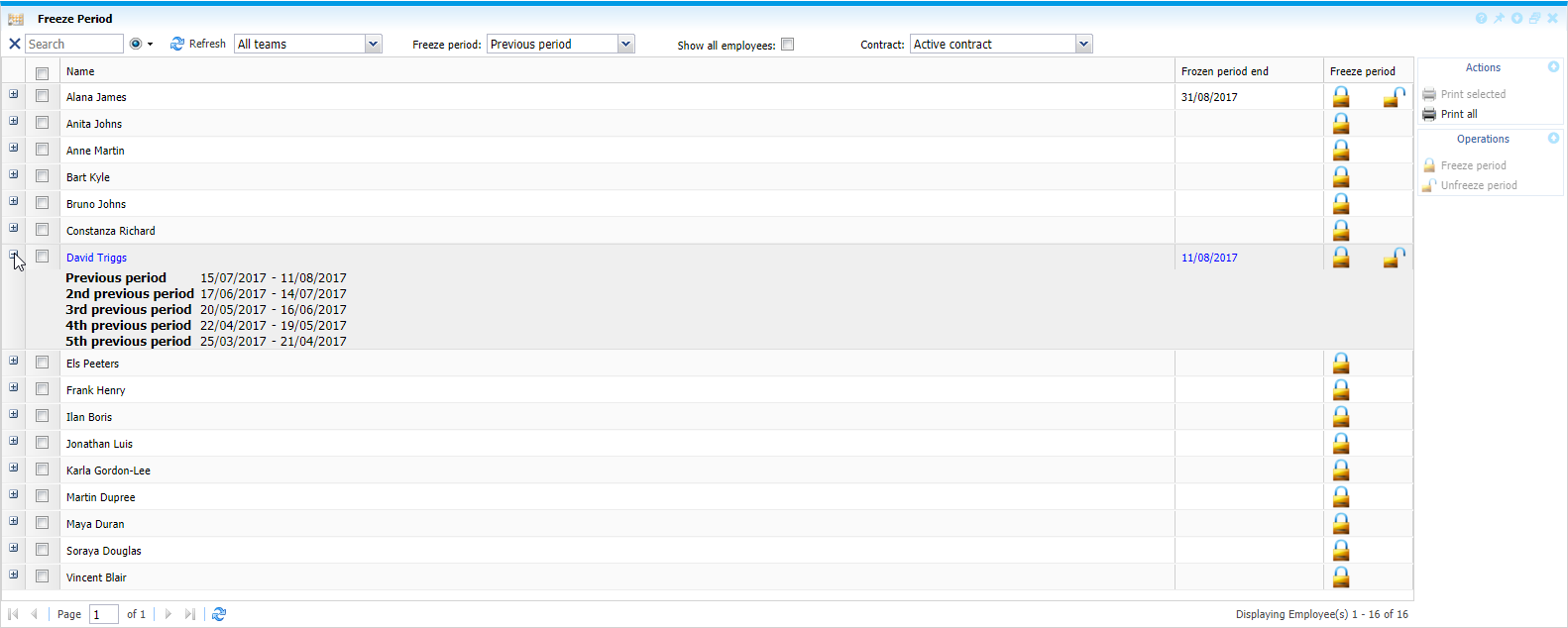 |
|
Freeze period details in Operations in Astrow Web
|
To freeze periods for all employees, check Show all employees 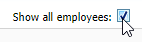 . This will display all employees on one page and avoids selecting all on each page.
. This will display all employees on one page and avoids selecting all on each page.