Edit Relay Definition
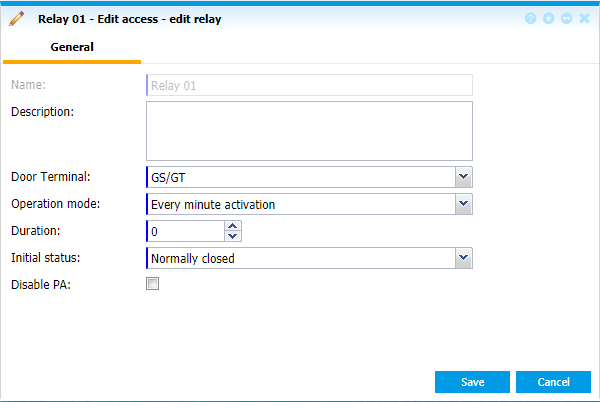 |
|
Relay edit window in GS Manager - Access in Astrow Web
|
Description: A description of the relay.
Door terminal: The terminal that activates the relay. Use the dropdown list to set it manually:
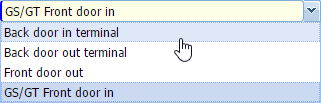
Operation mode: Here you can define the relay function:
-
Access clocking: The relay responds to a valid access clocking and activates an access mechanism during a number of seconds defined.
-
Activated by GLOBAL alarm: The relay will be activated by the global alert (see more at Access Inputs).
-
Activated by LOCAL alarm: The relay will be activated by the local alert (see more at Access Inputs).
-
Continuous on: The relay will be permanently activated.
-
Continuous off: The relay will be taken out of service.
-
Every minute activation: The relay will be activated each minute during a number of seconds (external clock synchronization).
-
Reset to original mode: The relay will be reset to its original state
-
Signal program: The relay will be activated during a number of seconds on the time set in the signal definition (see more at Access Signals).
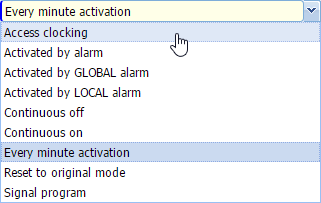
Duration: The number of seconds the relay will be activated.
Initial status: The status of the relay at rest (not supplied).
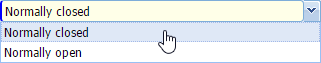
Disable PA: Disable permanent activation. When selected, this option will prevent the relay from being permanently activated (to protect certain locks from long term activation).
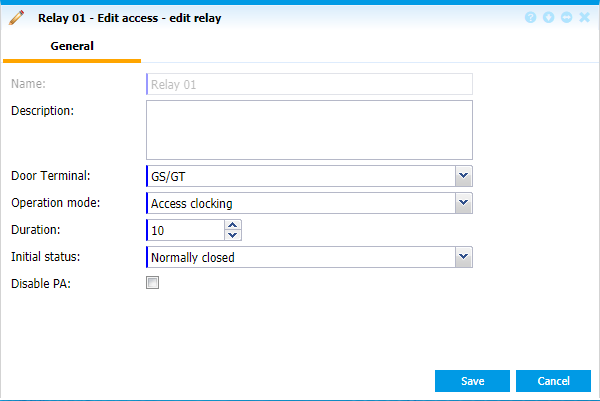 |
|
Relay edit example in GS Manager - Access in Astrow Web
|