Holiday Counters Definitions in Astrow Web
The following is a short description of settings that can help you define the status of yearly entitlement holiday card.
First, go to Configuration - Holiday Settings and add a holiday counter (up to 20 definitions), e.g. Holiday, with positive values, measured in both days and hours:
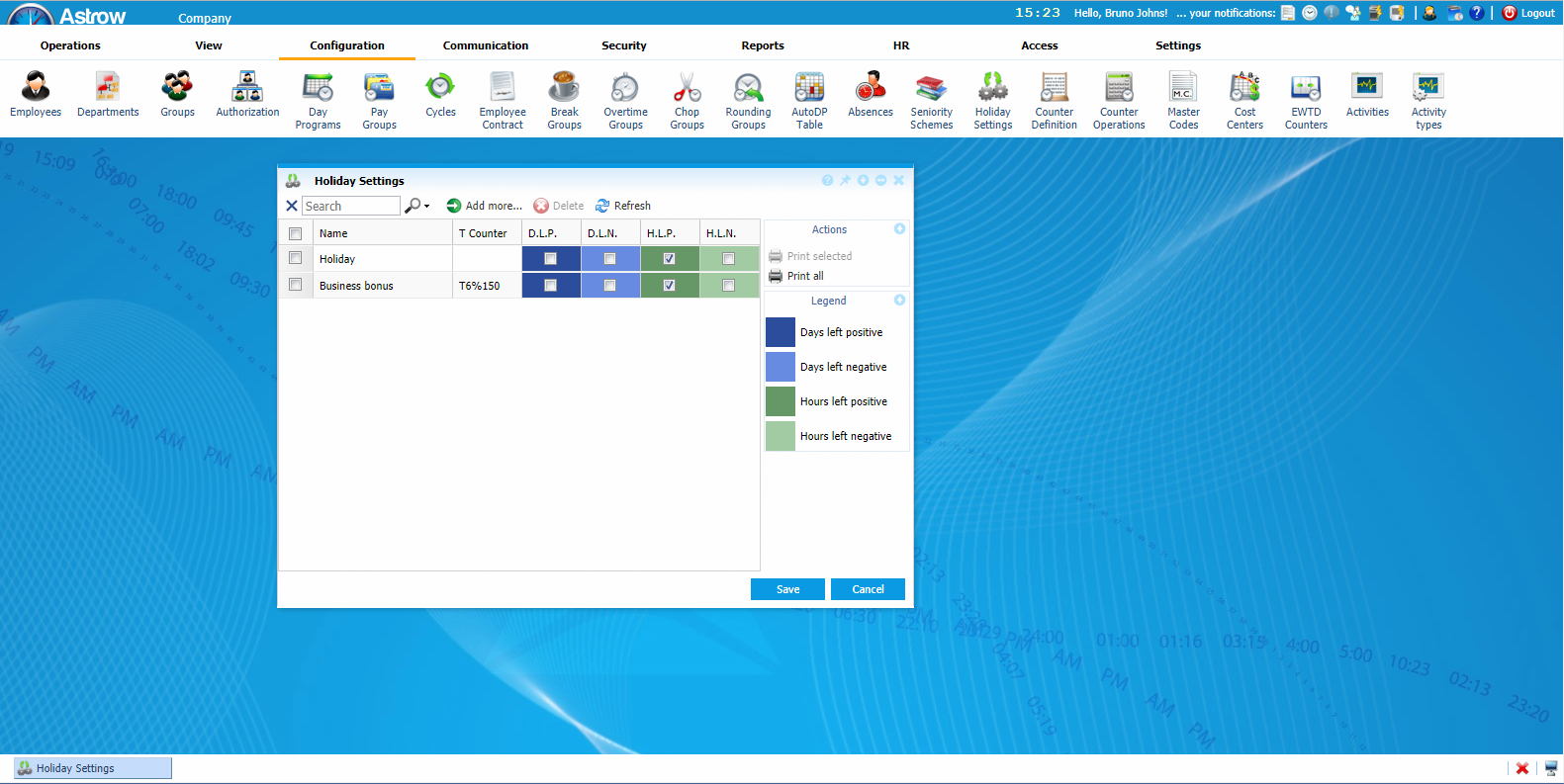 |
|
Holiday settings in Astrow Web
|
You can also define a T counter for your absence and also a multiplying definition with it (see an example).
Click  to add a new holiday counter.
to add a new holiday counter.
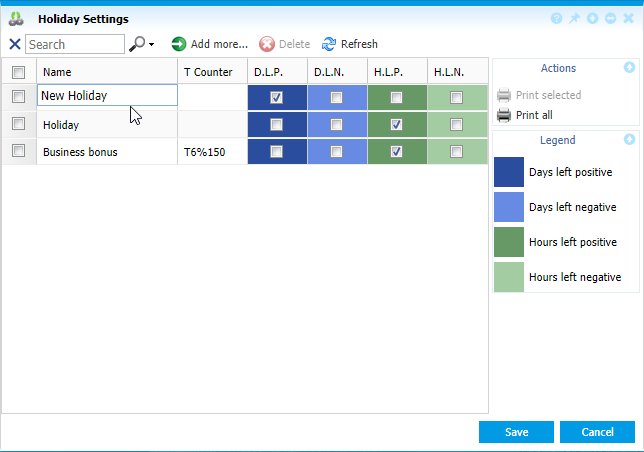 |
|
Adding a holiday counter in Holiday settings in Astrow Web
|
For each holiday counter you need to set whether it can be taken in days or hours and whether the holiday balance (in hours and/or days) can go negative. By default, only days are selected. You will be able to operate in holiday employee definition depending exclusively on your settings in Configuration - Holiday Settings.
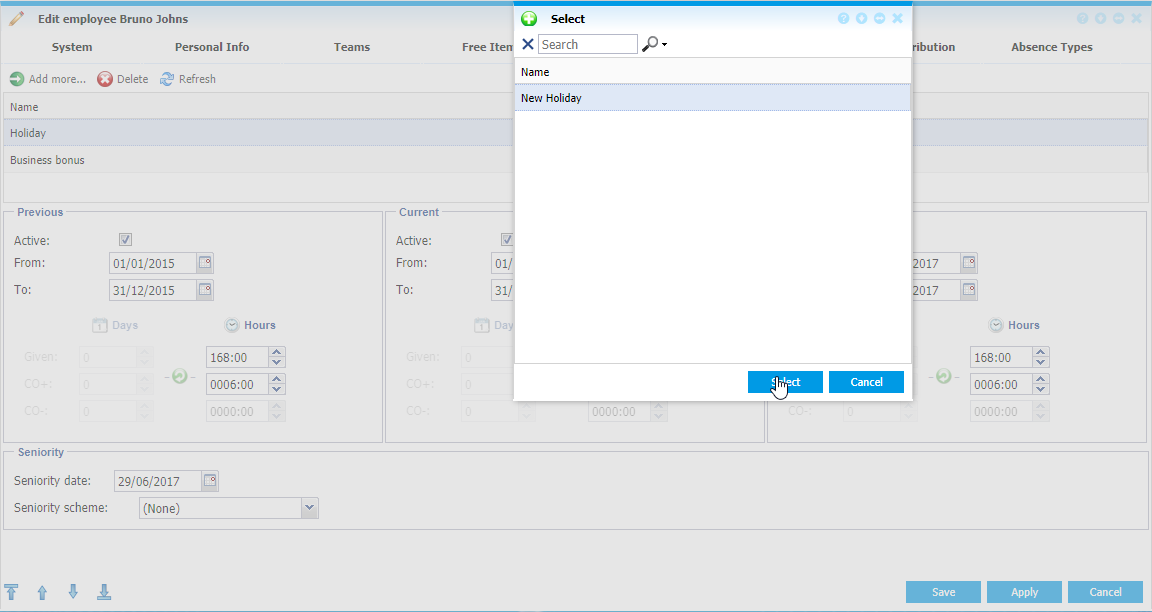 |
|
Available options in Employees corresponding to Holiday settings in Astrow Web
|
Example: The holiday counter Holiday can be taken in hours and the balance can not go negative. In employee definition this will look as follows (see also Add Holidays in Employee Definition):
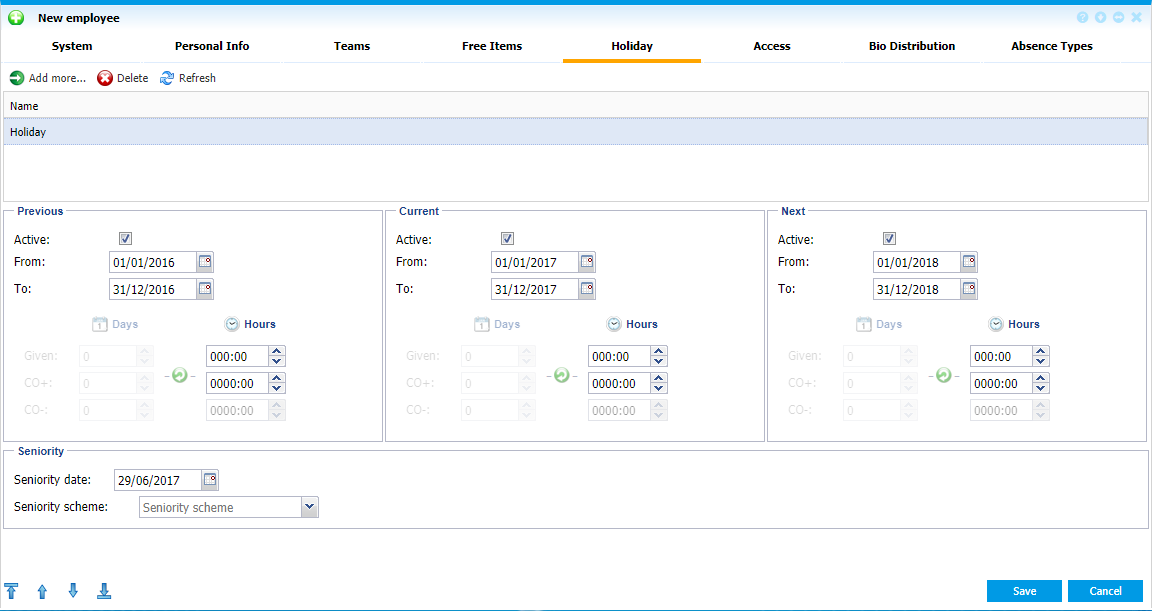 |
|
Holiday definition in Employees in Astrow Web
|
You also have the possibility to link a T counter to a holiday counter. This may for instance be interesting when you want to recover overtime hours. There you can also add simple formulas, e.g. T6%150 and the counter value will be multiplied by 150% before it is added to the holiday counter.
|
|
Please note that if you link T counters, their expression is in hours, therefore the check for the holiday counter should be made for hours or days and hours, and not only days! Do not link a T counter to a holiday definition only in days!
|
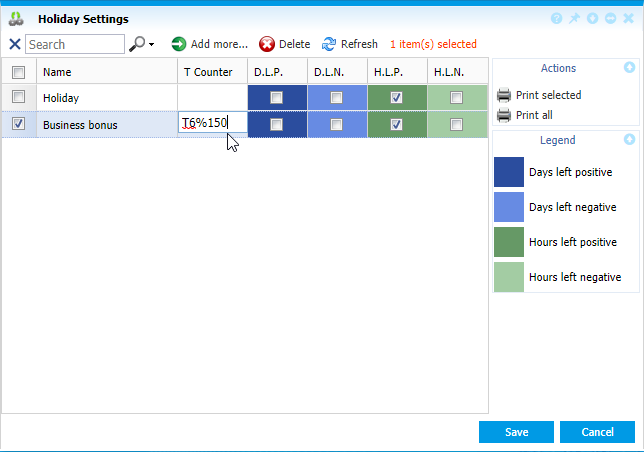 |
|
Holiday counter formula in Configuration - Holiday Settings in Astrow Web
|
|
|
If you link a T Counter to a holiday counter, the value of the T Counter will be used for the calculation of the holiday entitlement. These calculated hours will be shown in the holiday card (see View Own Holiday Card).
REMARKS:
· You can only link a T counter to a holiday counter that can be taken in hours.
· To avoid possible errors, the negative values of the T counter will not be used; only the positive counter values will be added to the holiday counter.
· You cannot connect the same T counter twice to the same holiday counter, e.g. in Configuration - Holiday Settings and in the absence linked to this holiday counter.
Then go to the absence definition of annual holiday. Link the holiday to the counter defined and make sure that ESS options are selected:
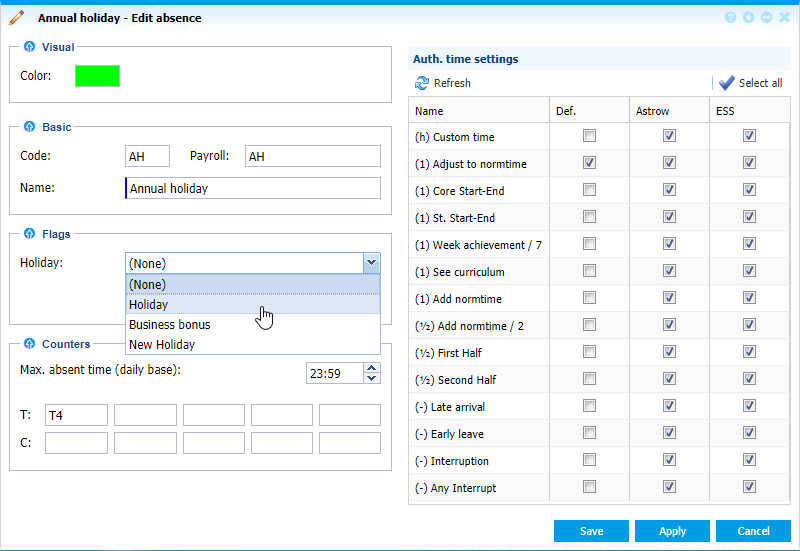 |
|
Linking the holiday counter to an absence in Absences in Astrow Web
|
Next go to personal definition of the person using ESS, Holiday tab, and add the holiday entitlement, days or hours, as you defined the counter.
|
|
For more information about holidays definitions in Employees, see Add Holidays in Employee Definition and Add, Edit and Delete a Seniority Scheme.
|