Adding an Absence by Period in Team Manager
To add an absence per period for multiple employees and/or days, go to Operations - Team Manager. Select the employees you want to add absences in with CTRL/SHIFT and right-click - Absence operations - Absence by period. You can also select columns and rows.
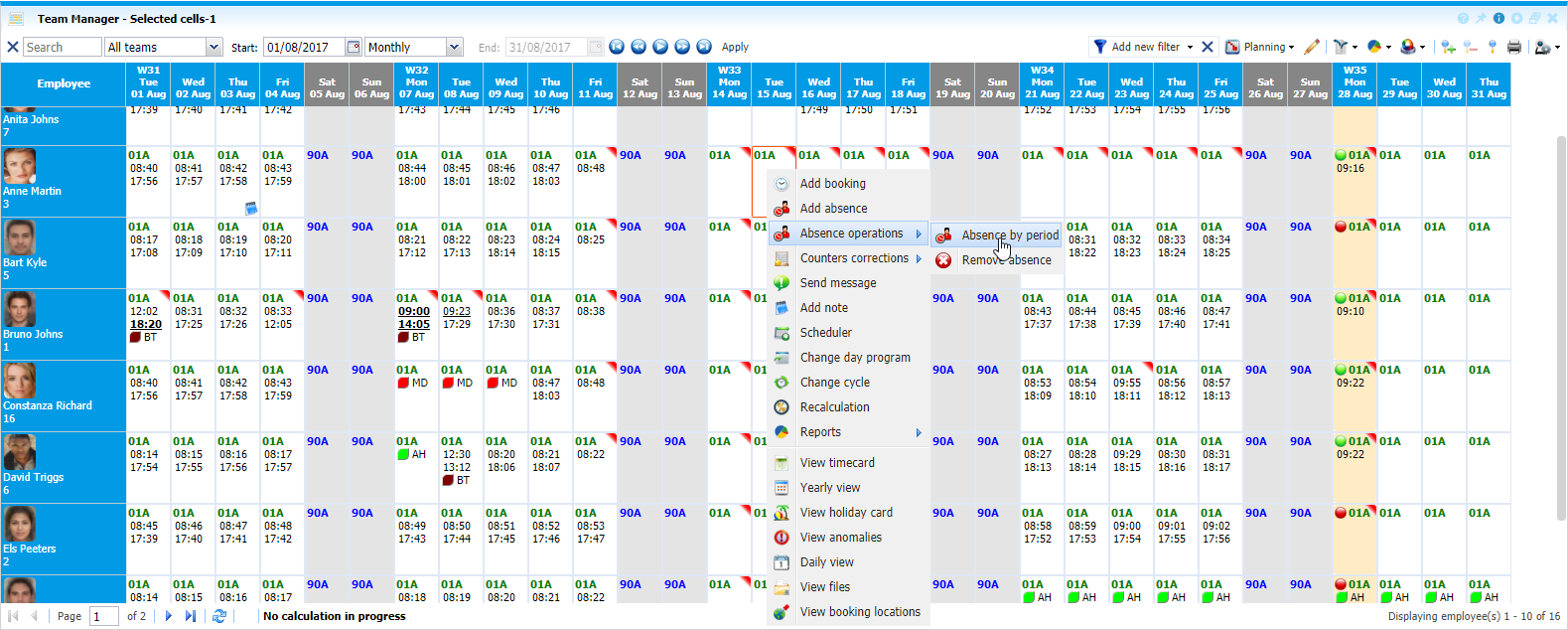 |
|
Adding multiple-cell absences in Team Manager in Astrow Web from options bar
|
Add absence window opens. It estimates the start and the end based on the cells selection or the period in Team Manager (in case of single cell selection) and you can add the absence for the employees selected:
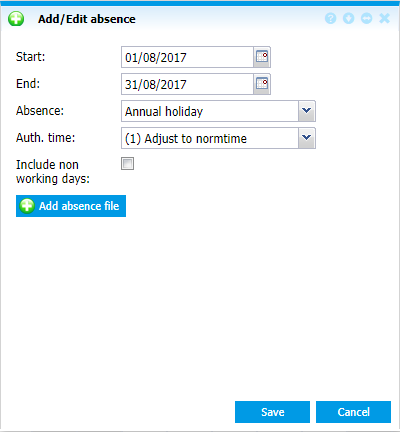 |
|
Add absence window multi-cell mode in Team Manager in Astrow Web
|
You can also include or exclude the non-working days when adding the absence on rows.
The following is a description of the options in Add absence screen in Team Manager:
|
|
Calendars for starting date and ending dates.
Choose the starting date (and ending date for customized periods) for a calendar displayed.
You can search through previous month
|
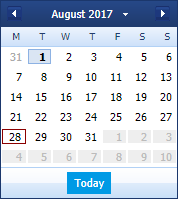 |
|
|
The button
|
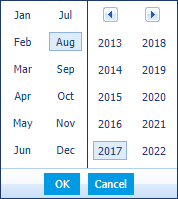 |
|
|
List of all absences defined in Astrow Web.
|
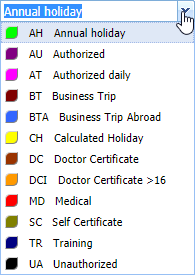 |
|
|
List of all authorization time types defined in Astrow Web.
|
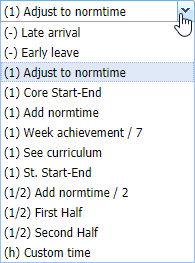 |
|
|
Possibility to customize the time, if custom time is defined.
|
|
|
|
Possibility of adding a file (e.g. medical).
|
|
|
|