Add Multi-cell Self Bookings in Time Card
To add a booking for multiple days, go to Operations - Time Card. Select the dates you want to add bookings for and click Add booking:
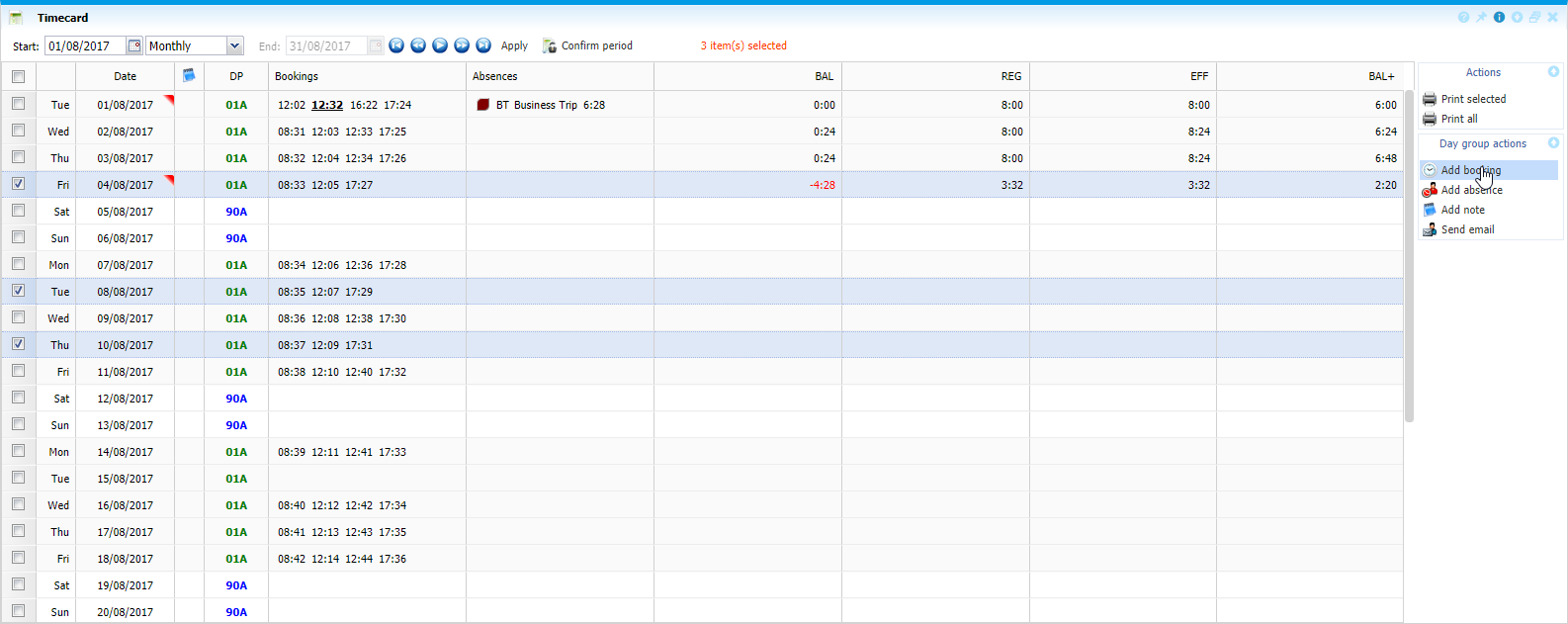 |
|
Adding bookings for multiple days in Time Card in Astrow Web
|
Add/Edit booking window opens and you can make the booking for the days selected:
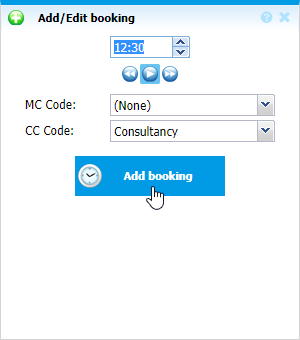 |
|
Adding / editing bookings for multiple days in Time Card in Astrow Web
|