About Suite Cost Centers Predefined Reports
There are 4 predefined cost centers reports in Astrow:
-
Cost 1 first sorts the data by cost center, then by name. This is an overview of the number of hours each employee performed on each cost center.
-
Cost 2 first sorts the data by cost center, then by date. This is an overview of the number of hours daily performed per each cost center.
-
Cost 3 first sorts the data by employee name, then by cost center. This is an overview of the number of hours each employee performed on each cost center.
-
Cost 4 first sorts the data by employee name, then by date. This is an overview of the number of hours daily performed per employee.
To enable them, first you need to link the cost centers to be used in the reports. You can link one or more cost centers in a linkage definition. This can be done in Reports - Report Definitions - Suite legacy reports - Report configuration by pressing 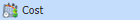 and defining a new cost linkage (see Linking Cost Centers for Suite Reports). Cost centers linkage definitions here can be changed or added anytime (see Cost Centers Report Configurations) and they also must be defined in the report execution:
and defining a new cost linkage (see Linking Cost Centers for Suite Reports). Cost centers linkage definitions here can be changed or added anytime (see Cost Centers Report Configurations) and they also must be defined in the report execution:
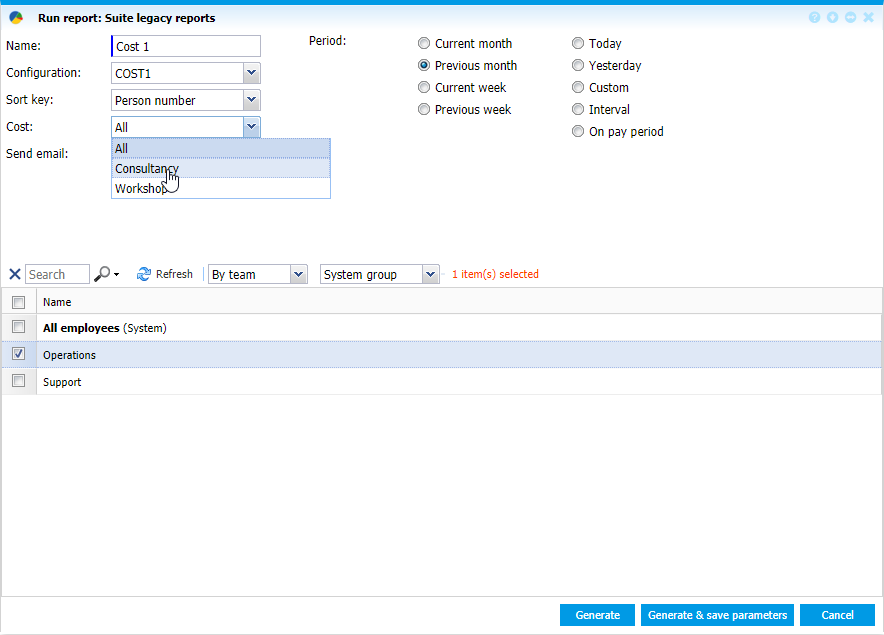 |
|
Selecting the cost linkage when executing a predefined cost report
|