Add, Edit and Delete Absences in Daily View
To add an absence from daily view, go to Operations - Team Manager and click on a cell. Daily overview opens as below.
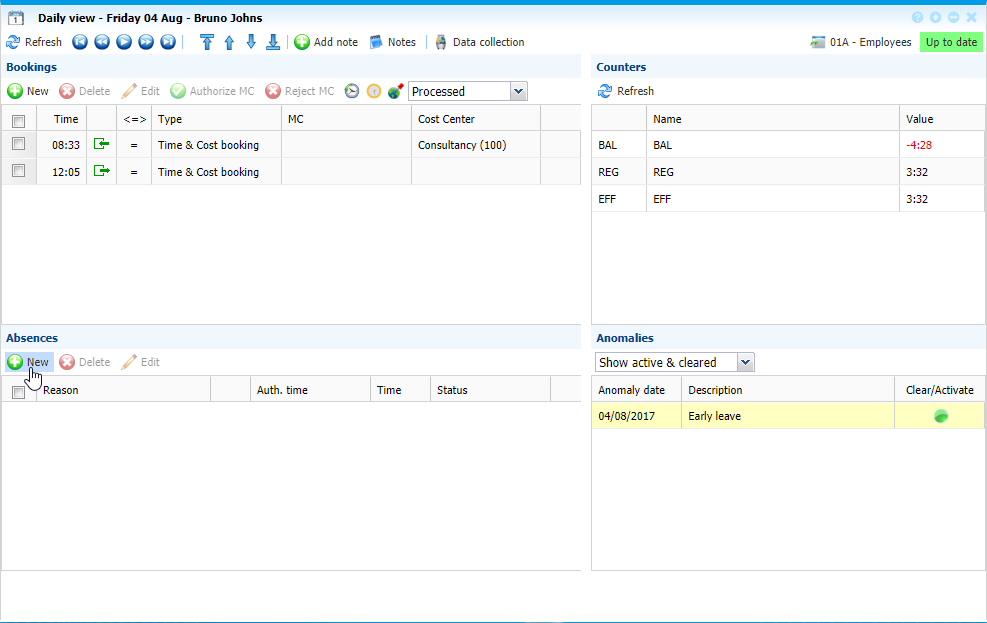 |
|
Daily View window ready for daily operations in Team Manager in Astrow Web
|
Click  in Absences section. The absence window opens and you can add the absence:
in Absences section. The absence window opens and you can add the absence:
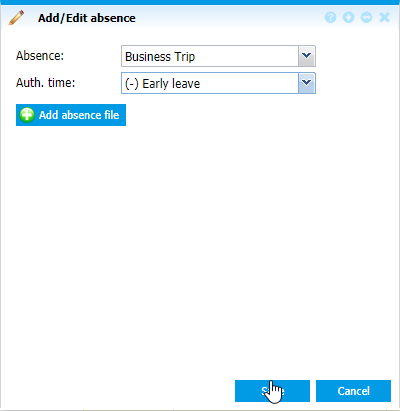 |
|
Add/Edit absences window in Daily View of Team Manager in Astrow Web
|
The following is a description of the options in Add/Edit absence screen of Daily view in Team Manager:
|
|
List of all absences defined in Astrow Web.
|
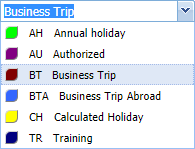 |
|
|
List of all authorization time types defined in Astrow Web.
|
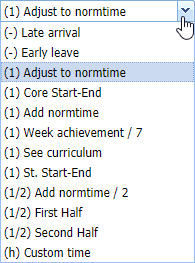 |
|
|
Possibility to customize the time, if custom time is defined.
|
|
|
|
Possibility of adding a file (e.g. medical).
|
|
|
|
To edit an absence, select it and click  or double-click on it. The Add/Edit absences window opens and you can edit it in the same manner as described above. To delete an absence from daily view, select the absence to be deleted and click
or double-click on it. The Add/Edit absences window opens and you can edit it in the same manner as described above. To delete an absence from daily view, select the absence to be deleted and click  .
.