Tab Language
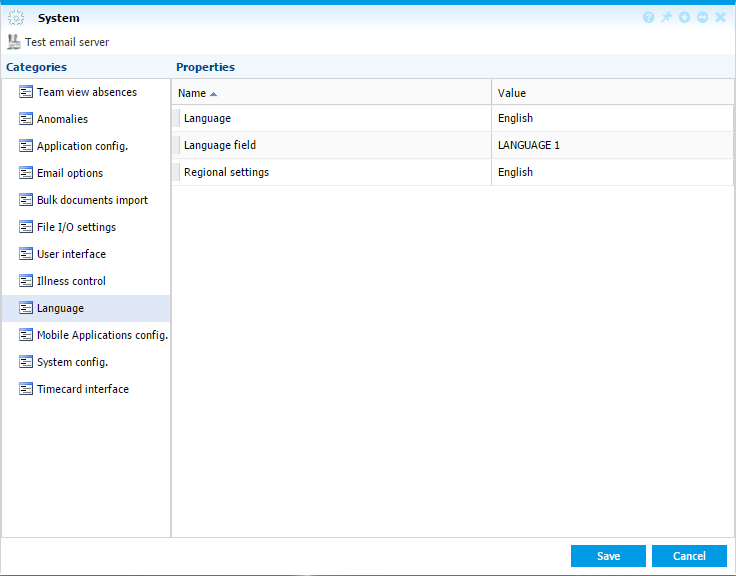 |
|
Language tab of System settings window in Astrow Web
|
Language: Refers to the language defined for Astrow Web application; select from the available languages as in the image below.
Language field: If you have 2 nationalities in your company, definitions can be seen in two languages if defined so. All users who have Language 1 in their Preferences will see the first name defined for options, all the users who have Language 2 will see the second name defined for options. This can be done if the definitions names once set by a user who has Language 1 defined here are changed by another user who have Language 2 defined. This applies only for definitions names.
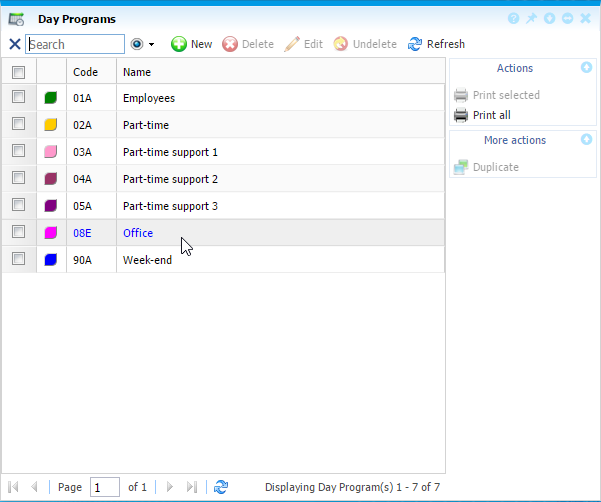 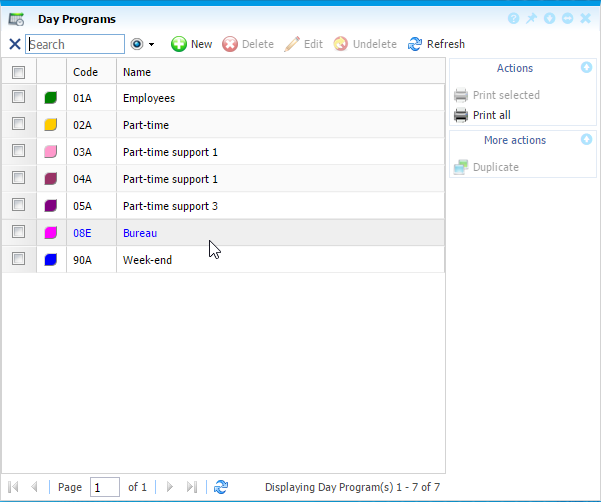 |
|
Definition name displayed in both languages after changed by a user with Language 2
|
Regional settings: Here you can select the regional settings in accordance with your operating system. Astrow Web uses only the date format and calendars.
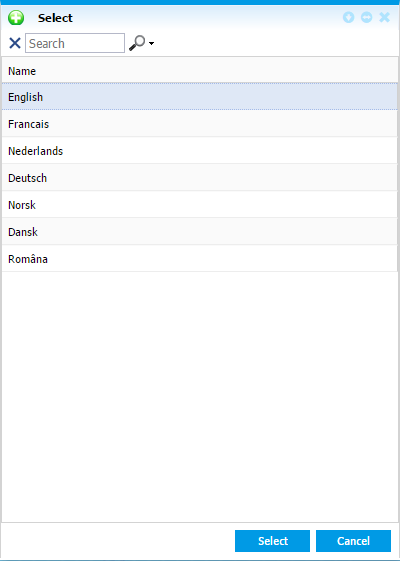 |
|
Select window for language/regional settings in System settings in Astrow Web
|