Tab Mobile Application config.
Here you generate the domain for all mobile applications EXCEPT those with a cloud domain.
|
|
For Cloud users, the domain ID is the domain name sent by Amano. Please do not use the one generated here!
|
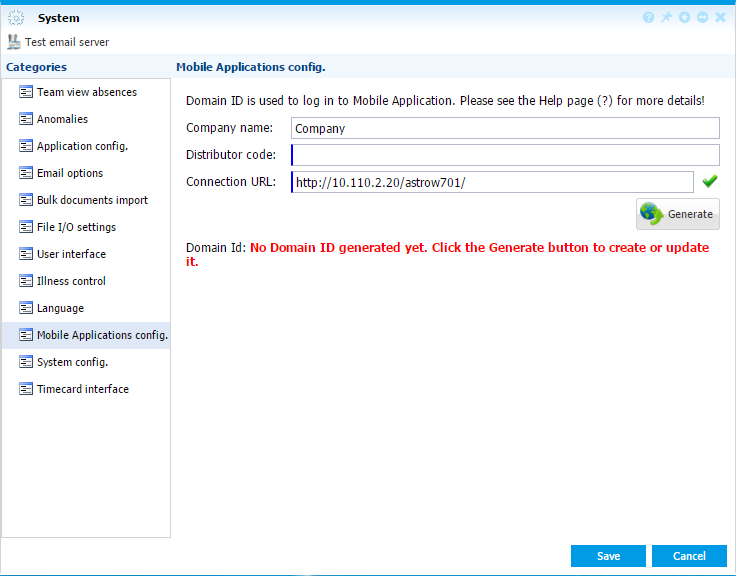 |
|
Mobile Application config. tab of System settings window in Astrow Web
|
In order to generate the domain ID, you need the distributor code first. For the distributor code, please ask your supplier!
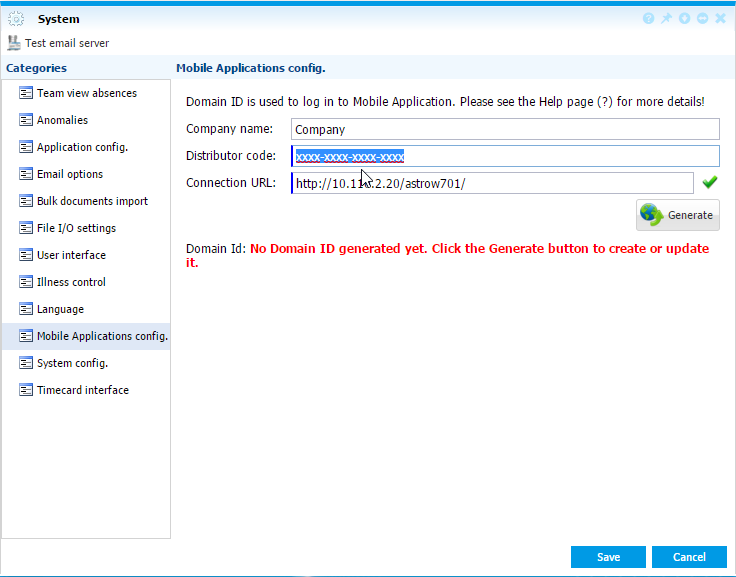 |
|
Filling the distributor code in Mobile Application config. tab of System settings window in Astrow Web
|
After filling in the distributor code, click the button  . This ID will be used be all employees to log in the mobile application:
. This ID will be used be all employees to log in the mobile application:
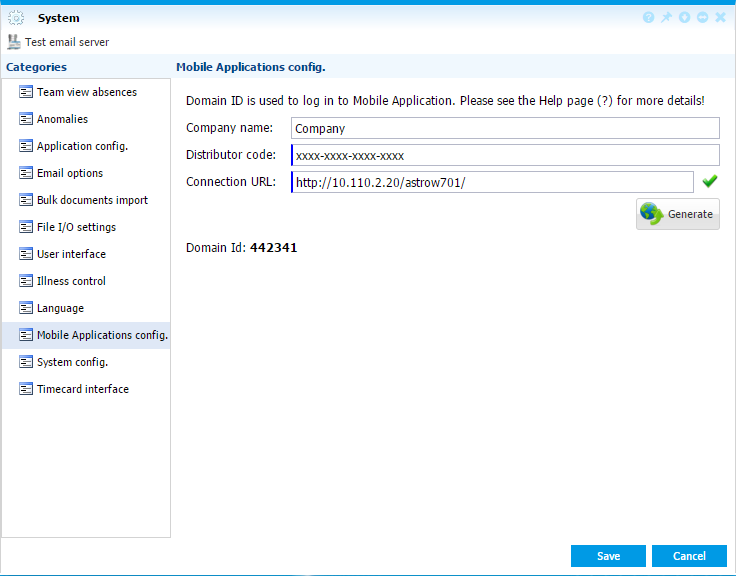 |
|
Generated domain ID in Mobile Application config. tab of System settings window in Astrow Web
|
|
|
For detailed explanations about defining a mobile terminal, see New/Edit Mobile Terminal. For detailed explanations about operation with a mobile terminal, see Bookings with Mobile Terminal.
|