Parameters Info
To view or edit parameters on the terminal, go to Communication - Terminal Manager, select a terminal and click 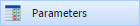 . The parameters page opens:
. The parameters page opens:
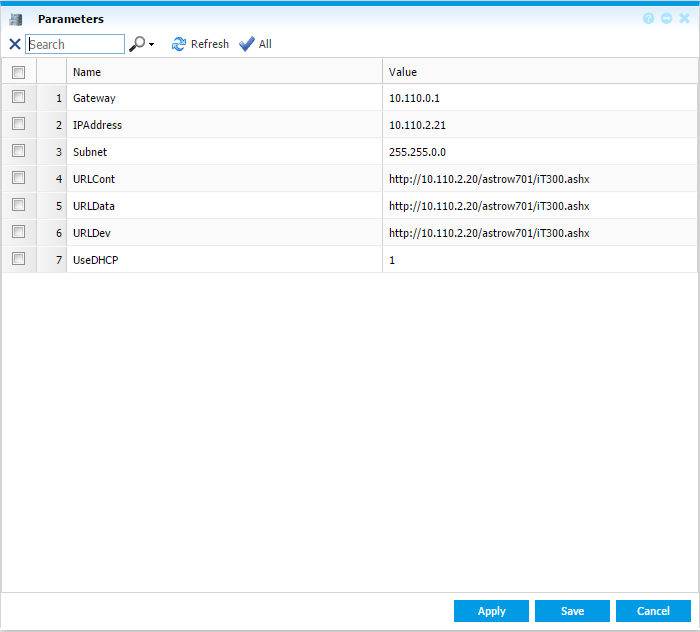 |
|
Parameters window command from Terminal Manager window in Astrow Web
|
By default the page displays some filtered parameters, the most common ones. To see all parameters on the terminal, click  .
.
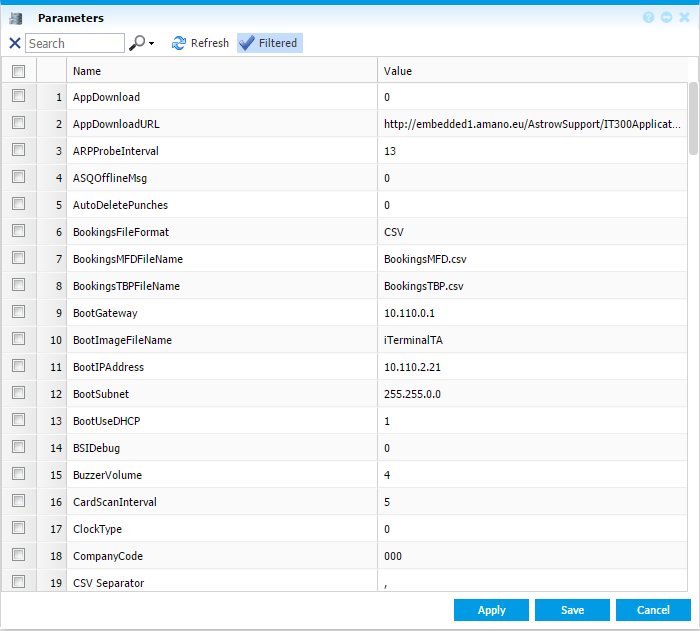 |
|
Parameters window filtered command from Terminal Manager window in Astrow Web
|
To edit a parameter, double-click on its value.
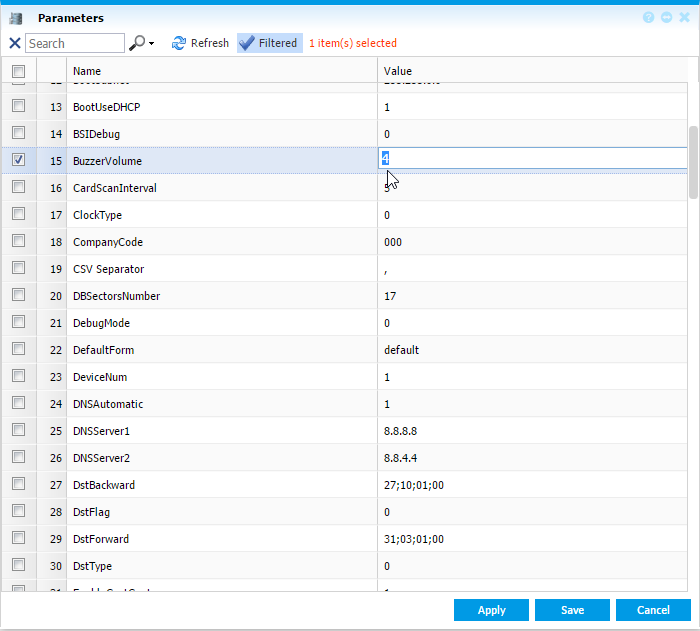 |
|
Changing parameters in Parameters window command from Terminal Manager window in Astrow Web
|
Apply the changes to continue on the same page or Save to exit the page.
Click  if you want to return to the filtered view.
if you want to return to the filtered view.