New/Edit Signal Exception
To add a new signal exception definition, go to Communication - Signal Exceptions and click  .
.
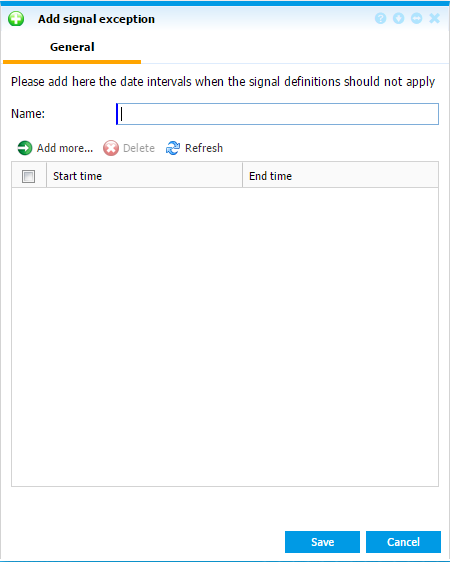 |
|
Adding a terminal signal exception in Signal Definitions in Astrow Web
|
Fill in the following parameters:
Name: Fill in a name (maximum 64 characters) for this signal program exception.
After filling the name you can add up to 30 signal exceptions in a signal exception definition. Click  to add:
to add:
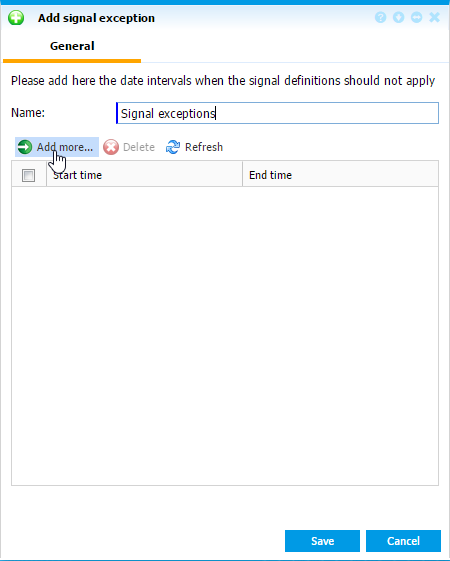 |
|
Adding an interval in Add signal exception window in Astrow Web
|
Use the calendar (double-click on the Start time or End time) to set the period. You can search through previous month  or next month
or next month  . The button
. The button  can help you easily select a date desired, if not the current year or month.
can help you easily select a date desired, if not the current year or month.
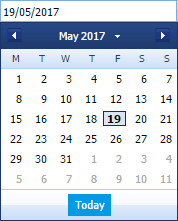 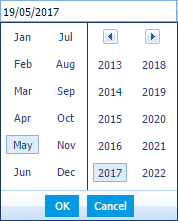 |
|
Navigation calendar option in Astrow Web
|
Click update to define a signal exception to a signal exception definition.
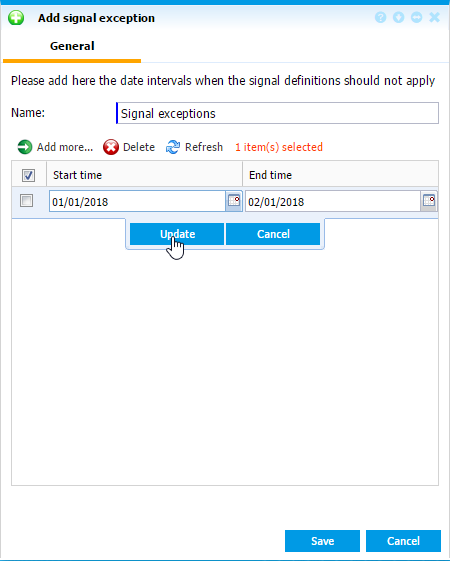 |
|
Updating an interval in Add signal exception window in Astrow Web
|
To remove a signal program definition, select it and click  .
.
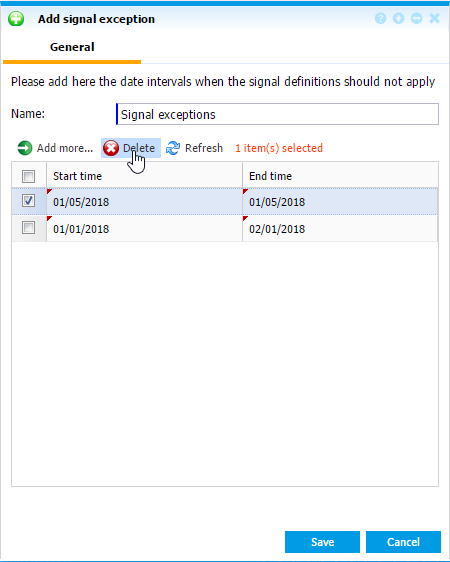 |
|
Deleting an interval in Add signal exception window in Astrow Web
|
Save the changes made.
In edit mode you can update a field, delete or add a signal exception in a signal exception definition, in the same manner as described above:
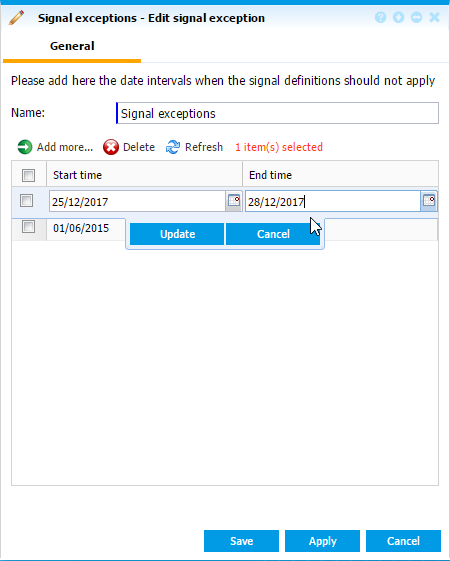 |
|
Editing a terminal signal exception in Signal Definitions in Astrow Web
|