Bookings with Mobile Terminal
Mobile terminal application transforms a mobile phone into a data collection terminal. You can use a mobile phone for bookings instead of any T&A terminal. Employees can make bookings using the PIN number, employee number (or other employee identifier) or by scanning a barcode / QRCode. To register and set up your mobile as terminal, see New/Edit Mobile Terminal.
To log in, use the domain ID (in Security - System - Mobile application config.), user and password.
|
|
For Cloud users, the domain ID is the domain name sent by Amano. Please do not use the one generated here!
|
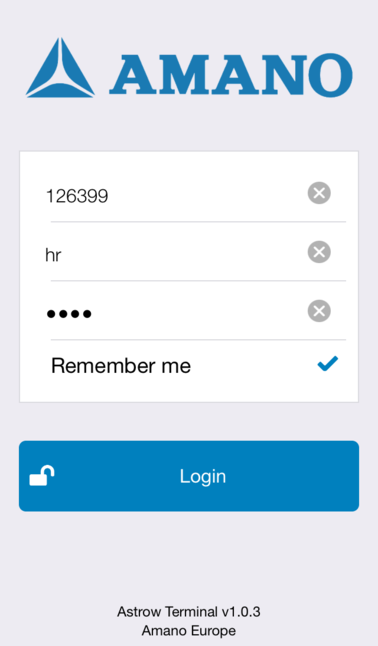 |
|
Mobile terminal log in page
|
This is the mains screen of the application.
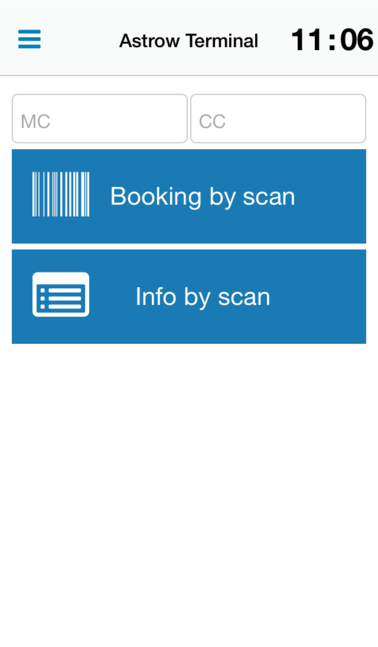 |
|
Mobile terminal booking page
|
Press the button  to adjust the settings if needed (for example camera or language).
to adjust the settings if needed (for example camera or language).
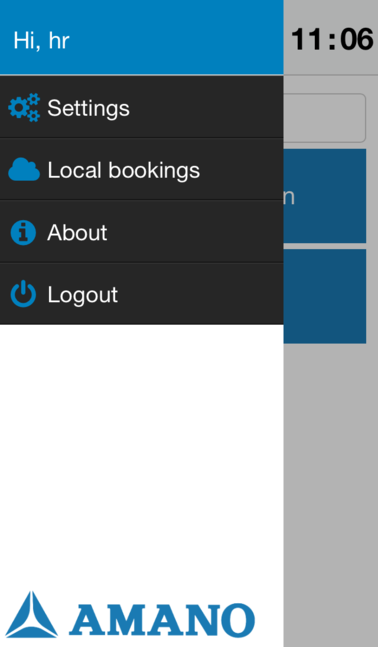 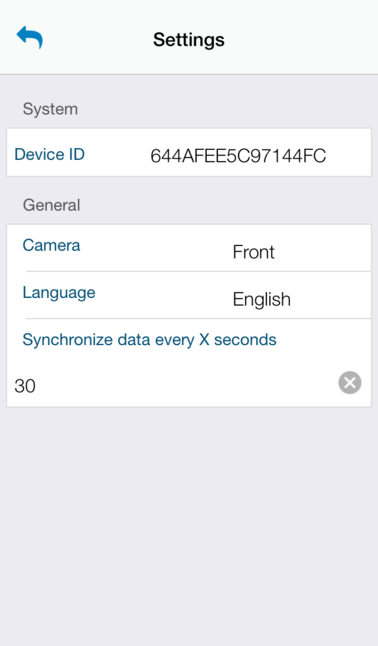 |
|
Mobile terminal settings page
|