Generating an Update Request File for Software License
Whenever you need to add/remove features from your license, follow the steps below:
Step 1: Select the Amano Empty Virtual Stick license and press License Update.
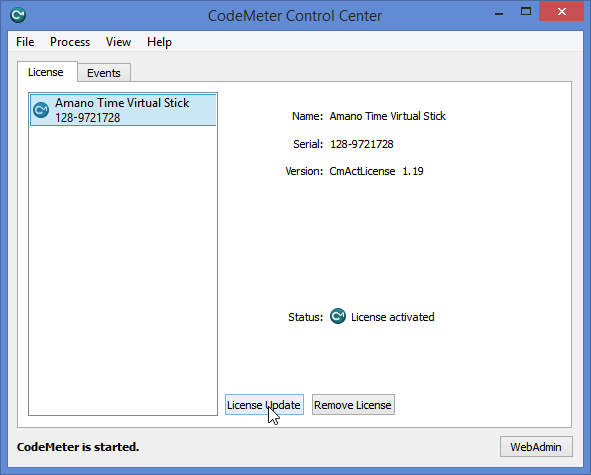 |
|
Updating the license in CodeMeter Control Center page
|
Step 2: The wizard opens. Press Next to continue.
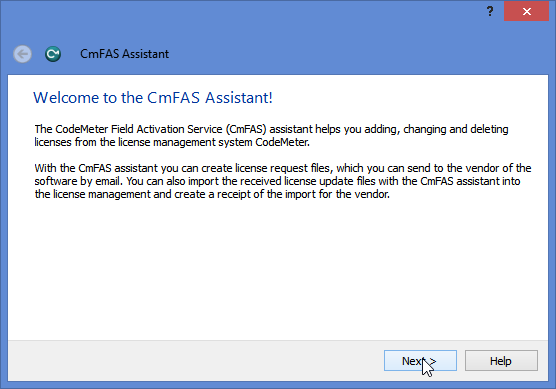 |
|
Starting the wizard in CodeMeter Control Center
|
Step 3: Select the first option, Create license request, then press Next.
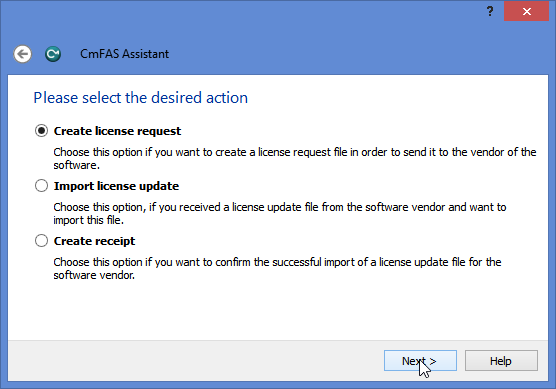 |
|
Create license request in wizard in CodeMeter Control Center
|
Step 4: Select the name and path of the file to be generated. This can be chosen also by selecting the Browse button on the upper right. Press Commit.
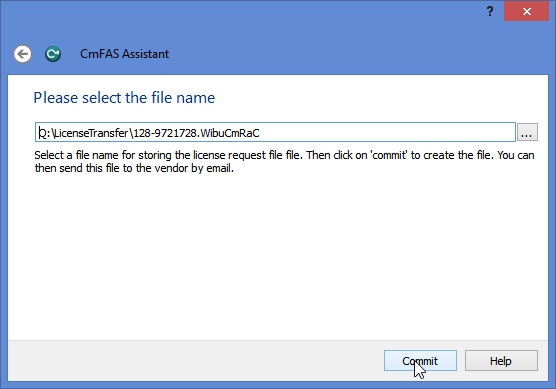 |
|
Selecting the file in wizard in CodeMeter Control Center
|
Step 5: Save the file generated in a license location. The License Request File (RAC) will be sent to Amano. Amano will generate a License Update File (RAU). Click Finish to end the operation.
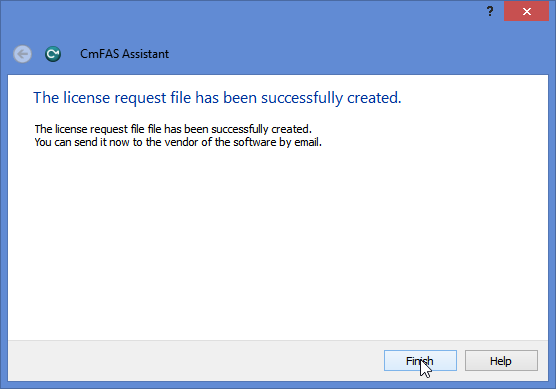 |
|
License request file generated successfully in CodeMeter Control Center
|