How to Use the Visitors Module in an Office Building
An office building can use the visitors module for the companies with a letting agreement. For this is you will need a simple Astrow Web license with 1 MSS and Visitor Registration (optional Visitor Registration Print).
Step 1: Connect the ST-25 terminal (see New/Edit ST-25).
Step 2: Choose the configuration VISITOR (see Visitor Configuration for setting details).
Step 3: Define the companies in Configuration - Groups - Employees - New group as follows.
a. Name the group with the company name and set it as System.
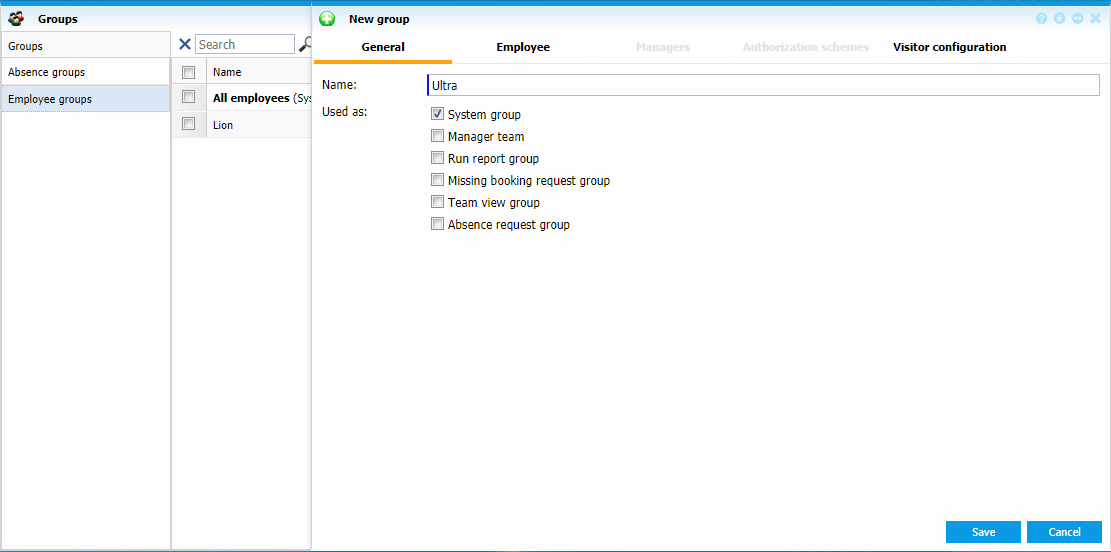 |
|
Naming an employee group to work with Visitors in Astrow Web
|
b. In tab Visitor configuration, fill in the company details and contact person:
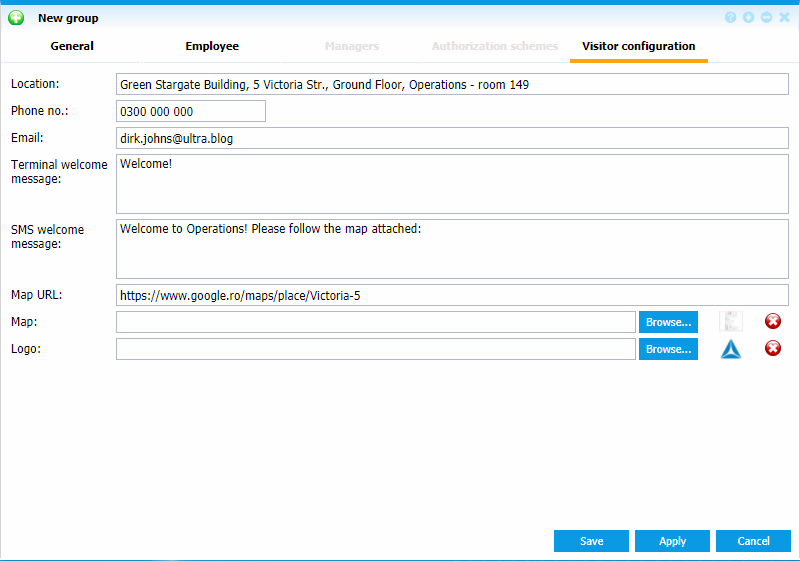 |
|
Setting an employee group to work with Visitors in Astrow Web
|
Location: Write the location.
Phone no.: Company phone number.
Email: Company email.
Terminal welcome message: Here you can write a welcome message to be displayed after registering.
SMS welcome message: Here you can set the SMS welcome message.
Map URL: Here you can add the URL map link. The visitor will receive these details on email and/or SMS.
Map: Here you can upload a photo with the building map.
Logo: Company logo.
The fields here will overwrite the identical fields in the configuration of the terminal (see Personalize Terminal Configuration for Visitors).