New/Edit Free Group
To add a new free group, go to HR - Free Items - tab Free Groups and click  . You can add a definition with a drop-down selection.
. You can add a definition with a drop-down selection.
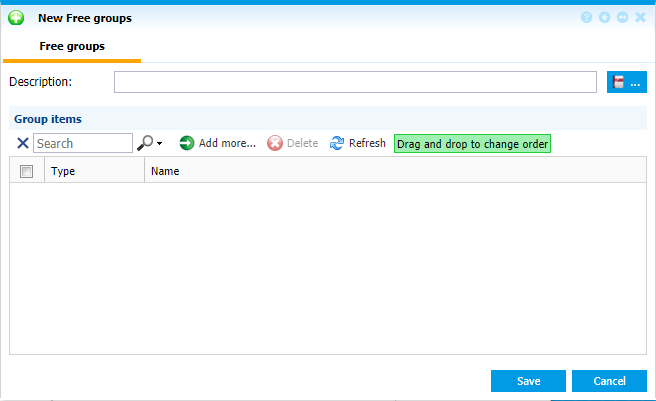 |
|
Adding a new free group in Astrow Web
|
Write the name and add group items.
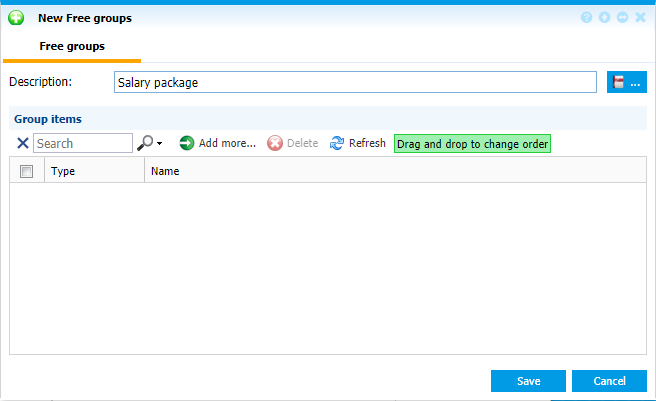 |
|
New free group in Astrow Web
|
|
|
To map more languages for the description, use the button
|
To add group items, click  :
:
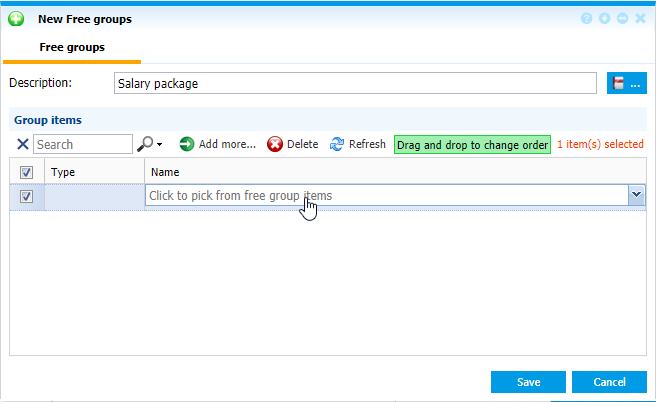 |
|
Adding a new free group item in Astrow Web
|
Select the item from the window:
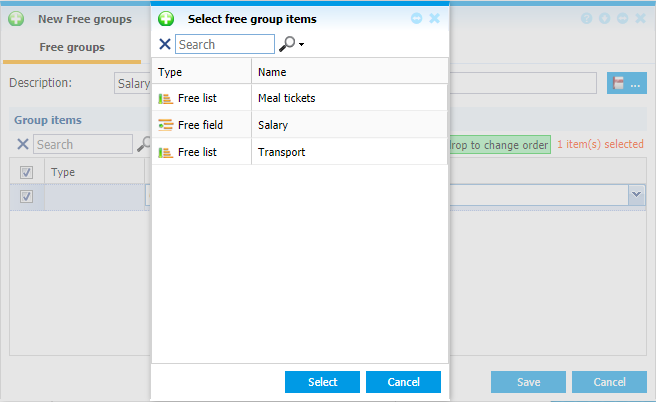 |
|
Selecting the new free group item in Astrow Web
|
Save when the list is completed. You can always change the order for different view in HR Curriculum (see Employee - HR Curriculum - Tab Free Items).
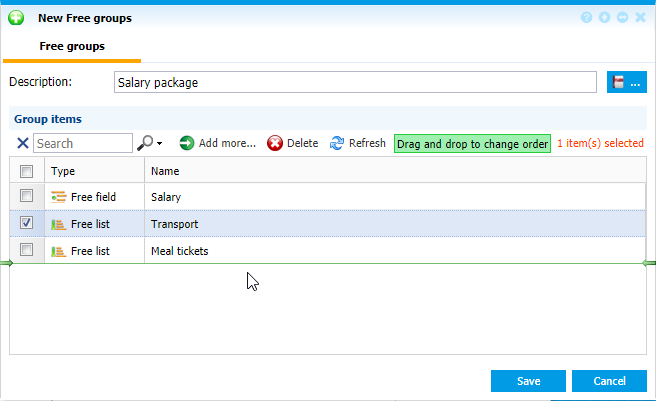 |
|
Changing the order of a free group item in Astrow Web
|